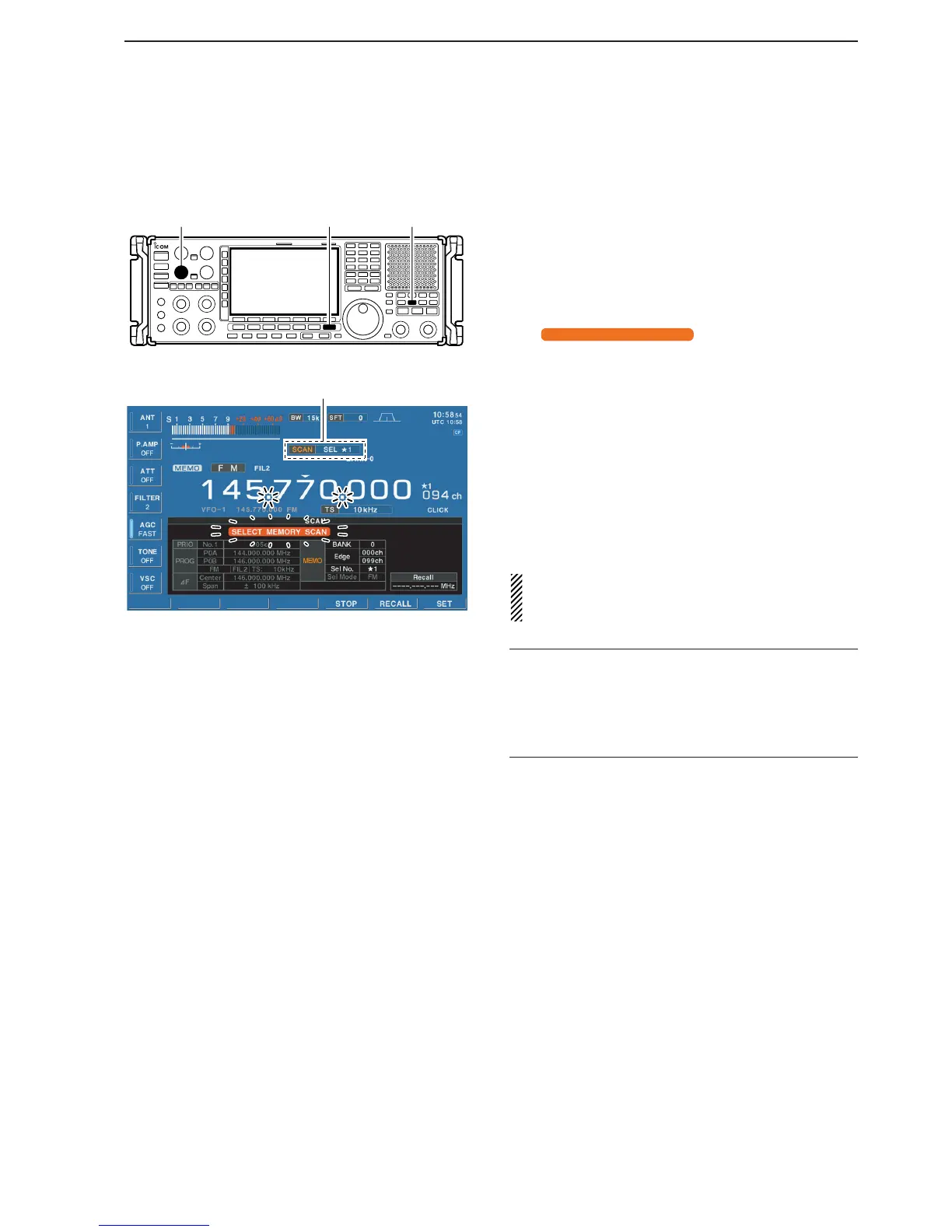8-13
8
SCANS
DD
Select memory scan operation
Select memory scan allows you to increase scan effi-
ciency by searching for specified channels group only.
q Push [EXIT/SET] several times to close a multifunc-
tion screen, if necessary.
w Set the [SQUELCH] control open or closed.
• See page 8-3 for squelch condition.
e Push [SEL] to start the select memory scan.
• Scan screen appears and memory mode is selected au-
tomatically.
•“ ” and decimal points blink
during select memory scan.
• Push numeral key (0–9) to change to the other groups.
r When the scan detects a signal, the scan stops,
pauses or ignores it depending on the resume set-
ting and the squelch condition.
t To cancel the scan, push [MEMO].
• Pushing [F5•STOP] also cancels the scan.
• Pushing [EXIT/SET] closes the scan screen.
2 or more memory channels must be designated as
select memory channels, as well as the same select
scan number, for select memory scan to start.
✔
For your convenience
Ten select memory scans can be selected directly from
the keypad. Then the scan starts immediately.
➥ Push numeral key (0–9) then push [SEL] to start the
desired select memory scan.
