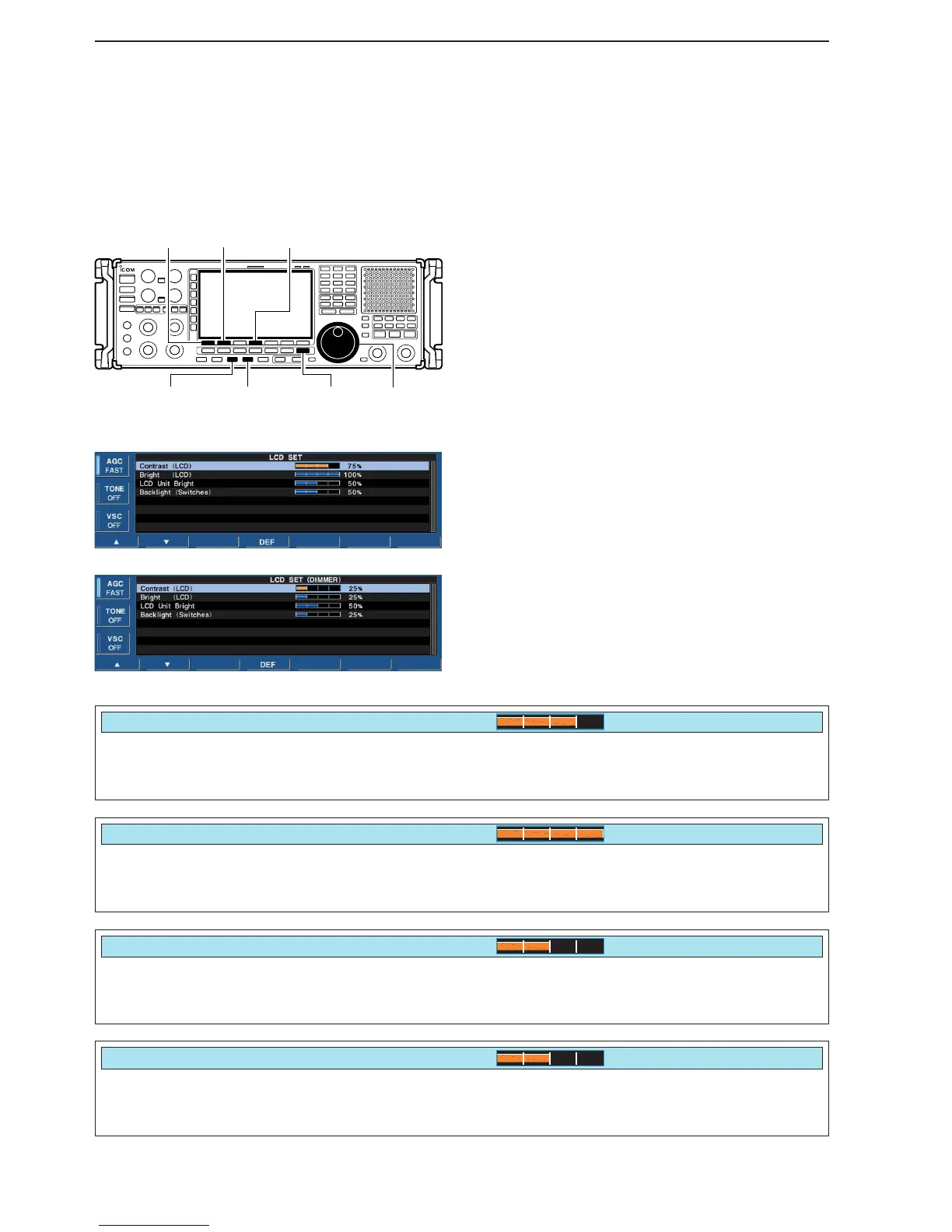11-26
11
SET MODE
■ LCD set mode
This set mode is used to set the LCD contrast, bright-
ness and other settings for 2 condition of the dimmer
function ON and OFF.
q Push [LCD SET] to select LCD set mode.
w Push [DIMMER] once or twice to select the dimmer
function ON or OFF.
e Push [F-1•Y] or [F-2•Z] to select the desired set
item.
r Set the desired condition using the main dial.
• Push and hold [F-4•DEF] for 1 sec. to select a default
condition or value.
• Push and hold [DIMMER] for 1 sec. to reset to a default
condition or value for all items at the same time.
t Push [DIMMER] once to select the other dimmer
setting, and repeat steps e and r.
• Dimmer function OFF y Push [EXIT/SET] to exit from set mode.
• Dimmer function ON
Adjusts the brightness of LCD unit from 0 (dark) to
100% (bright) range in 1% steps.
Default setting:
Dimmer function OFF : 50%
Dimmer function ON : 50%
Adjusts the brightness of switch indicators from 1
(dark) to 100 (bright) range in 1 steps.
Default setting:
Dimmer function OFF : 50%
Dimmer function ON : 25%
Adjusts the contrast of the LCD from 0 (low contrast)
to 100% (high contrast) range in 1% steps.
Default setting:
Dimmer function OFF : 75%
Dimmer function ON : 25%
Adjusts the brightness of the LCD from 0 (dark) to
100% (bright) range in 1% steps.
Default setting:
Dimmer function OFF : 100%
Dimmer function ON : 25%
