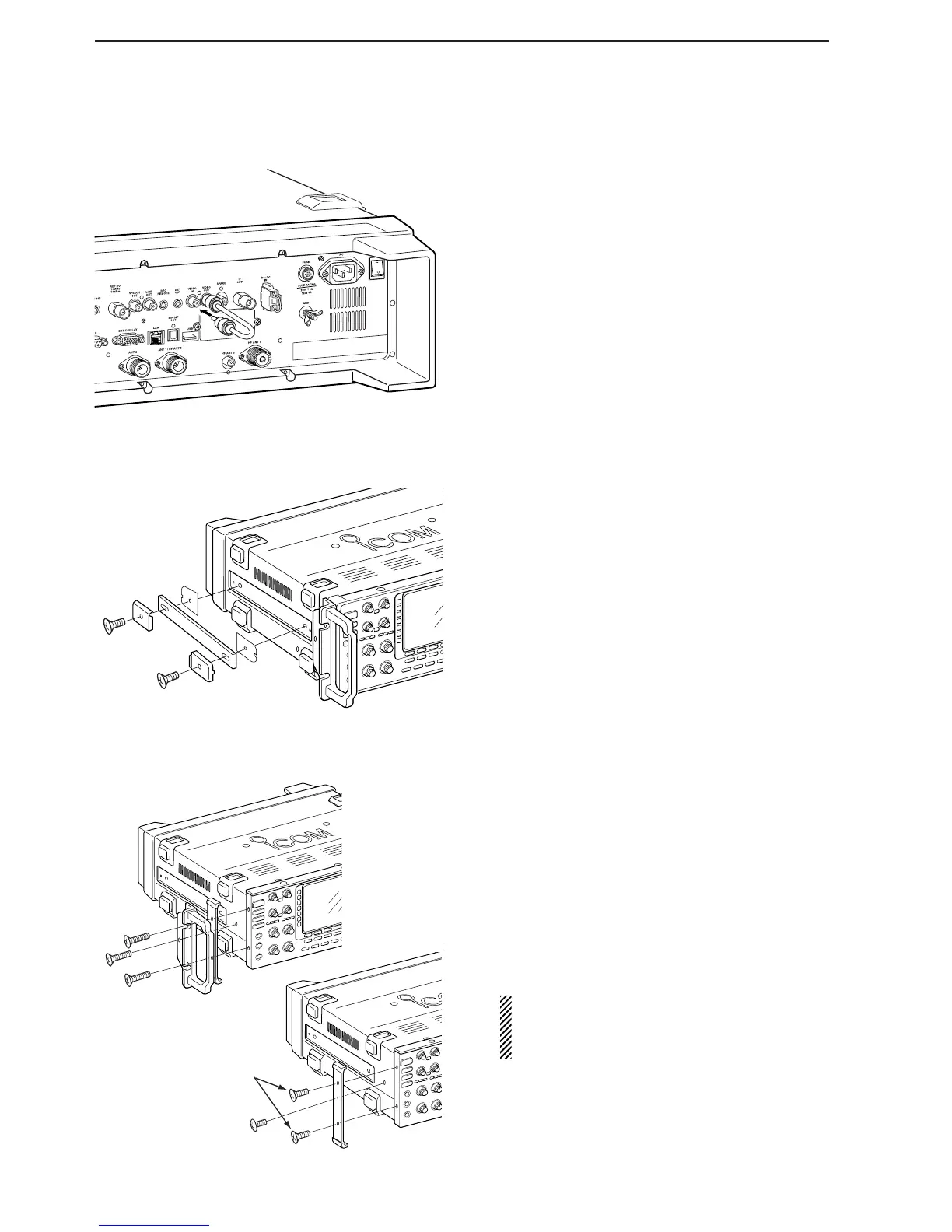2-4
2
INSTALLATION AND CONNECTIONS
■ TV jumper cable connection
Connect the RCA cable between [VIDEO IN] and
[VIDEO OUT].
When connecting external video equipment, connect
the unit between [VIDEO IN] and [VIDEO OUT] con-
nectors.
■ Carrying handle attachment
Attach the supplied Carrying handles as shown at left.
■ Rack mounting handle detachment
When removing the rack mounting handles, use the
supplied screws for attach the side plates.
q Remove the 6 screws from the rack mounting han-
dles from both side. And remove the rack mounting
handles and side plates.
w Attach the removed side plates to original position,
then tighten the supplied 4 screws (FH M4×12).
Tighten the supplied 2 screw (PH M4×8) for hiding
screw holes for both side.
CAUTION: NEVER replace the any other than
specified screws for side plate atachment or hid-
ing screw holes. If long screw is used, it is
caused to damage the receiver‘s inside board.
