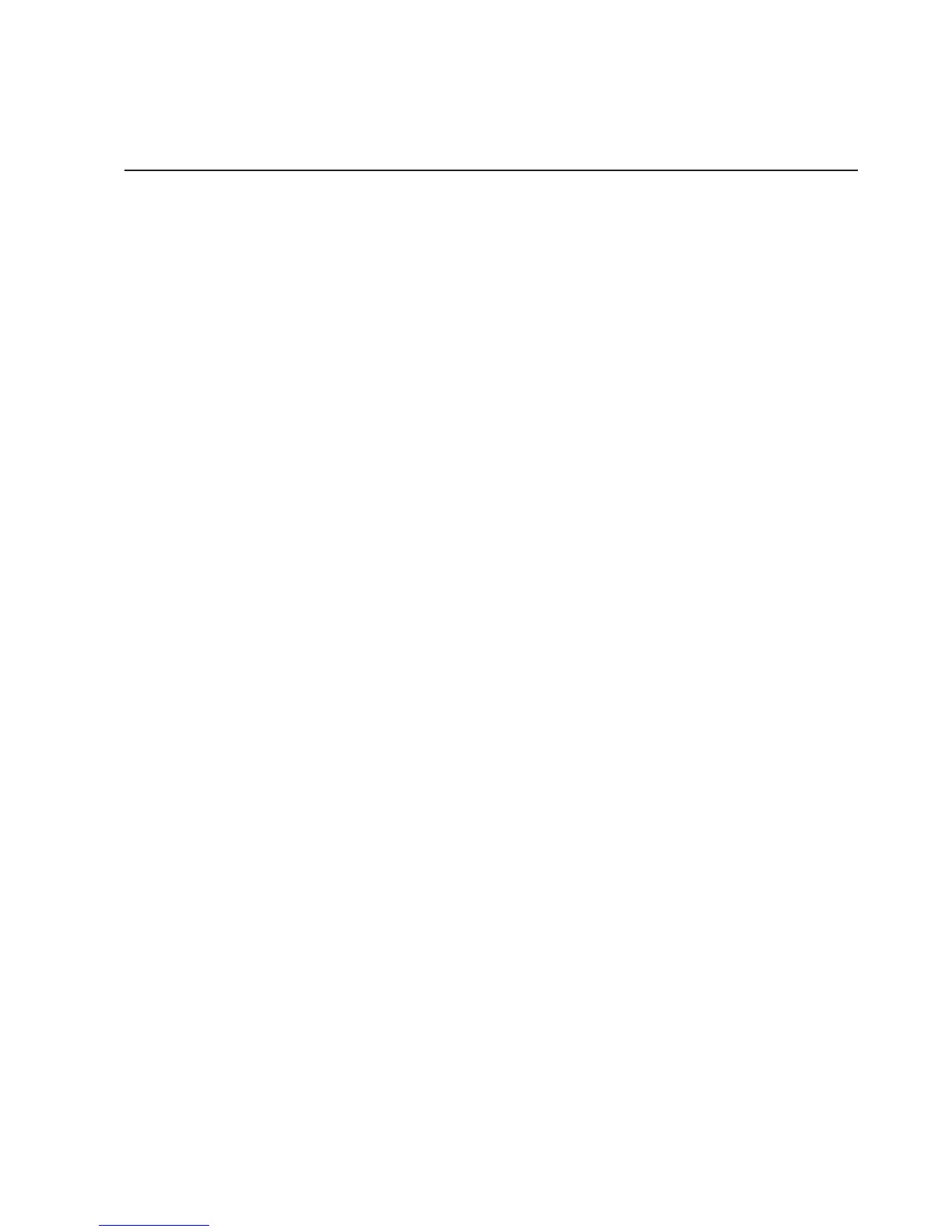11-1
SET MODE Section 11
■ Set mode description ………………………………………………… 11-2
D Set mode operation ………………………………………………… 11-2
D Screen arrangement ……………………………………………… 11-3
■ Level set mode ………………………………………………………… 11-4
■ ACC set mode ………………………………………………………… 11-7
■ Display set mode ……………………………………………………… 11-8
■ Others set mode ……………………………………………………… 11-10
■ CF card/USB-Memory set menu …………………………………… 11-16
D CF/USB-Memory set screen arrangement …………………… 11-16
D Load option set mode …………………………………………… 11-17
■ File saving …………………………………………………………… 11-18
■ File loading …………………………………………………………… 11-19
■ Changing the file name ……………………………………………… 11-20
■ File copying …………………………………………………………… 11-21
■ Deleting a file ………………………………………………………… 11-22
■ Unmount an USB-Memory ………………………………………… 11-22
■ Formatting the CF card or USB-Memory ………………………… 11-23
■ Display set (Video) mode …………………………………………… 11-24
■ LCD set mode ………………………………………………………… 11-26
