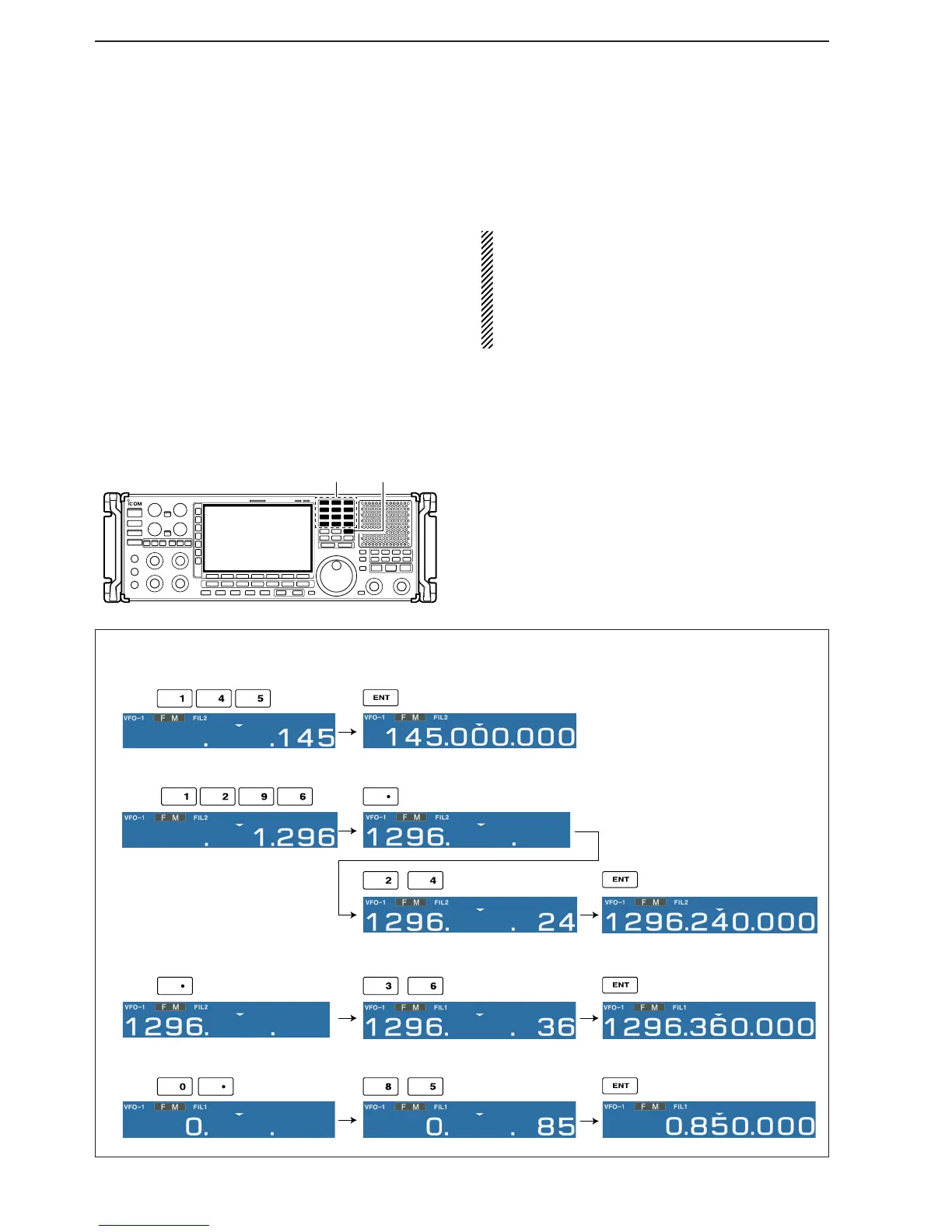■ Frequency setting
There are two ways to set a frequency: with the main
dial or keypad. Use both in combination for quick tun-
ing.
• If the panel lock function is activated, the panel
lock indicator lights, and any switches, keys and
controls do not function. In this case, push [PANEL
LOCK] to deactivate the panel lock function. (see
p. 9-2 for details)
• The dial lock function also locks the main dial. To
deactivate the dial lock function, push [LOCK].
DD
Direct frequency entry with the keypad
The receiver has a keypad for direct frequency entry
as described below.
q Input the desired frequency.
• Push [•] to input “. (decimal point)” between the MHz
units and kHz units.
w Push [
ENT] to set the input frequency.
•To cancel the input, push [CE] instead of [ENT].
