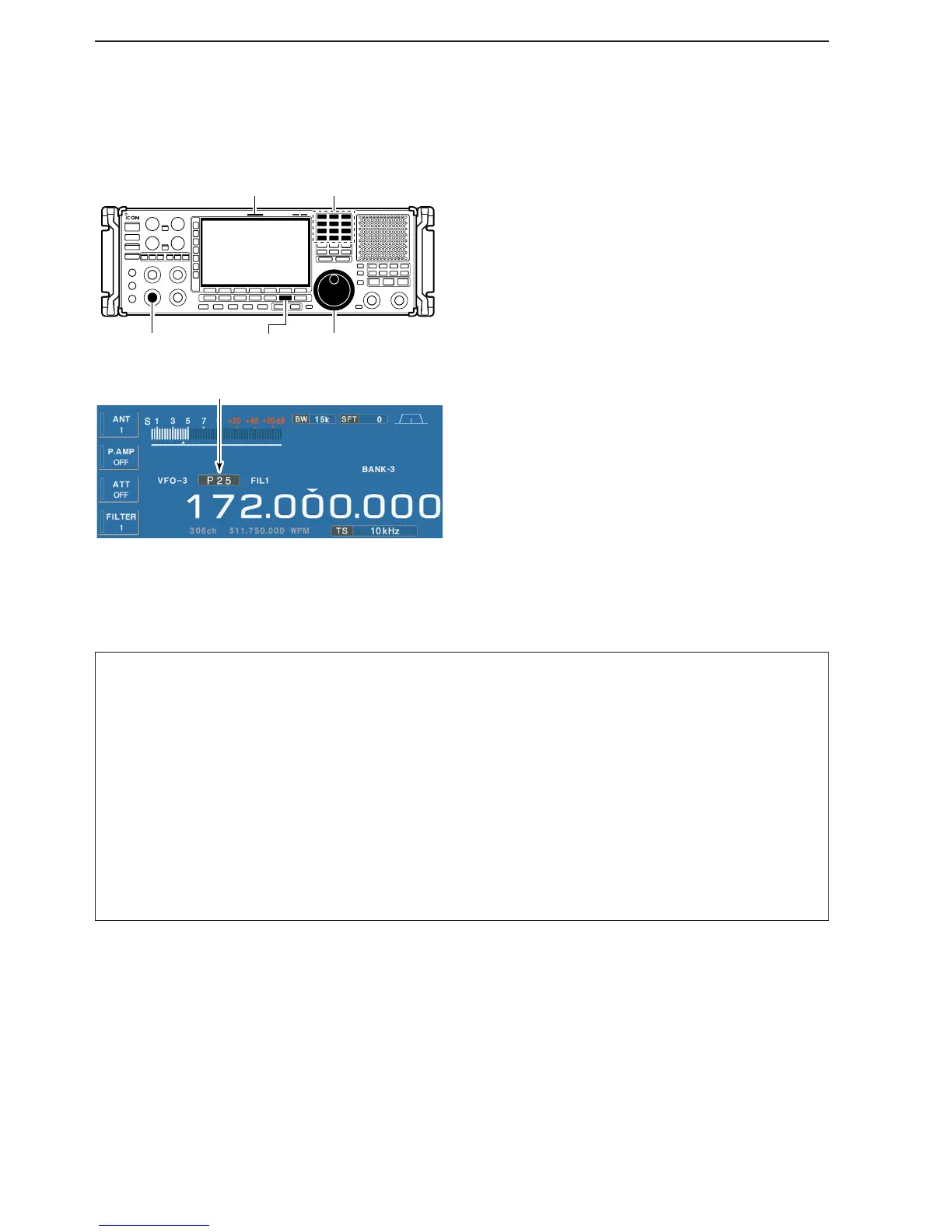4-18
4
RECEIVE MODES
■ Operating P25 (Requires optional UT-122)
q Edit the desired frequency using the keypad.
w Push [DIGITAL] to select P25.
• “P25” indicator appears.
e Rotate the main dial to tune the desired frequency.
• [RX] indicator lights green and the S-meter indicates re-
ceived signal strength when signal is received.
r Rotate [AF] to set audio to a comfortable listening
level.
DD
Convenient functions for P25
• Preamp (p. 5-9)
➥ Push [P.AMP] several times to set the preamp
OFF, preamp 1 ON or preamp 2 ON. Only
ON/OFF is available above 30 MHz.
•“P.AMP1” or “P.AMP2” appears when the preamp 1 or
preamp 2 is ON below 30 MHz. “P.AMP ON” appears
above 30 MHz.
• Attenuator (p. 5-9)
➥ Push [ATT] several times to set the attenuator in
6 dB steps for HF bands, or 10 dB step for
30–1150 MHz. Only 20 dB is available for
1150–3335 MHz.
•“ATT” and attenuation level appear when the attenu-
ator is ON.
•Twin PBT (passband tuning) (p. 5-11)
➥ Rotate [TWIN PBT] controls (inner/outer).
• Push [PBT CLEAR] to clear the settings.
