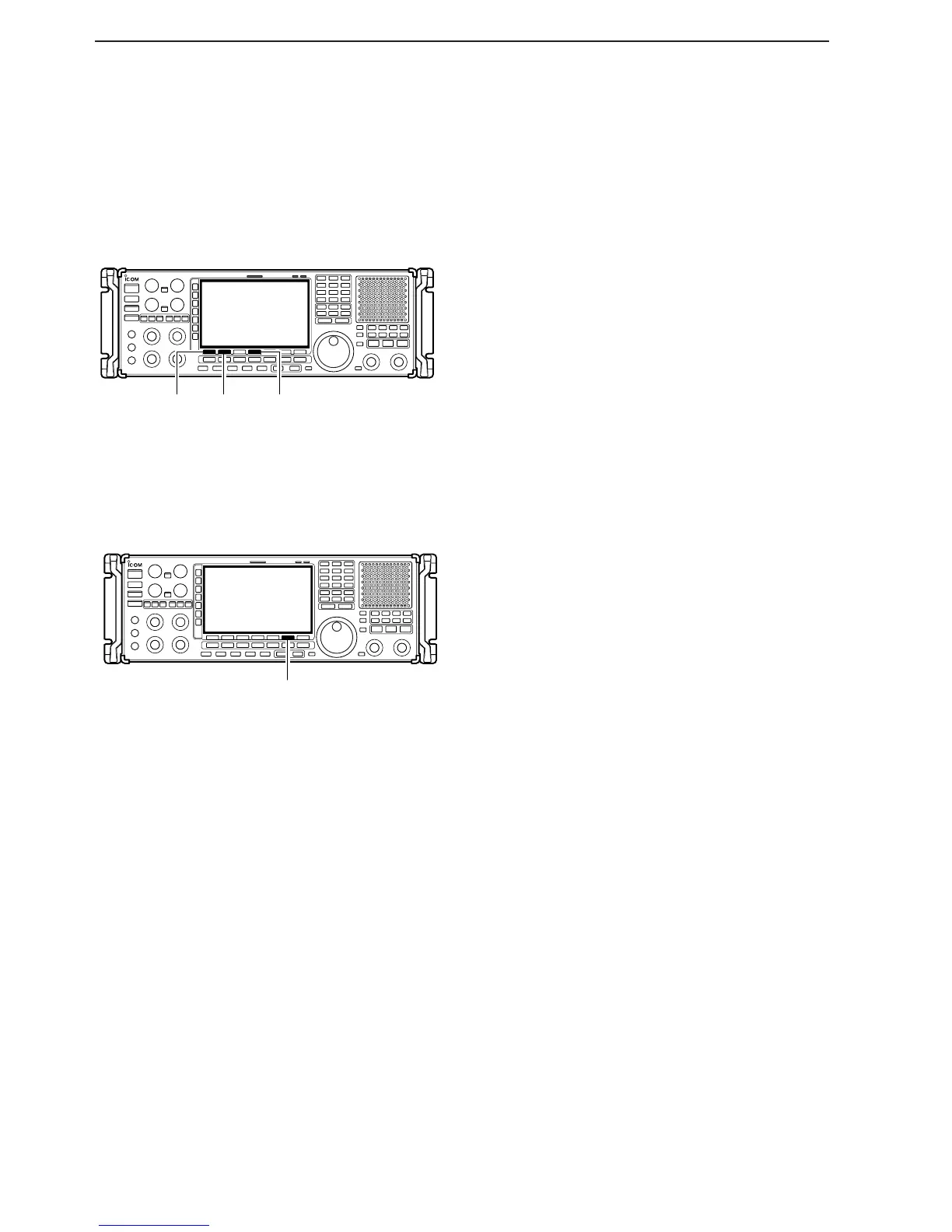6-4
■ Erasing the recorded contents
The recorded contents can be erased independently
by channel.
q Call up the voice recorder screen.
• Push and hold [F-6•CF/USB] for 1 sec. once or twice to
select the CF card or USB-Memory, when USB memory
is Inserted.
w Push [F-1•Y] or [F-2•Z] to select the desired voice
memory to be erased.
e Push and hold [F-4•DEL] for 1 sec. to erase the con-
tents.
r Push [EXIT/SET] to exit the voice recorder screen.
■ Select the CF memory card or USB-Memory
The voice recorder can record into CF memory card or
USB-Memory, when USB-Memory is inserted.
q Call up the voice recorder screen.
w Push and hold [F-6•CF/USB] for 1 sec. to select the
desired CF card or USB-Memory.
e Operate the voice recorder as desired.
r Push [EXIT/SET] to exit the voice recorder screen.
