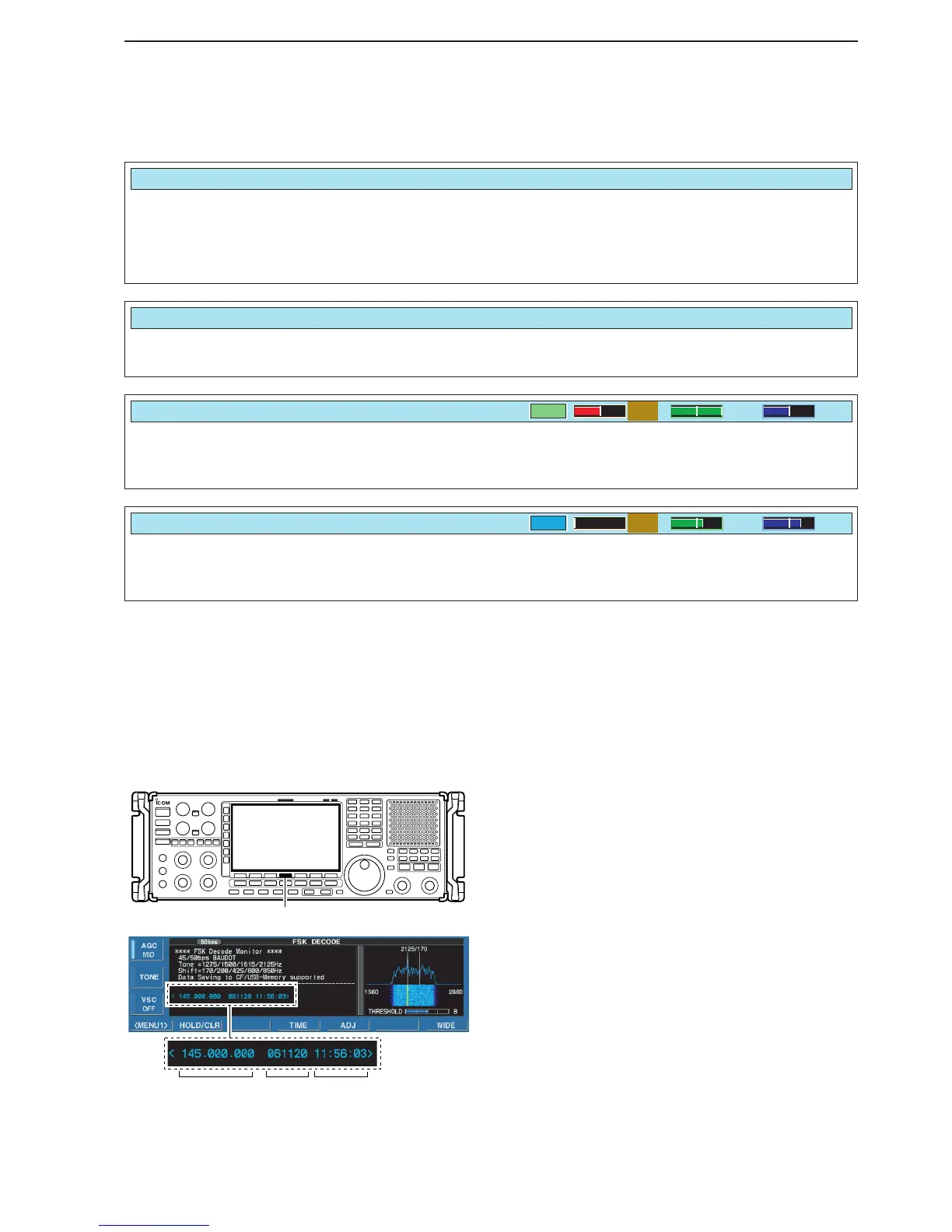4-15
4
RECEIVE MODES
DD
FSK decode set mode (continued)
Selects the clock indication for time stamp usage.
NOTE: The time will be displayed when [F-4•TIME] is
pushed in “FSK DECODE” screen as at page
4-13.
• Local : Selects the time that set in “Time (Now).”
• UTC* : Selects the time that set in “CLOCK2.”
*The name of choice may differ according to
“CLOCK2 Name” setting (p, 10-2). “UTC” is the
default name of CLOCK2.
FSK Time Stamp (Time)
Local
Selects the operating frequency indication for time
stamp usage.
•ON: Displays the operating frequency. (default)
• OFF : No operating frequency displays.
Set the text color for received characters.
• The color is set in RGB format.
• The set color is indicated in the box beside the RGB scale.
• Push [F-3•Ω≈] to select R (Red), G (Green) and B (Blue),
and then rotate the main dial to set the ratio from 0 to 255.
FSK Time Stamp (Frequency)
ON
FSK Font Color (Receive)
128 255 128
Set the text color for time stamp indication.
• The color is set in RGB format.
• The set color is indicated in the box beside the RGB scale.
• Push [F-3•Ω≈] to select R (Red), G (Green) and B (Blue),
and then rotate the main dial to set the ratio from 0 to 255.
FSK Font Color (Time Stamp)
0 155 189
DD
Time stamp function
Time stamp function is used to add the time or fre-
quency information when receiving a signal. Frequency
information can be turned OFF in FSK decode set
mode.
q Select the FSK decoder screen as described on
page 4-13.
w Push [F-4•TIME] to add the time stamp information.
• Frequency , date and time information are added on the
decoder screen.
e Continue receiving.
