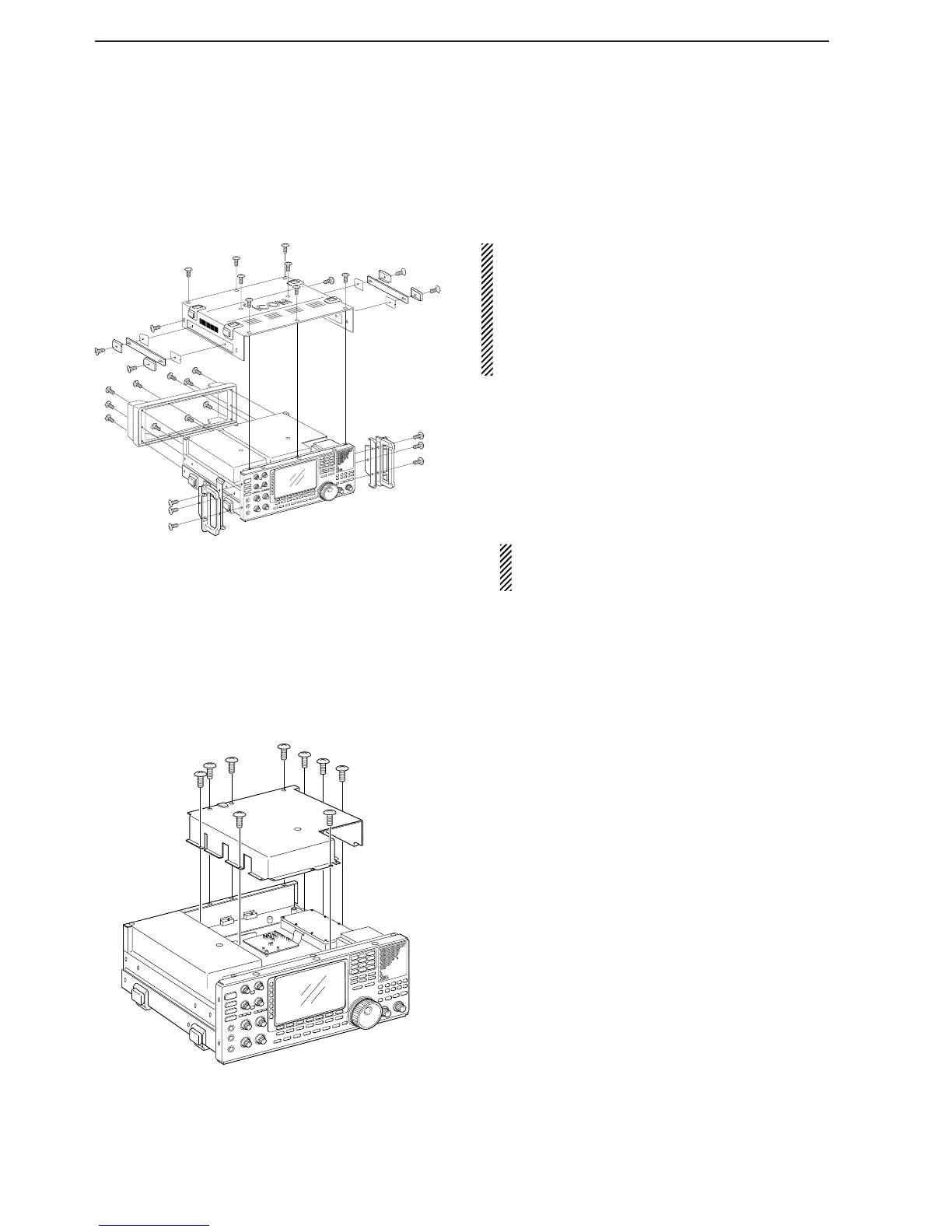12-6
■ Opening the receiver’s case
Follow the case opening procedures shown here when
you want to install the optional unit UT-122, or replace
the clock battery or internal fuse.
CAUTION!: DISCONNECT the AC power cable
from the receiver before performing any work on the
receiver. Otherwise, there is danger of electric shock
and/or equipment damage.
CAUTION!: The receiver weighs approx. 20 kg
(44 lb). Always have two people available to lift or
turn over the receiver.
q Remove the 6 screws from the rack mounting han-
dles. And remove the rack mounting handles and
side plates.
w Remove the 10 screws from the rear of the receiver
and remove the rear cover.
e Remove the 8 screws from the top of the receiver
and the 6 screws from the sides, then lift up the top
cover.
CAUTION: NEVER HOLD THE MAIN DIAL OR
ANY OTHER KNOBS when lifting the receiver.
This may damage the receiver.
■ Opening the shield case
Follow the case opening procedures shown here when
you want to replace the internal fuse or optional UT-
122 installation.
q Remove the 9 screws from the shield cover of the
receiver’s top side.
w Lift up the shield cover.
