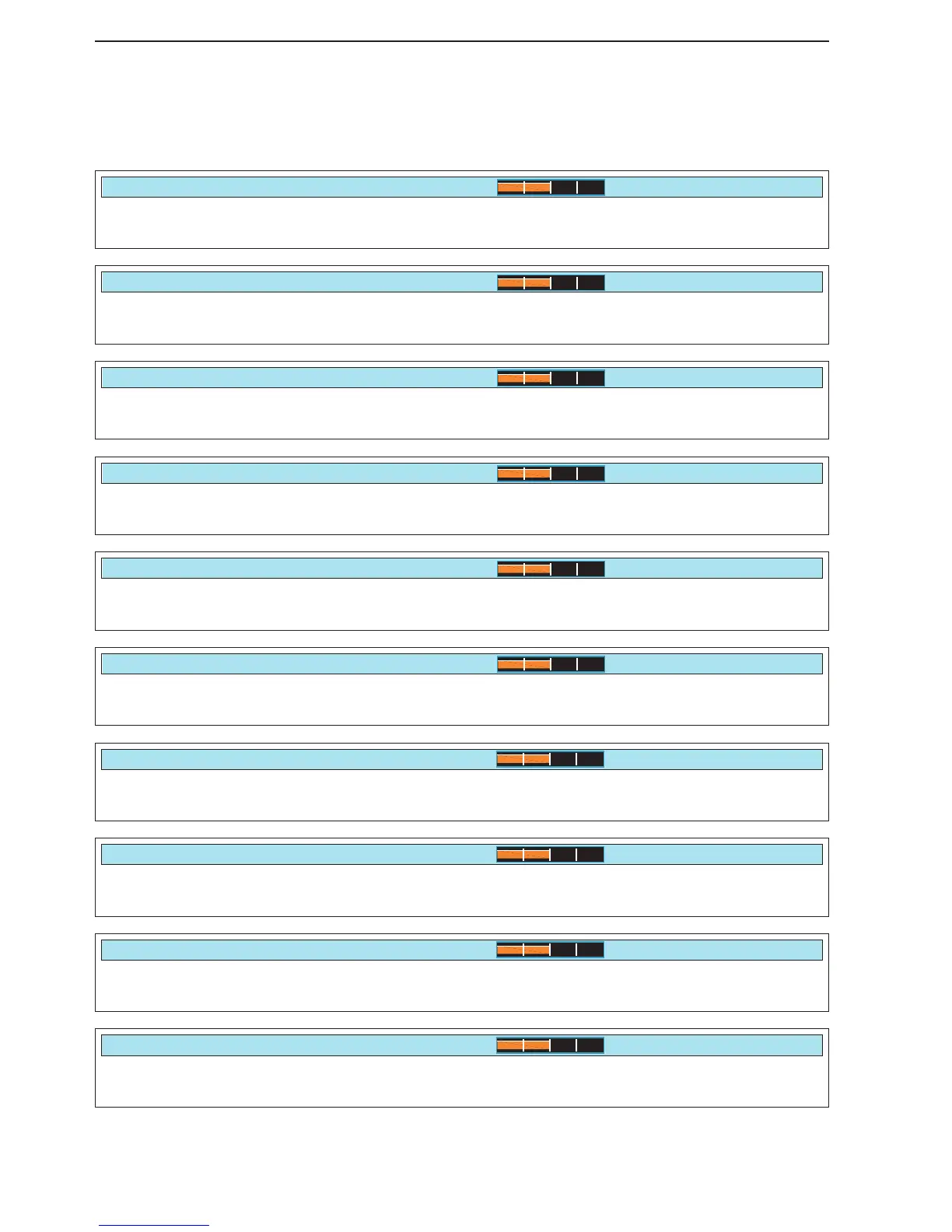11-4
11
SET MODE
■ Level set mode
Sets the bass level of the receive audio in FM mode
from –5 to +5. (default: 0)
Sets the treble level of the receive audio in FM mode
from –5 to +5. (default: 0)
Sets the bass level of the receive audio in WFM mode
from –5 to +5. (default: 0)
Sets the treble level of the receive audio in WFM
mode from –5 to +5. (default: 0)
Sets the bass level of the receive audio in AM mode
from –5 to +5. (default: 0)
Sets the treble level of the receive audio in AM mode
from –5 to +5. (default: 0)
Sets the bass level of the receive audio in SSB mode
from –5 to +5. (default: 0)
Sets the treble level of the receive audio in SSB mode
from –5 to +5. (default: 0)
Sets the bass level of the receive audio in CW mode
from –5 to +5. (default: 0)
Sets the treble level of the receive audio in CW mode
from –5 to +5. (default: 0)
