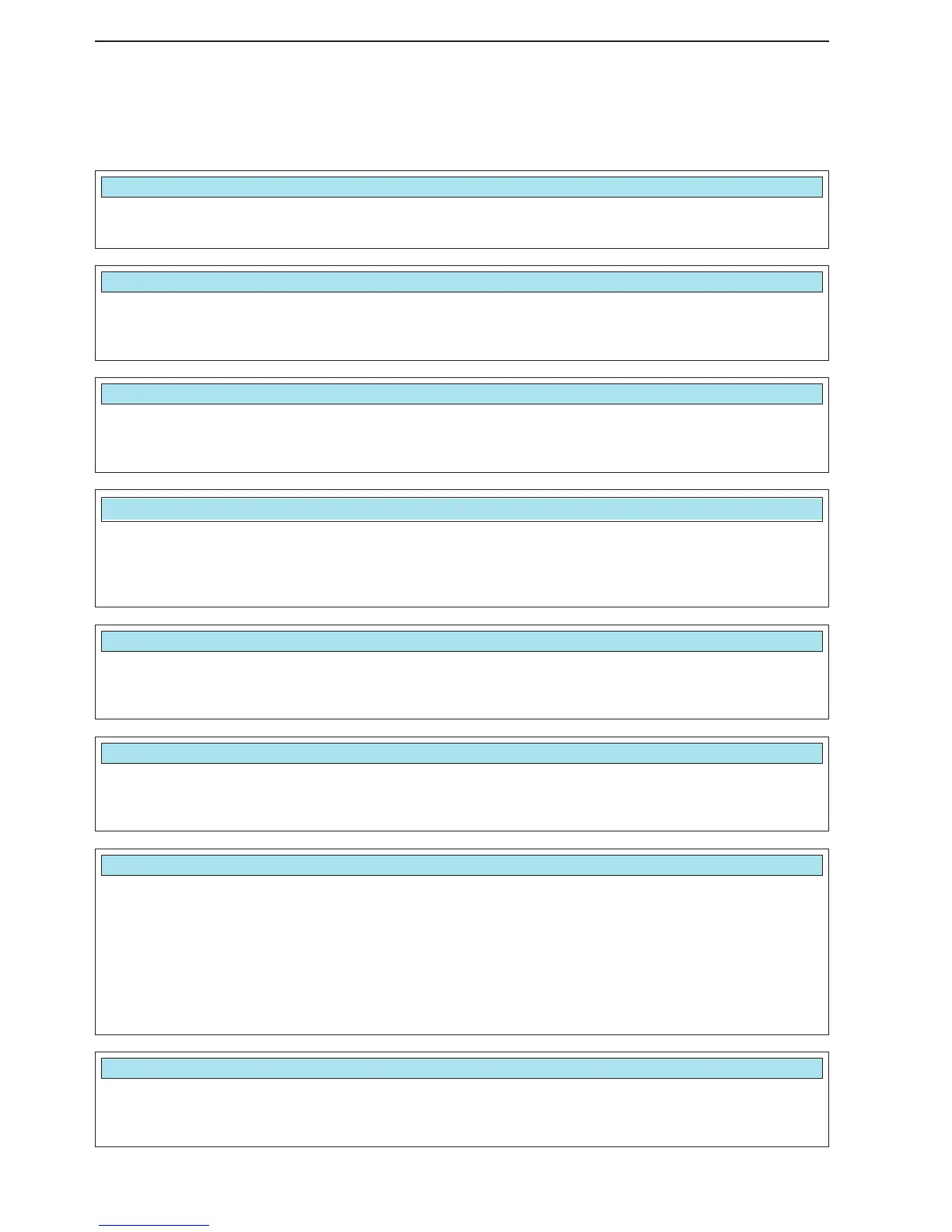Selects the desired display type from A and B.
(default: A)
■ Display set mode
Selects the desired signal meter type from “S,” “dBµ,”
“dBµ[EMF]” and “dBm.”
(default: S)
Turns the meter peak hold function ON or OFF.
(default: ON)
This function is used for the bar meter only.
Sets the memory name indication, during memory
mode operation, ON and OFF. (default: ON)
•ON: The programmed memory name is displayed
above the frequency indication.
• OFF : No memory name is displayed even a mem-
ory name is programmed.
11-8
11
SET MODE
Selects the pop-up indication of the APF filter width
ON and OFF when the APF function is turned ON.
(default: ON)
APF-Width Popup (APF OFF➞ON)
ON
Selects the pop-up indication of the received ID in
P25 mode ON and OFF. (default: ON)
• ON (Hex): The received ID code (hexadecimal indi-
cation) is displayed when an ID code is
received.
• ON (Dec): The received ID code (decimal indication)
is displayed when an ID code is received.
(default)
• OFF : No ID code is displayed when an ID code
is displayed.
Selects the pop-up indication of the notch filter width
ON and OFF when the notch filter is turned ON.
(default: ON)
Turns the screen saver function ON (15, 30 or 60 min-
utes) and OFF. (default: 60 min.)
The screen saver will activate when no operation is
performed for the selected time period to protect the
LCD from “burn-in.”
Screen Saver Function
60min
NOTE: “Display set (Video) mode” is described on page 11-24.
