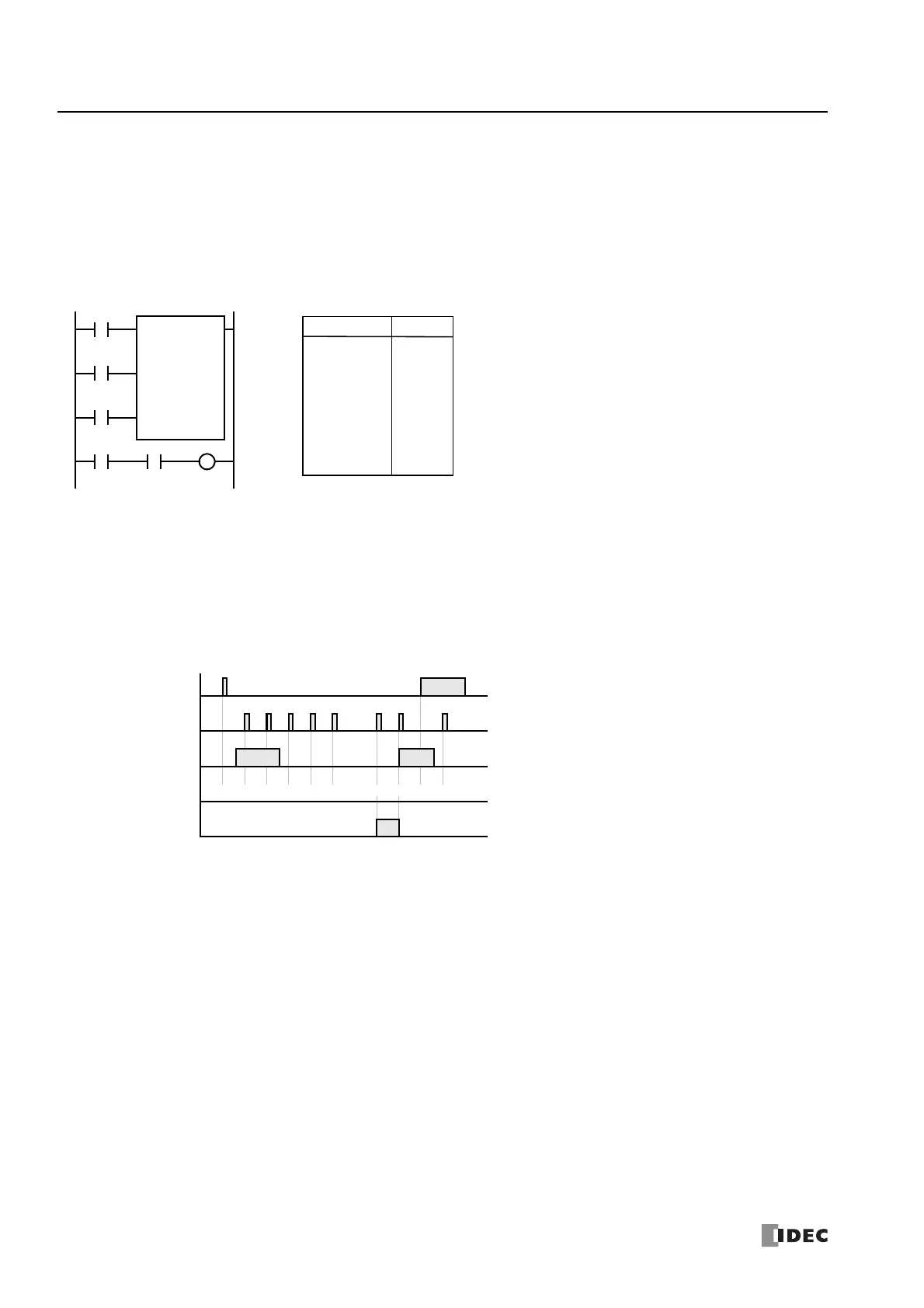4: B
ASIC
I
NSTRUCTIONS
4-14 FC6A S
ERIES
MICROS
MART
L
ADDER
P
ROGRAMMING
M
ANUAL
FC9Y-B1726
CUD (Up/Down Selection Reversible Counter)
The up/down selection reversible counter CUD has a selection input to switch the up/down gate, so the three inputs are required.
The circuit for an up/down selection reversible counter must be programmed in the following order: preset input, pulse input, up/
down selection input, the CUD instruction, and a counter number C0 through C511, followed by a counter preset value from 0 to
65,535.
The preset value can be designated using a decimal constant or a data register. When a data register is used, the data of the data
register becomes the preset value.
• The preset input must be turned on initially so that the current value returns to the preset value.
• The up mode is selected when the up/down selection input is on.
• The down mode is selected when the up/down selection input is off.
• After the current value reaches 0 (counting down), it changes to 65,535 on the next count down.
• After the current value reaches 65,535 (counting up), it changes to 0 on the next count up.
• The counter output is on only when the current value is 0.
Ladder Diagram
I0
I1
CUD C2
500
I2
Preset Input
Pulse Input
U/D Selection
I3 C2 Q2
LOD
LOD
LOD
CUD
LOD
AND
OUT
I0
I1
I2
C2
500
I3
C2
Q2
Instruction Data
Program List
500 500
Preset Input I0
ON
OFF
Pulse Input I1
ON
OFF
U/D Selection
ON
OFF
Timing Chart
Counter C2
ON
OFF
500 501 502 501
Counter C2 Value
500 499 0 1
• • •
• • •
Input I2
