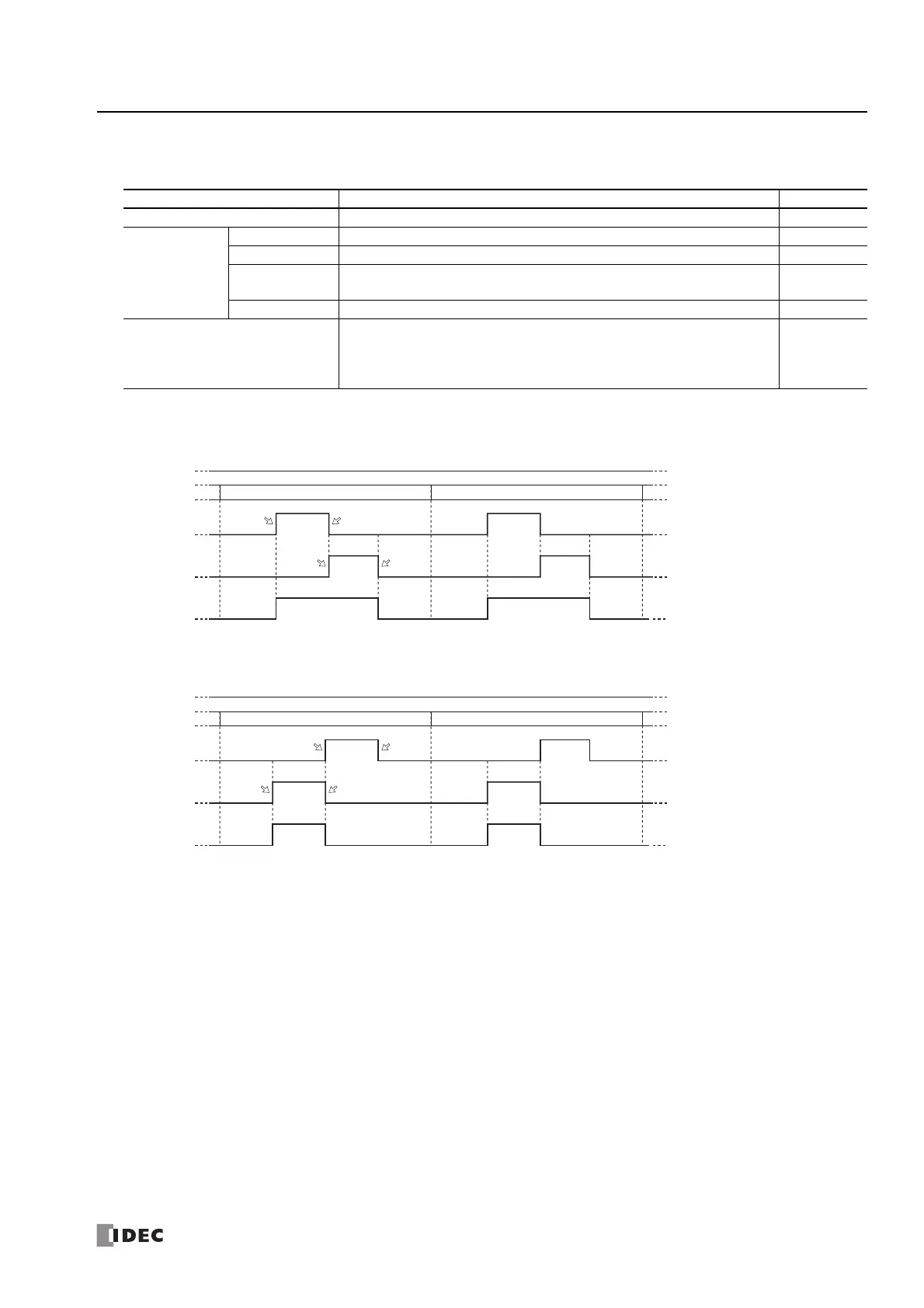FC6A S
ERIES
MICROS
MART
L
ADDER
P
ROGRAMMING
M
ANUAL
FC9Y-B1726 11-19
11: W
EEK
P
ROGRAMMER
I
NSTRUCTIONS
4. OFF settings
This section configures the date to turn off the output. The output is turned off at 0:00 on the configured date.
Note: When the date is duplicated in the settings on other tabs, the settings on the tab with the larger tab number are valid.
For example, if the ON date is the 8th of every month and the OFF date is the 16th of every month on the P 1 tab and the ON date is the 16th of
every month and the OFF date is the 22nd of every month on the P 2 tab, the 16th of every month setting is duplicated on the two tabs and the ON
settings for the P 2 tab are valid. In this situation, the output is on from the 8th to the 22nd of every month.
If the ON date is the 16th of every month and the OFF date is the 22nd of every month on the P 1 tab and the ON date is the 8th of every month
and the OFF date is the 16th of every month on the P 2 tab, the 16th of every month setting is duplicated on the two tabs and the ON settings for
the P 1 tab are disabled. In this situation, the output is on from the 8th to the 16th of every month.
Setting Description Range
Year Specifies the year to turn off the output. 2000 to 2099
Month and Day
Setting
Month Specifies the month to turn off the output. 1 to 12
Day Specifies the day to turn off the output. 1 to 31
Day of the week
Specifies the day as the day of the week to turn on the output. Specify the week in
the range of the 1st to the 5th (or the last) week and set the day of the week.
1 to 6
End of month Specify the end of month to turn off the output on the last day of the month. —
Specify ON duration
This item specifies whether or not to turn off the output after the number of
specified days from when it was turned on.
If this setting is enabled, the OFF settings are disabled. This setting can be set in a
range from 1 day to 30 days.
1 to 30
OFF date
16th of
every month
Year
P 1 tab settings
ON
OFF
P 2 tab settings
ON
OFF
Output D1
ON
OFF
9 10
Month 2012
ON date
8th of
every month
ON date
8th of
every month
ON date
8th of
every month
ON date
16th of
every month
ON date
16th of
every month
ON date
16th of
every month
OFF date
22nd of
every month
OFF date
22nd of
every month
OFF date
22nd of
every month
ON date
16th of
every month
Year
P 1 tab settings
ON
OFF
P 2 tab settings
ON
OFF
Output D1
ON
OFF
9 10
OFF date
16th of
every month
Month 2012
OFF date
22nd of
every month
OFF date
22nd of
every month
OFF date
22nd of
every month
ON date
8th of
every month
ON date
8th of
every month
ON date
8th of
every month
