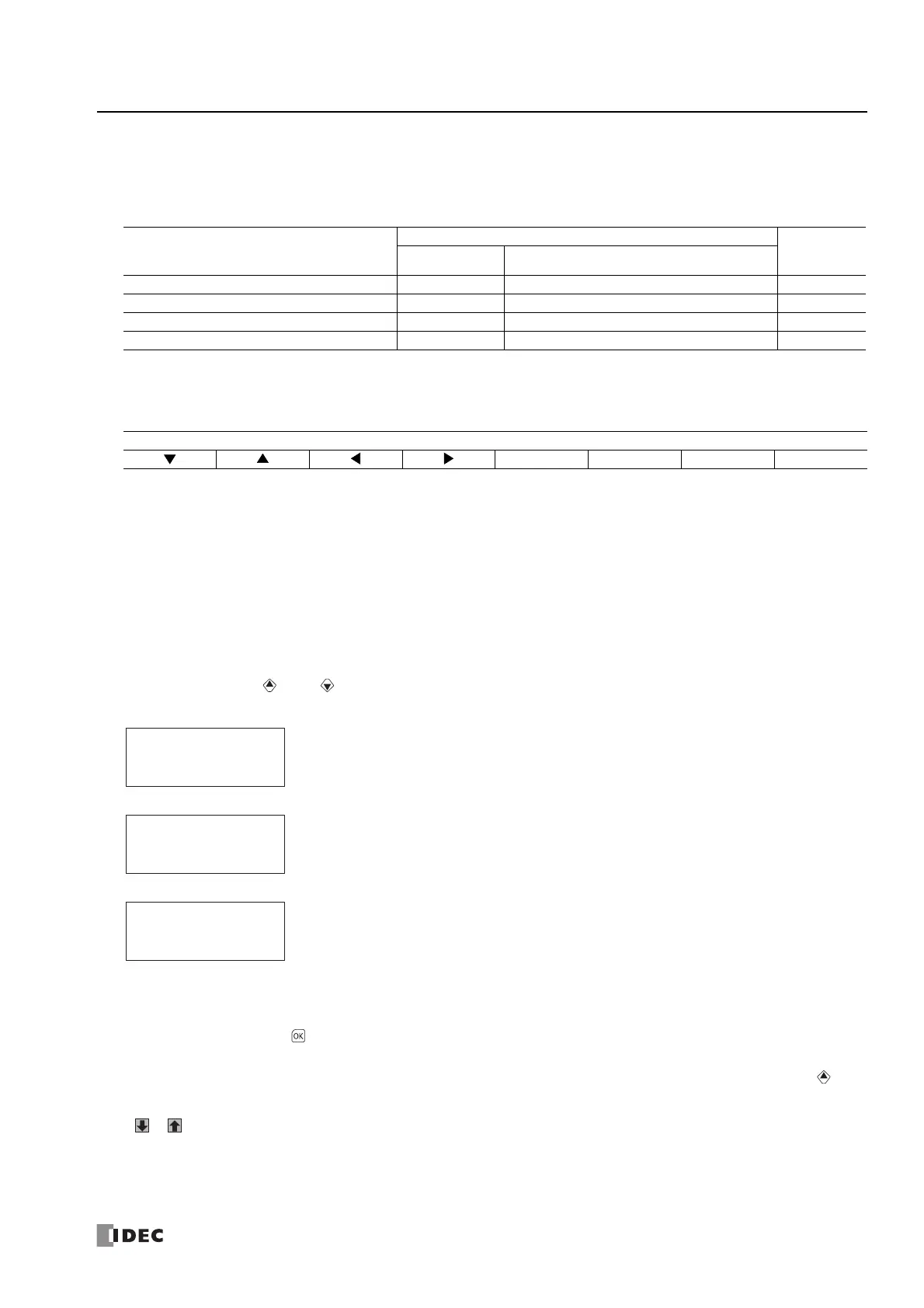FC6A S
ERIES
MICROS
MART
L
ADDER
P
ROGRAMMING
M
ANUAL
FC9Y-B1726 12-3
12: D
ISPLAY
I
NSTRUCTIONS
7. Special Data
Special data such as the current date and time can be entered at the cursor position. Select the data to enter on the special data
list window popped up when Special Data is pressed. Size of the area used on the LCD display varies based on the selected
special data.
8. Special Character
A special character can be entered at the cursor position. Select the character to enter on the special characters list window
popped up when Special Character is pressed. The special characters that can be used are as follows.
9. Insert/Overwrite
Selects insert or overwrite as the character input mode. Click this button to switch the input mode.
10. Priority
The priority of the MSG instruction can be configured between 0 to 49. 0 is the highest priority and 49 is the lowest priority.
• The same priority cannot be set for multiple MSG instructions.
• When inputs to two or more MSG instructions turns on, the message of the MSG instruction with the highest priority is displayed, out of all
the MSG instructions with inputs that are on.
• When the MSG instruction input with the highest priority changes from on to off, the message for the MSG instruction with the next highest
priority is displayed (the priority is checked when the input changes).
Note: When you press the (up) or (down) button on the HMI module, the messages are switched between the MSG instructions that have
inputs that are on. Messages are also switched when the acknowledgement for the MSG instruction is enabled.
11. Acknowledgment
When acknowledgment is enabled, the message continues to be displayed even when the MSG instruction input turns off. The
message is closed when the (OK) button on the HMI module is pressed, and then the message for the MSG instruction with
the next highest priority is displayed, out of all the MSG instructions with inputs that are on at that time.
If the input is on for the MSG instruction that had acknowledgment enabled, the message is not closed even when the (up)
button is pressed.
12. / buttons
Text and device data at the cursor position are moved between the LCD Display and the Work Area.
Special Data
Display
Occupied Area
(Rows x
columns)
Display Type
Display Example (December 1, 2015, 13:30)
Current date YYYY/MM/DD 2015/12/01 1 x 10
Current time HH:MM 13:30 1 x 5
Date the input to the MSG instruction is turned on YYYY/MM/DD 2015/12/01 1 x 10
Time the input to the MSG instruction is turned on
HH:MM 13:30 1 x 5
Special Characters List
°C °F ° ±
Example: Message output
in Priority 30
Example: Message output
in Priority 10
Date and current time
Running
2015/DEC/01/TUE
09:00:12
Motor 5
STOP AT
10:12
!! ACTION !!
Motor 2
3000
hours
!! MAINTENANCE !!
