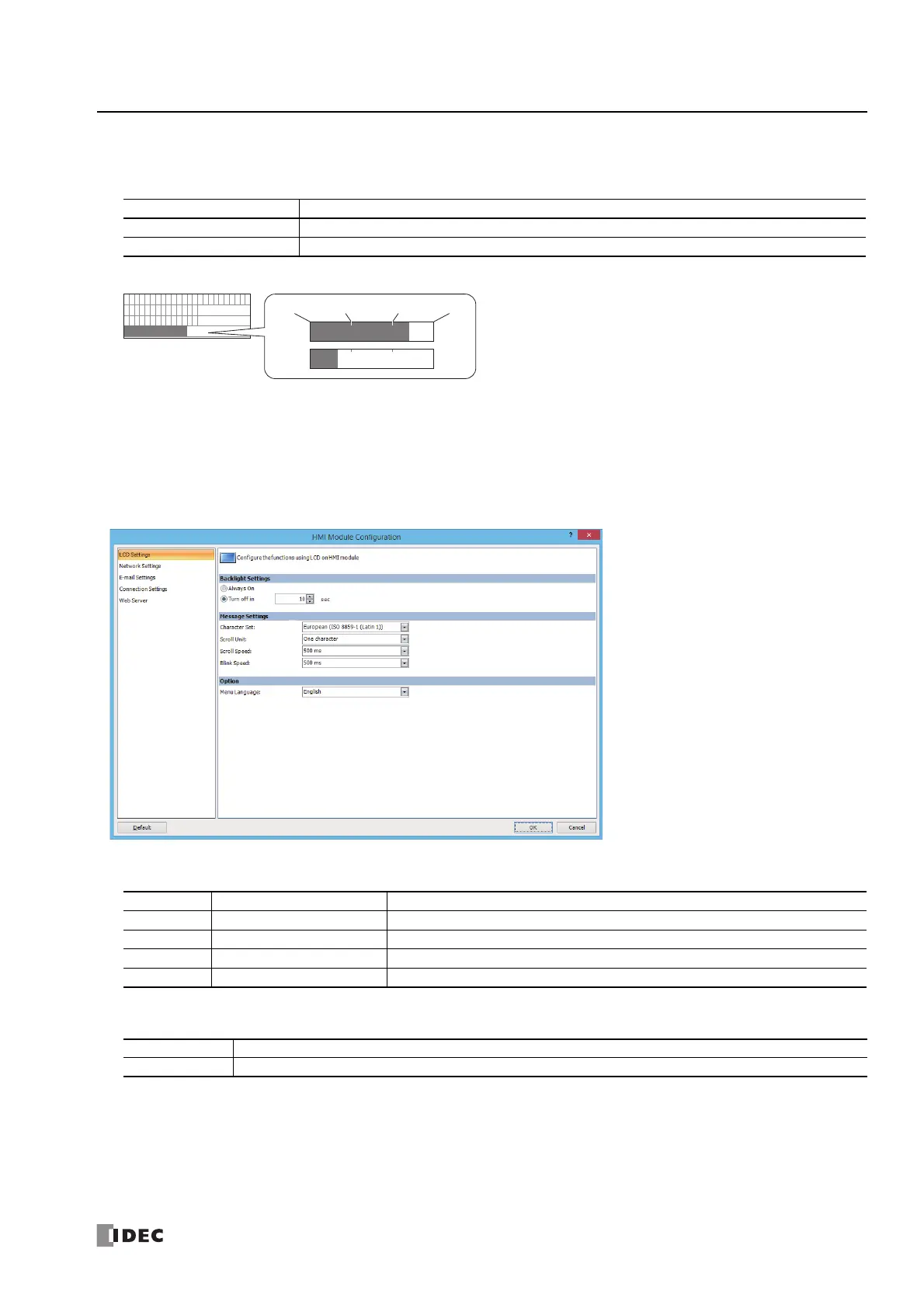FC6A S
ERIES
MICROS
MART
L
ADDER
P
ROGRAMMING
M
ANUAL
FC9Y-B1726 12-9
12: D
ISPLAY
I
NSTRUCTIONS
7. Blinking Settings
Blink the bar graph when the value of the specified device exceeds the upper or lower limit.
For the blinking speed, see "MSG Instruction Common Settings" on page 12-9.
Maximum, minimum, upper limit, and lower limit values must satisfy the following condition.
■ MSG Instruction Common Settings
The common settings, character set, scroll unit, scroll speed, and blinking speed, for the message to display can be configured.
The common settings are configured in the LCD tab of the HMI Module Configuration dialog box that is displayed from the
WindLDR Expansion Modules Configuration.
Note: The common settings for the MSG instructions are applicable for all MSG (message) instructions in the user program. For the MSG instruction
individual settings, see "MSG Instruction Individual Settings" on page 12-2.
HMI Module Configuration dialog box LCD tab
1. Character Set
The character set used for the messages can be configured from the following.
2. Scroll Unit
The unit to scroll the texts can be configured.
3. Scroll Speed
The speed to scroll the texts can be configured. The setting range is 500 to 1,000 ms.
4. Blink Speed
The speed to blink the texts can be configured. The setting range is 500 to 1,000 ms.
Note: The MSG instruction character set can be configured irrespective of the HMI module system menu language.
Blinking Settings Description
Upper limit The bar graph is blinked when the value of the specified device is larger than the upper limit.
Lower limit The bar graph is blinked when the value of the specified device is smaller than the lower limit.
Selection Character Set Languages Usable in the MSG Instruction
European ISO-8859-1 (Latin 1) Italian, English, Dutch, Spanish, German, French
Japanese Shift-JIS Japanese
Chinese GB2312 Chinese (simplified)
Cyrillic ANSI 1251 Russian
One character Scrolls the text in 1 character units.
One dot Scrolls the text in 1 dot units.
Line A monitor
Target count:
Prod. count:
30000
14500
Min
Lower limit
Upper limit
Max
<<<
1.
2.
3.
4.
