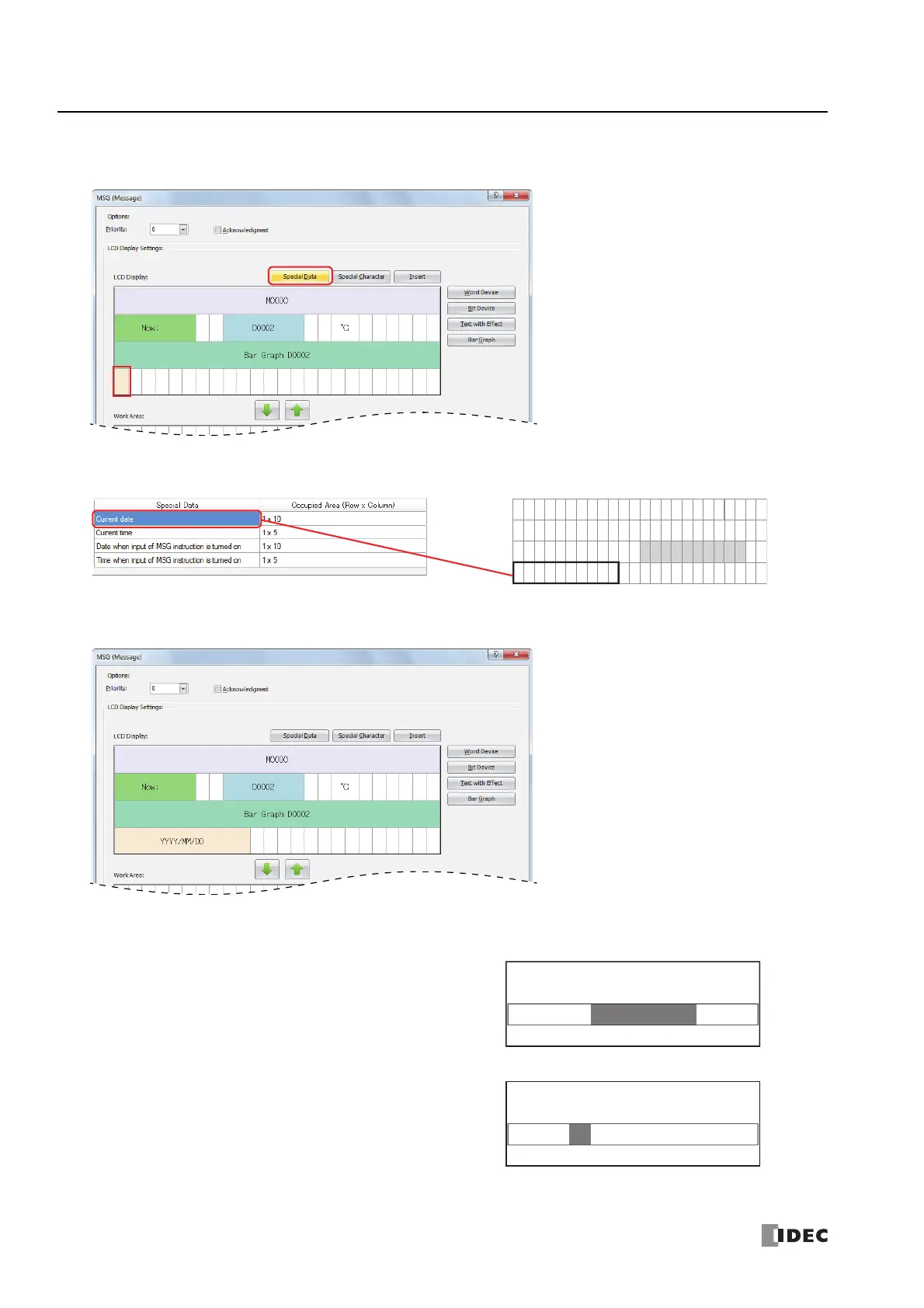12: D
ISPLAY
I
NSTRUCTIONS
12-16 FC6A S
ERIES
MICROS
MART
L
ADDER
P
ROGRAMMING
M
ANUAL
FC9Y-B1726
Configuring the special data
16. Select the left edge of the fourth line and click Special Data.
The Special Data window is poped up.
17. Double-click on the Current date.
18. After the settings are configured, click OK.
The configured content is displayed on the LCD display area.
This concludes configuring the settings.
LCD display
2015/12/01
IDEC room temp is
Now:
28°C
2015/12/01
IDEC room temp is
Now:
2015/12/01
IDEC outdoor temp is
28°C
Now: -5°C
When M0000 is on, the room temperature stored in D0002
is displayed as the numeric value (°C) and bar graph.
When M0000 is off, the outdoor temperature stored in D0002
is displayed as the numeric value (°C) and bar graph.
