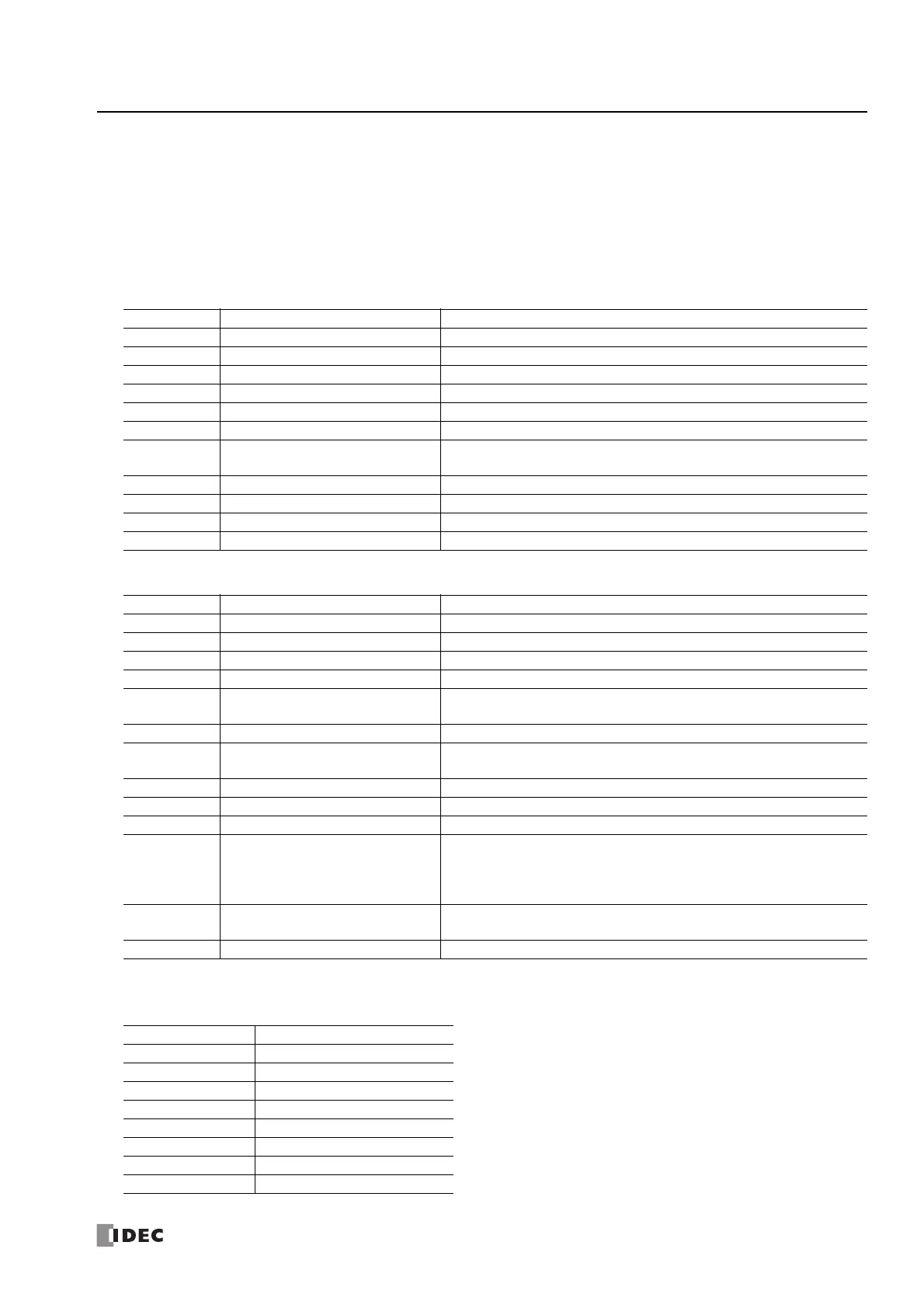FC6A S
ERIES
MICROS
MART
L
ADDER
P
ROGRAMMING
M
ANUAL
FC9Y-B1726 25-17
25: D
ATA
L
OG
I
NSTRUCTIONS
2. D1 (destination 1): Completion Output
Specifies the device that turns on when the transfer of trace data to SD card and the execution of the TRACE instruction are
complete. This device turns on regardless of the success or failure of the transfer of trace data to the SD memory card.
3. D2 (destination 2): Execution Status
Specifies the data register to store the status code. One of the following status codes is stored according to the TRACE
instruction execution status and result.
All-in-One CPU module
Plus CPU module
4. Settings
The following is a list of the device and display types that can be set as the data to be output to the CSV files.
Status Code Status Description
0Normal —
1 SD memory card insertion error The SD memory card is not inserted
2 SD memory card capacity error The SD memory card is full
3 SD memory card writing error Writing trace data to the SD memory card fails
4 CSV file capacity error The CSV file has exceeded the upper limit of the log data size
5 SD memory card protection error The SD memory card is write protected
6 SD memory card access error
The TRACE instruction is executed while another DLOG instruction or TRACE
instruction is being executed
7 Characters conversion error Converting trace data to numeric characters fails
8 Folder creation error Creating the folder fails
9 CSV file open error Opening the CSV file fails
32 Executing TRACE instruction Writing trace data to SD memory card is in progress
Status Code Status Description
0Normal —
1— —
2 SD memory card capacity error The SD memory card is full
3 SD memory card writing error Writing trace data to the SD memory card fails
4 CSV file capacity error
The number of CSV files in one folder for one day has exceeded 99 files
(YYYYMMDD_01.csv to YYYYMMDD_99.csv)
5 SD memory card protection error The SD memory card is write protected
6 SD memory card access error
The TRACE instruction is executed while another DLOG instruction or TRACE
instruction is being executed
7 Characters conversion error Converting trace data to numeric characters fails
8 Folder creation error Creating the folder fails
9 CSV file open error Opening the CSV file fails
10 Normal (Stored in RAM)
Because SD memory card is not inserted, trace data is stored in Plus CPU
module RAM. If the power to the PLC is turned off without inserting SD memory
card, all trace data are cleared. When SD memory card is not inserted and the
trace data exceeds 1 MB, "11. RAM overflow" occurs.
11 RAM overflow
The total amount of trace data exceeds 1MB while SD memory card is not
inserted
32 Executing TRACE instruction Writing trace data to SD memory card is in progress
Display Type Valid Devices
Decimal (W) TC, TP, CC, CP, D
Decimal (I) D
Decimal (D) CC, CP, D
Decimal (L) D
Decimal (F) D
Hexadecimal (W) TC, TP, CC, CP, D
Hexadecimal (D) CC, CP, D
Binary (B) I, Q, M, R, T, C
