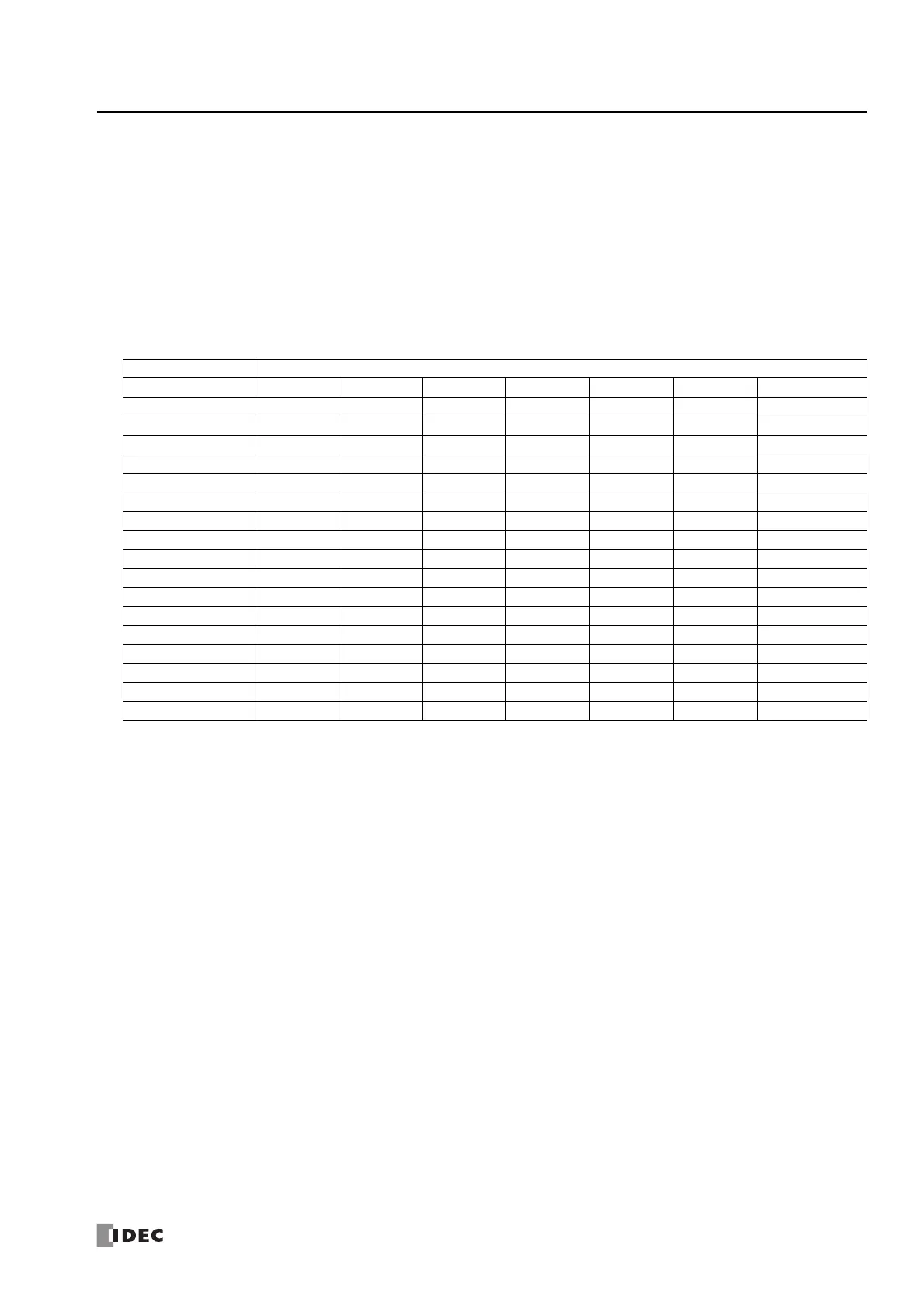FC6A S
ERIES
MICROS
MART
L
ADDER
P
ROGRAMMING
M
ANUAL
FC9Y-B1726 25-21
25: D
ATA
L
OG
I
NSTRUCTIONS
• Operation Description
When M0 is turned on, the TRACE instruction is executed one time. When the TRACE instruction is executed, the data of D0
through D5 and D10 in the previous 17 scans is output to a CSV file on the SD memory card as decimal values along with the
date and time of the execution.
The saved location of CSV files is FCDATA01\TRACE\RESULT. The oldest data is saved at the top of the trace data, and the latest
data is saved at the bottom of the trace data.
When the execution of the TRACE instruction completes, the completion output M100 is turned on and the CMP instruction is
executed once. The CMP instruction compares the status code stored in the execution status D100 with 0 and turns Q0 on or off.
Q0 is turned on when an error occurs in the TRACE instruction.
Output results
Triggered at: 2012/02/06 10:20:30
Scan D0000 D0001 D0002 D0003 D0004 D0005 D0010
Old 12345 2 12345 56789 1 56789 -3.402823E+38
12345 2 12347 56789 1 56788 -3.402823E+38
12345 2 12349 56789 1 56787 -3.402823E+38
12345 2 12351 56789 1 56786 -3.402823E+38
12345 2 12353 56789 1 56785 -3.402823E+38
12345 2 12355 56789 1 56784 -3.402823E+38
12345 2 12357 56789 1 56783 -3.402823E+38
12345 2 12359 56789 1 56782 -3.402823E+38
12345 2 12361 56789 1 56781 -3.402823E+38
12345 2 12363 56789 1 56780 -3.402823E+38
12345 2 12365 56789 1 56779 -3.402823E+38
12345 2 12367 56789 1 56778 -3.402823E+38
12345 2 12369 56789 1 56777 -3.402823E+38
12345 2 12371 56789 1 56776 -3.402823E+38
12345 2 12373 56789 1 56775 -3.402823E+38
12345 2 12375 56789 1 56774 -3.402823E+38
New 12345 2 12377 56789 1 56773 -3.402823E+38
