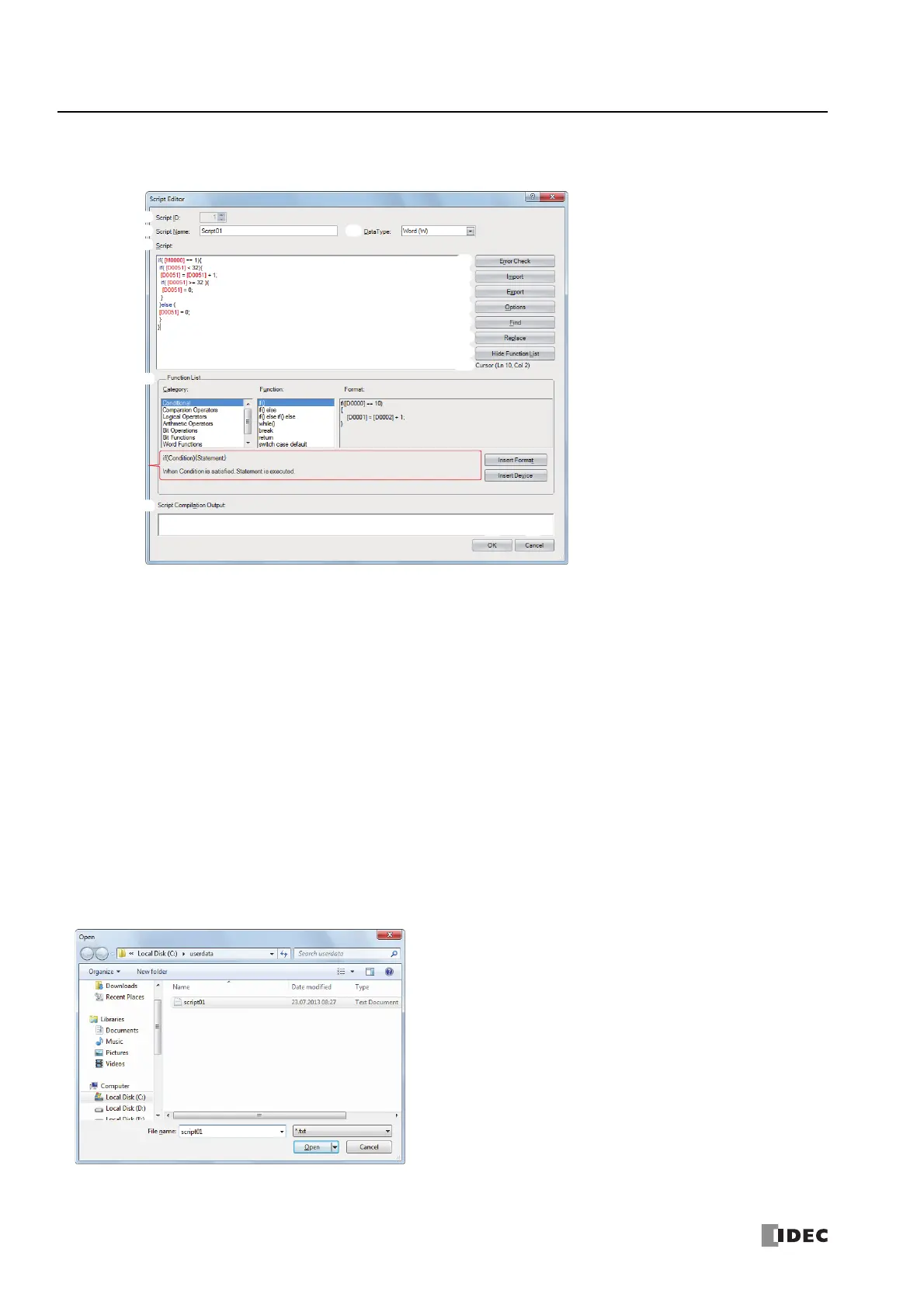26: S
CRIPT
26-8 FC6A S
ERIES
MICROS
MART
L
ADDER
P
ROGRAMMING
M
ANUAL
FC9Y-B1726
Script Editor
Script Editor is where you create new scripts and edit the scripts selected in Script Manager.
1. Script ID
When creating a new script, enter the script ID (1 to 255). When editing an existing script, this shows the script ID that was set.
2. Script Name
Enter the script name. The script name can be entered up to 40 characters.
However, the following single-byte characters cannot be used:
/ \ : * ? " < > |
3. Data Type
Select the data type to process in the script. For details about the data types, see "Script Data Type" on page 26-3.
4. Script
Enter the script.
The restrictions for one script are a maximum of 240 characters per line and a maximum of 1,024 lines per script.
5. Error Check
Click this button to check errors in the current script.
6. Import
Click this button to display the Open dialog box so you can import a script program.
If you select a script that was saved (exported) as a text file (*.txt) and click Open, the selected script is inserted at the current
cursor position in the current script.
1.
2. 3.
4.
5.
6.
7.
8.
9.
10.
11.
12.
14.
13.
15. 16.
(Description)
