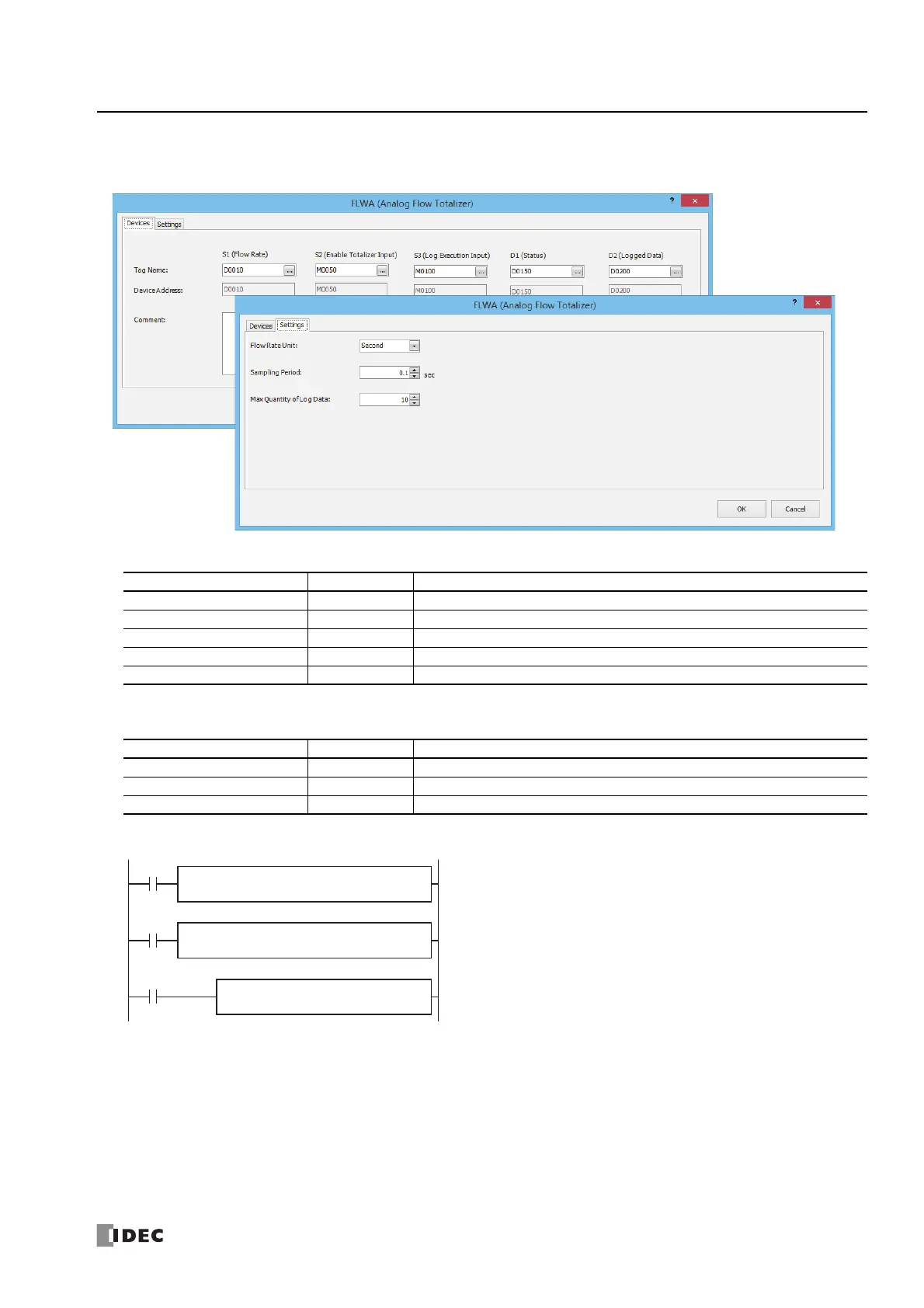FC6A S
ERIES
MICROS
MART
L
ADDER
P
ROGRAMMING
M
ANUAL
FC9Y-B1726 27-17
27: F
LOW
C
ALCULATION
I
NSTRUCTIONS
Operation Example
Configuration Example
Devices tag
Settings tag
Example program
Item Description Comments
S1 (flow rate) D0010 The value of the analog input value converted to the flow rate.
S2 (enable totalizer input) M0050
S3 (log execution input) M0100 WEEK instruction output. Set to turn on for one scan every day at 00:00.
D1 (status) D0150
D2 (logged data) D0200
Item Description Comments
Flow rate unit Second
Sampling period 0.1 sec
Max quantity of logged data 10
• If input M0000 turns on, the result of analog input value D8058 being
converted to the flow rate is stored in D0010 with each scan.
• Sampling of the flow rate D0010 and totalization starts by turning on
input M0000 and enable totalizer input M0050.
• The operation status is stored in D1 (status).
• By turning on M0100 for one scan every day at 00:00 with the WEEK
instruction, S3 (log execution input) turns on and the current log
information is stored in D2 (logged data).
D2
M0030
S2
D0000
SCALE(W)
1
S1
D8058
D1
D0010
S3
M8120
D1
D0150
S2
M0050
FLWA
1
S1
D0010
S3
M0100
D2
D0200
D1
M0100
S2WEEK S1 S3
1
M0000
M0000
M0000
