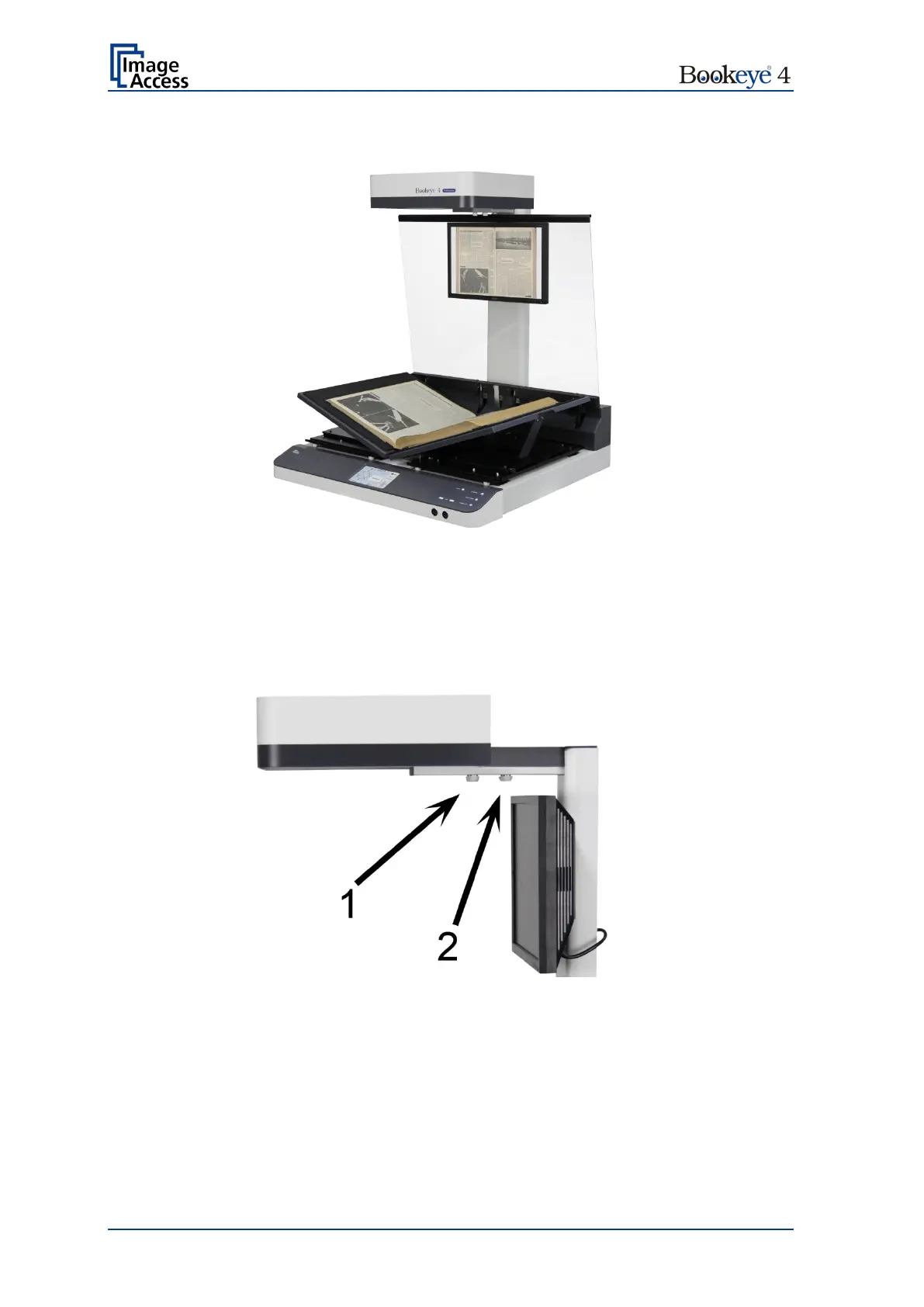Page 34 Operation Manual
A.11.2.2 Fully up position
Picture 9: Glass plate completely opened
At the bottom side of the camera neck are four rubber bumpers located. The rubber
bumpers in front are the transport locks (see chapter A.11.2.1).
The two rubber bumpers in the back protect the TFT flat screen and limit the movement of
the glass plate.
Picture 10: Transport locks and rubber bumpers
The two rubber bumpers may need adjustment from time to time.
The tool needed to unlock them is an Allen wrench, size 4 mm.
Unlock the rubber bumpers in the back just a little and adjust the position
The position should be set in a way, that the distance between glass plate und the lower
edge of the TFT flat screen is at least five millimeters.
Finally fasten the rubber bumpers again with the Allen wrench.
2: Rubber bumpers limit
the opening angle.
