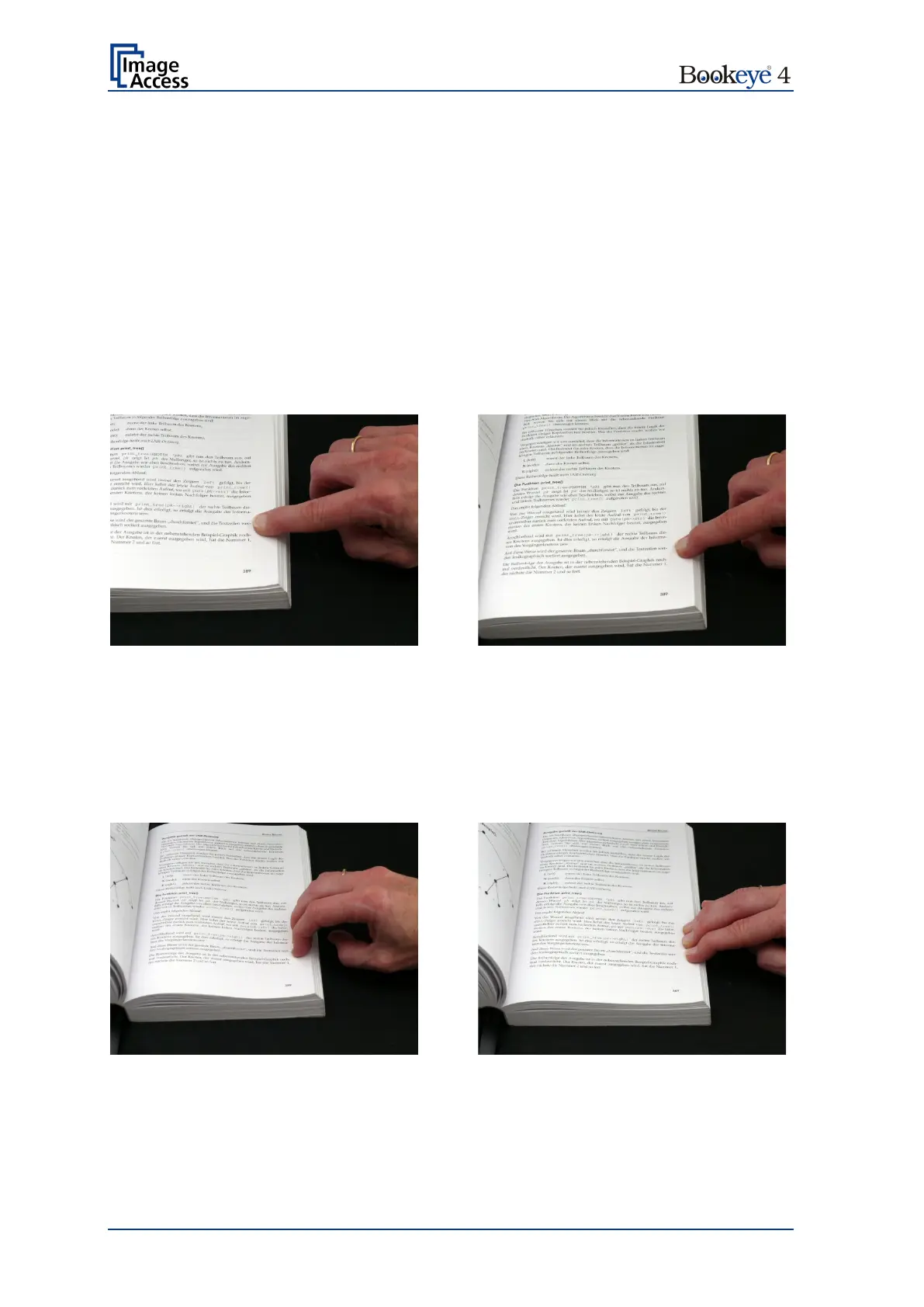Page 44 Operation Manual
A.14.3 Wrong Finger Positions
Some finger positions can cause malfunction of the “Finger Removal” function.
The following chapters show a few examples of wrong and correct finger positions.
A.14.3.1 Distance too small
The fingers should be positioned with distance to the text or to graphical elements in the
document.
If the distance is too small, the “Finger Removal” function may not remove the fingers from
the image or the element (e.g. part of the text) will be removed together with the fingers.
Increase the distance between finger and text or picture.
A.14.3.2 Finger position too steep
When the book cradle plates are set to “V” position, the lamps may generate shadows
around the fingers if they held too steep.
Always place the fingers flat on the edge of the document.
