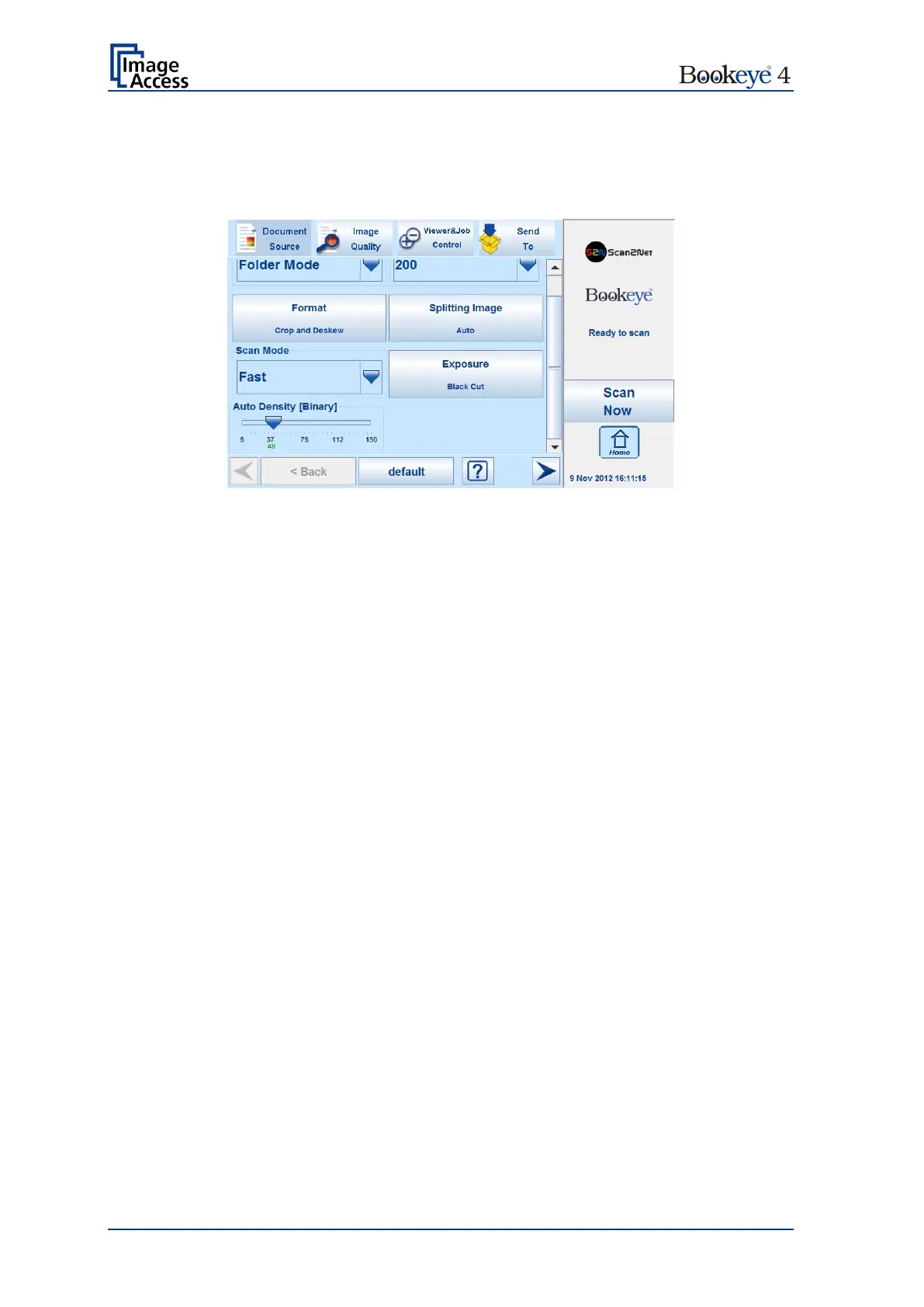Page 76 Operation Manual
B.3.7 Auto Density [Binary]
This parameter defines the scanner’s sensitivity for the automatic format detection.
Default value: 40
Picture 51: Auto Density slider
When scanning dark documents, the value should be reduced in small steps until the
desired result is achieved.
Please note: The higher the numeric value, the more contrast there must be between
background and scanned document.
The default value is marked below the scale by the green “40”.
