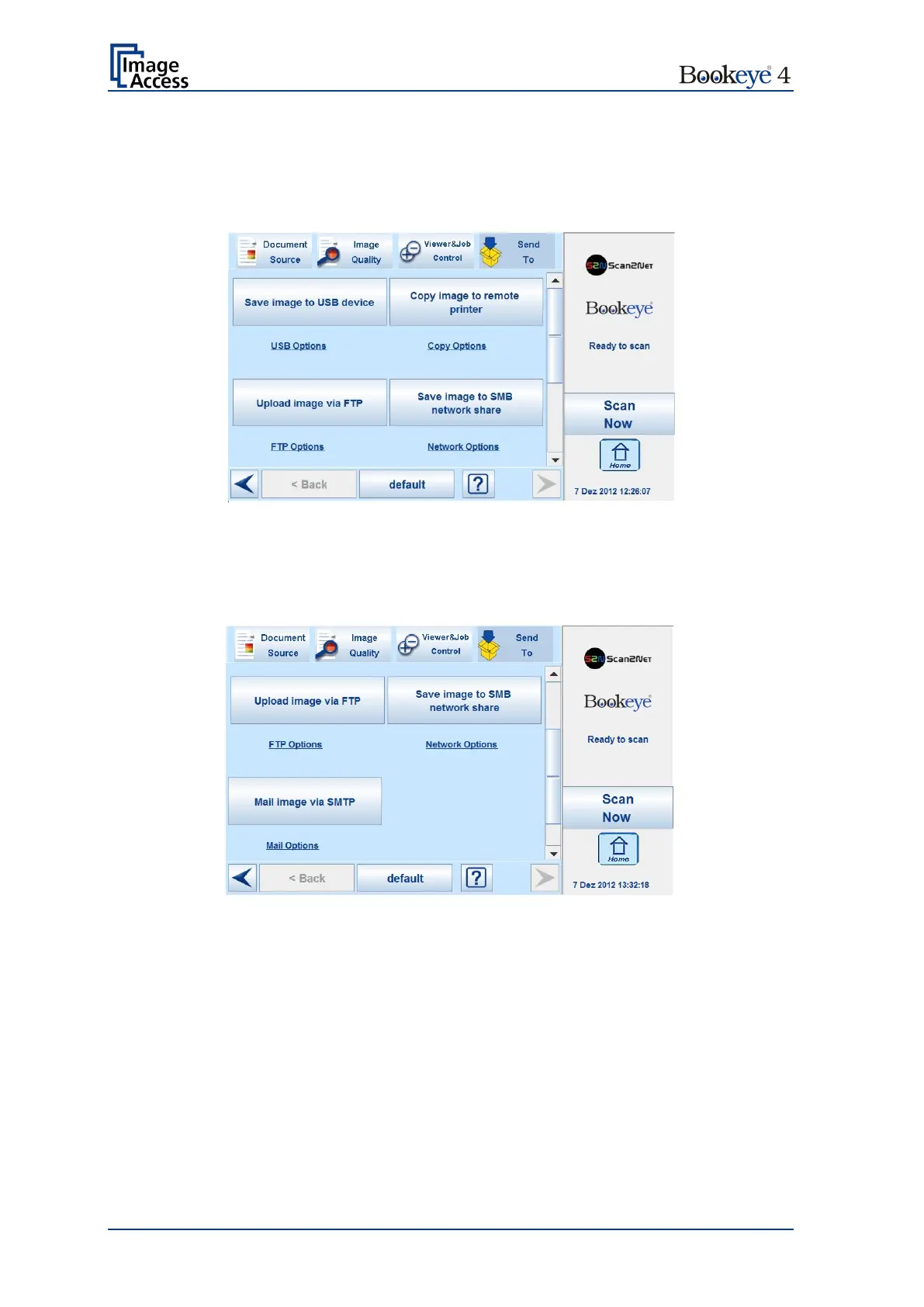Page 92 Operation Manual
B.6 Touchscreen – Send To
This menu provides the output options in order to transfer the scanned images to the
desired destination.
Picture 80: "Send To" screen #1
Due to the dimension of the touchscreen, not all output options can be displayed at the
same time. By using the scrollbar at the right side, the content of this menu can be moved.
Move the scrollbar to display all output option on the touchscreen.
Picture 81: "Send To" screen #2
When pressing the link below the respective button, the touchscreen content changes and
displays the option screen.
The chapters B.6.2 to B.6.6 describe the options to be changed or set from the
touchscreen.