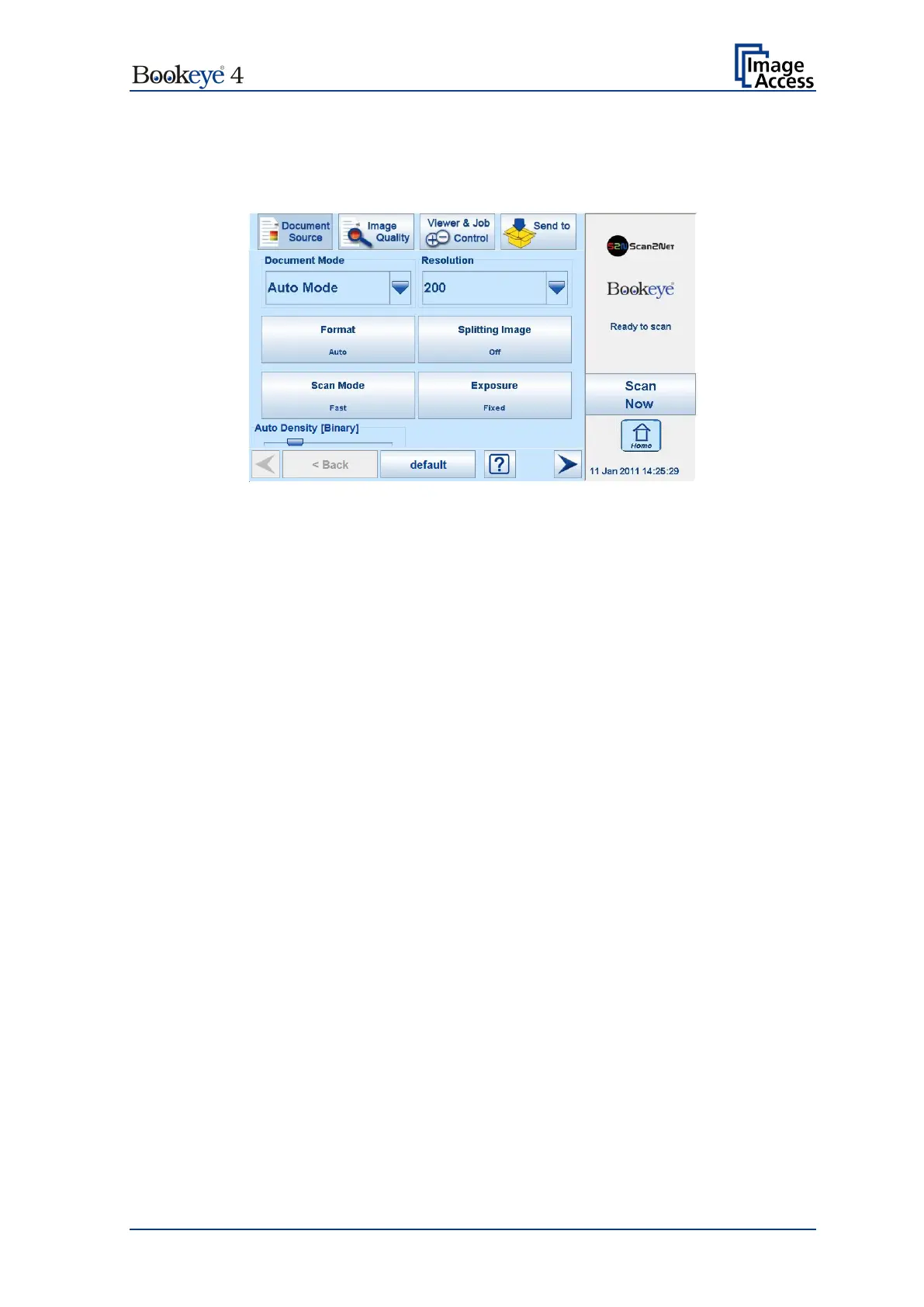Operation Manual Page 61
B.3 Touchscreen – Document Source
The Document Source screen allows selecting from a wide range of scan parameters.
Picture 35: Document Source screen
The content of the menus which are selectable with the buttons can vary.
This depends on the selected document mode.
The variation affects specially the content of the Format menu. A detailed description can
be found in chapter B.3.3 and the following subchapters.