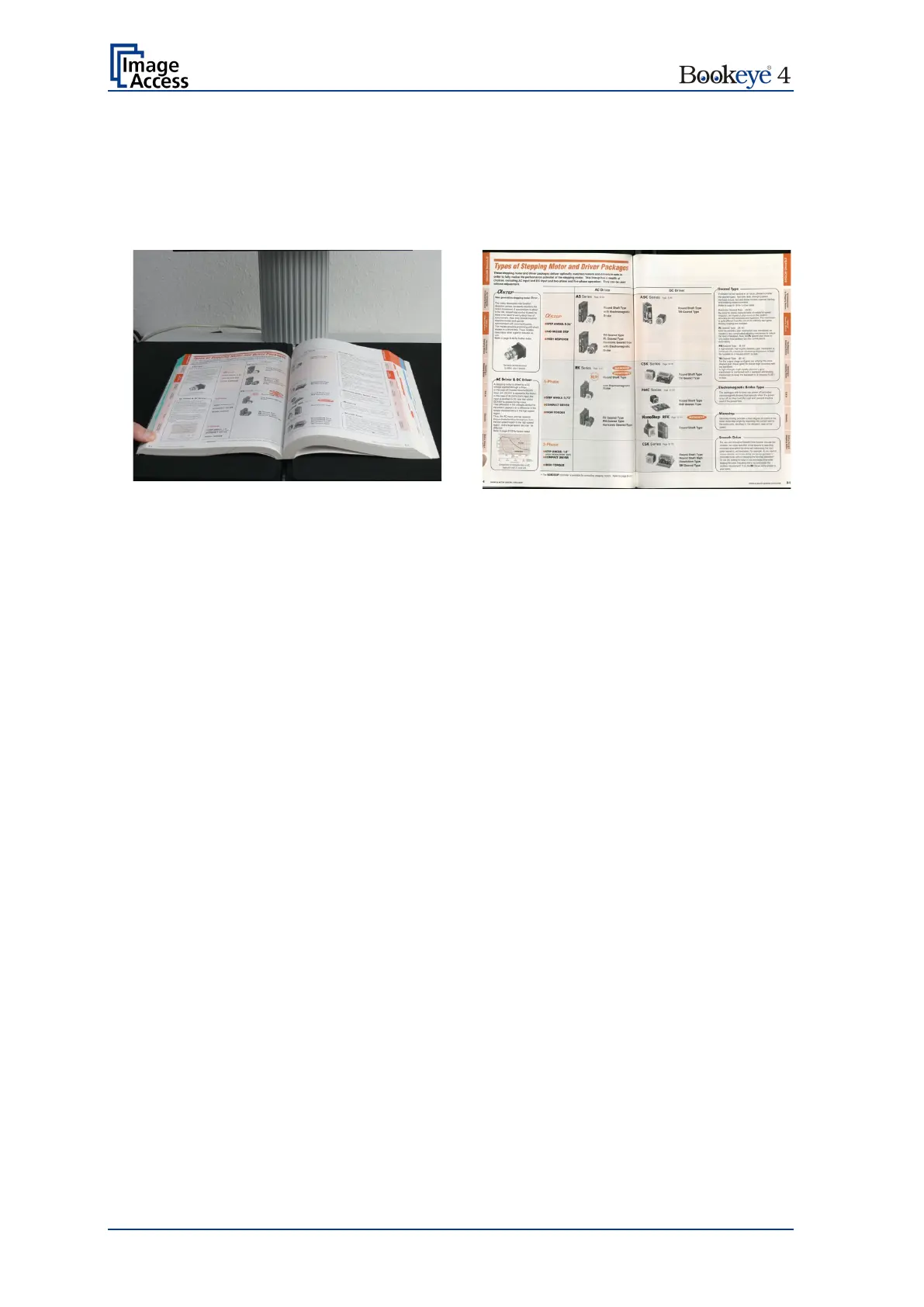Page 48 Operation Manual
Large book (e.g. catalogue) kept flat by single finger
Book Mode, Finger Removal Mode: On, Finger Removal Color: Auto
Note: The Finger Removal Color is defined in the ScanWizard user interface.
The book fan has been removed and the surrounding black area is reduced to a minimum.
The scan result shows in the lower left corner a part of the finger.
The reason is that the analyzing algorithm detected at the left border of the image an area
of mixed patterns and colors. In this case, it is the register of the catalogue.
The finger at the lower left edge was interpreted as part of the register. For this reason the
finger removal was not executed.