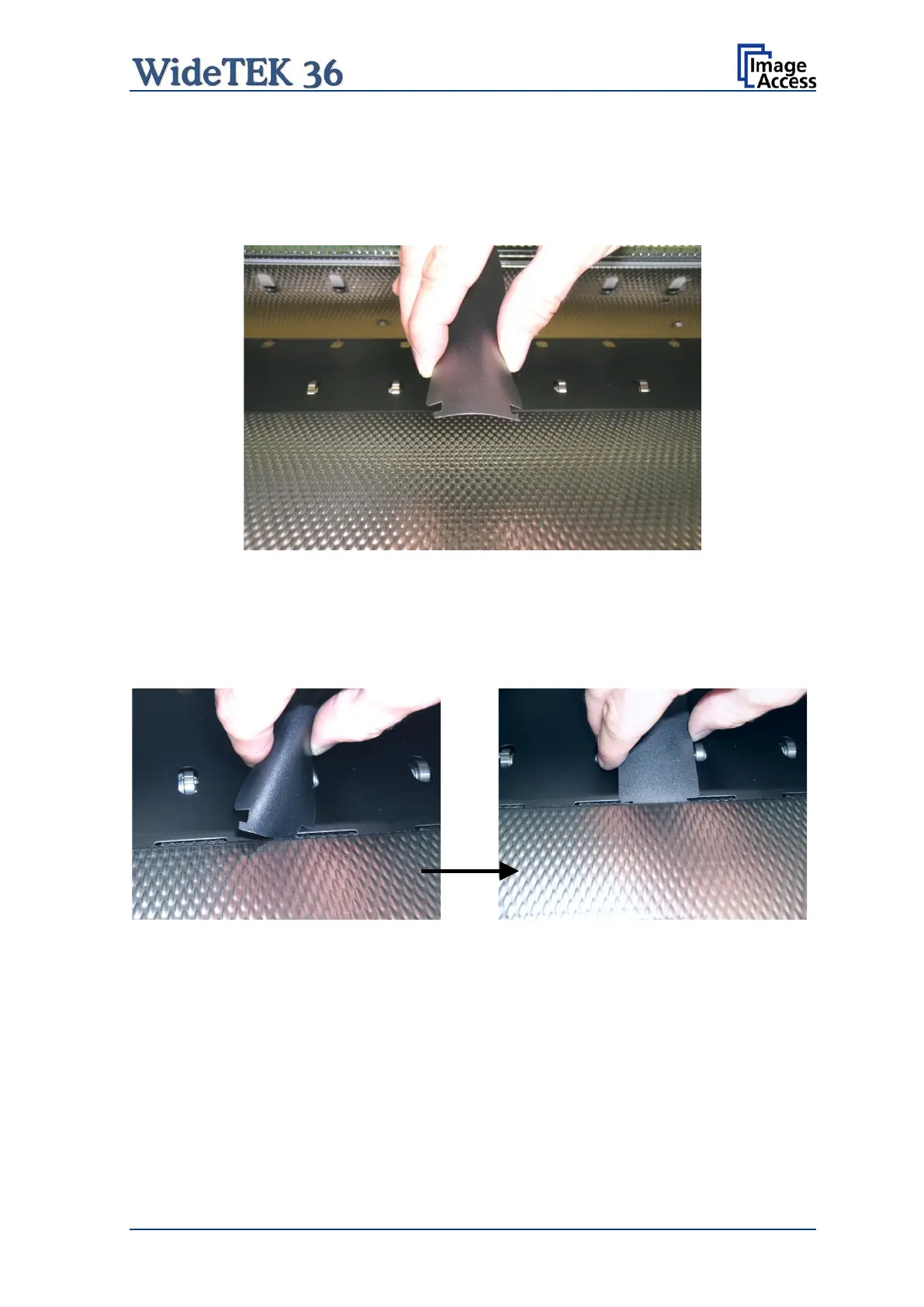Manual Page 25
A.12.1 How to insert the Paper Transport Wings
Hold the paper transport wing near the two small notches and carefully bend it slightly in
the middle. Picture 10 shows how to hold the paper transport wing.
Picture 10: Bending the paper transport wing
First insert the end of the paper transport wing with notches at the front side of the guide
plate. Insert a notch as shown in the picture below, then turn the paper transport wing and
insert the second notch.
Picture 11: Inserting at the front
Depending on the document material to be scanned, the long end of the paper transport
wings may handled in two different ways.
