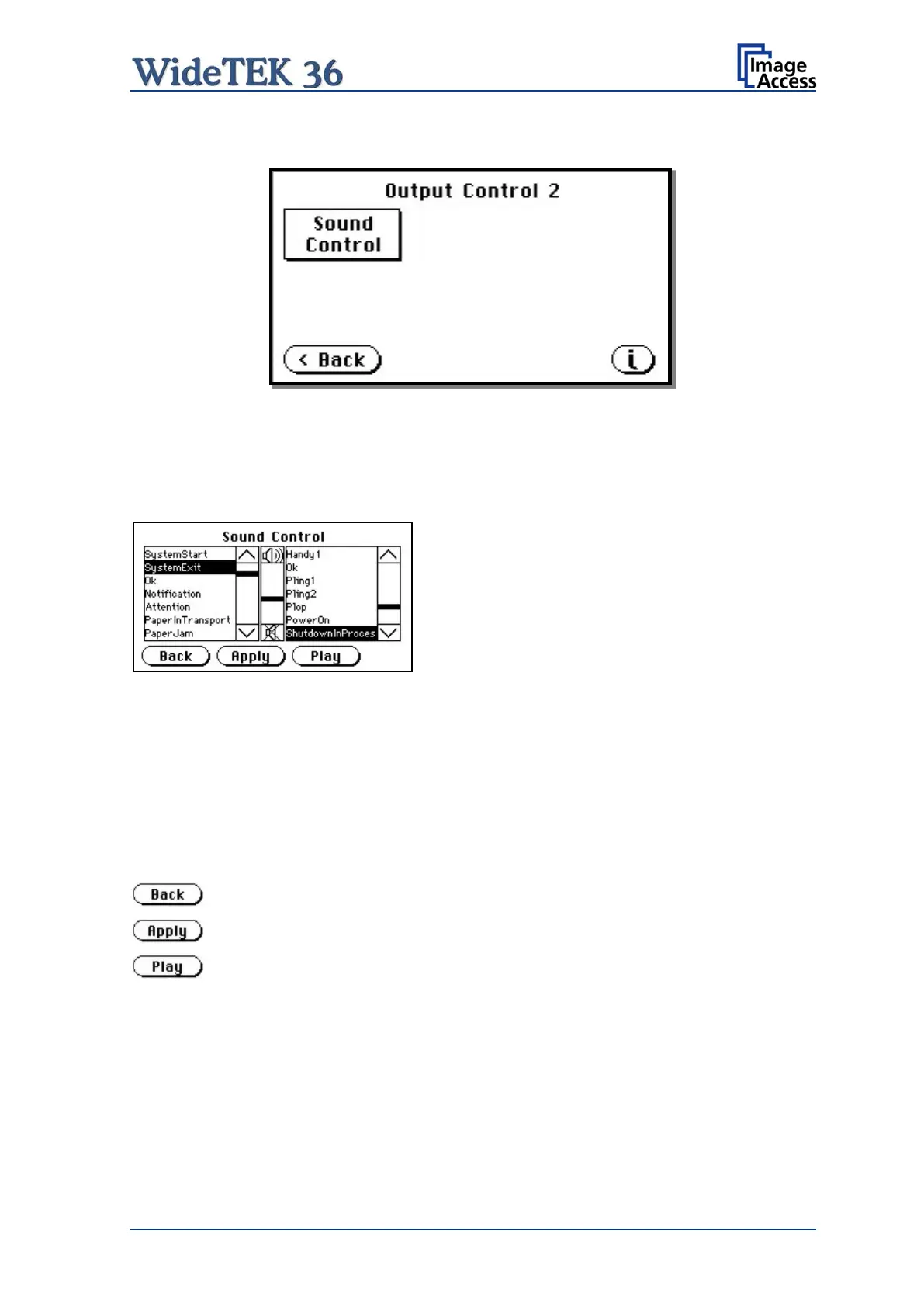Manual Page 45
A.19.2 Output Control 2
Picture 44: Output Control 2
A.19.2.1 Sound Control
The menu item Sound Control allows the user to link sounds to system events.
Picture 45: System events and sound files
To select a system event, touch the scroll bar in the left window or the up/down arrows.
The currently selected sound file associated with this system event will be displayed in the
right window.
To select a different sound file from the list, touch the up/down arrows or the scroll bar in
the right window until the sound file to be used is marked in reverse color.
To modify the sound volume, move the scroll bar between the loudspeaker symbols up- or
downwards.
Returns to the prior menu.
Links the system event and the marked sound.
Plays the sound which is marked in reverse color.
