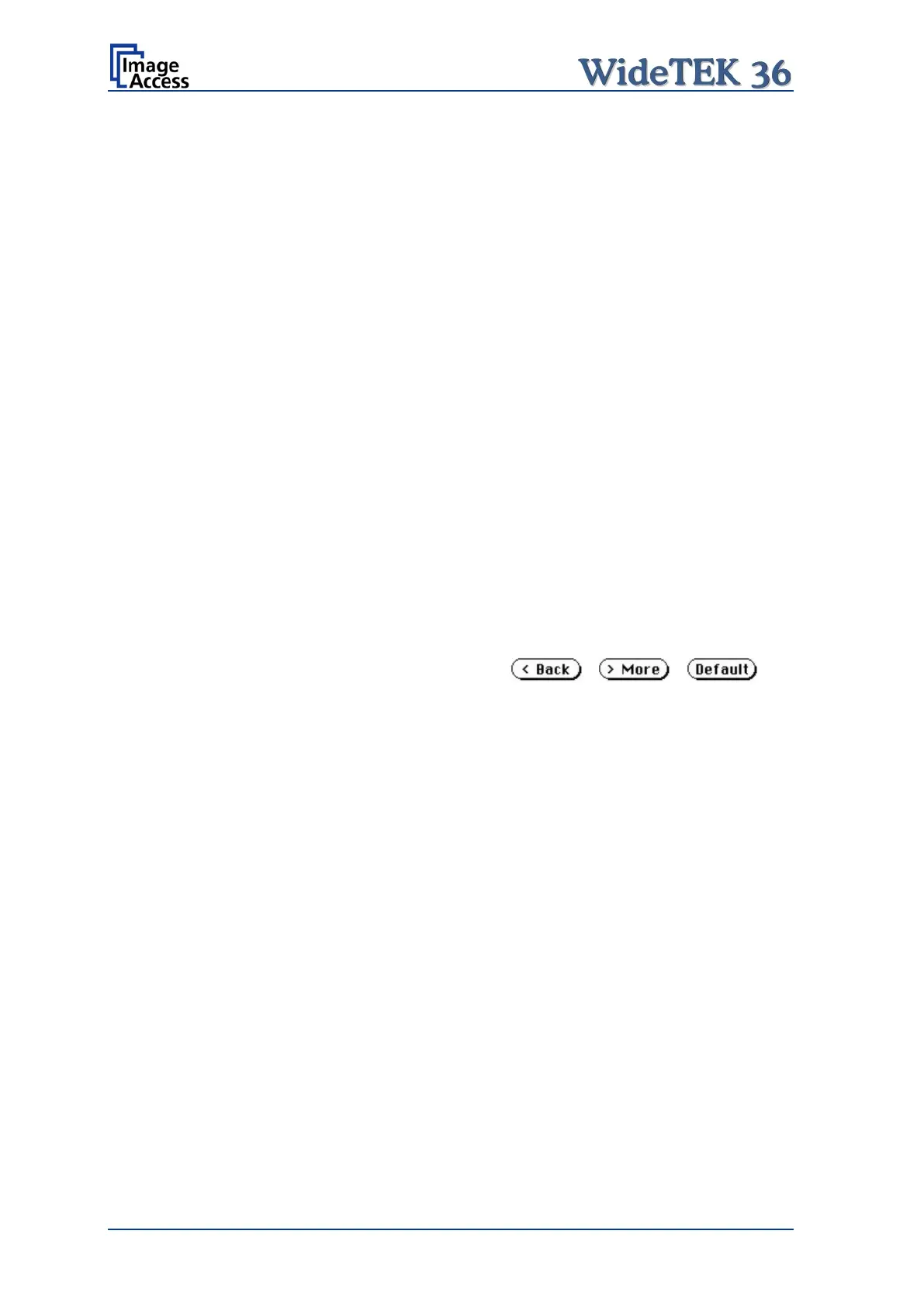Page 58 Manual
A.23.4 Feeder delay
Defines the time delay the scanner waits between when it has detected paper in the
transport and when it starts moving the paper.
A value of zero disables the delay.
The time delay is specified in seconds.
A.23.5 Doc. Output
Defines the paper handling after the scan sequence is finished.
• Eject: The paper will be transported through the scanner and ejected at the
back side.
• Rewind: The paper will be transported through the scanner and after finishing
the scan sequence, it will be returned to the front side. At the front side
it will be held in the start position.
Exception: If the start method “Always” is selected, the document will
not be held in start position.
• Hold Stops the document transport after the document passes the paper-out
sensors and holds it with the transport rollers.
Chapter A.16 gives information about the buttons .
Chapter A.15.3 gives information concerning the help function, which is activated by the
Question Mark symbol.