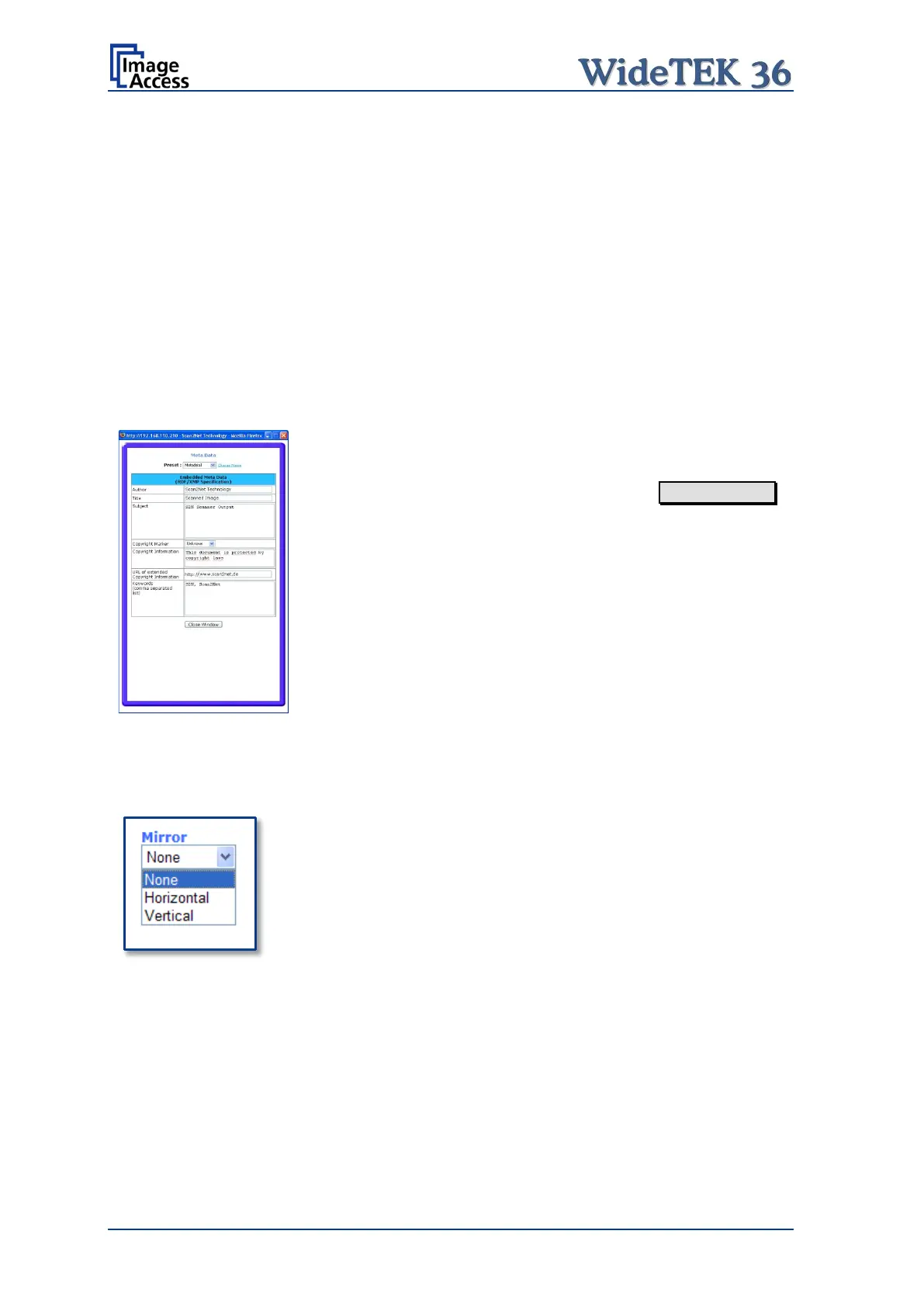Page 68 Manual
Preview Scale Allows to set the preview relation. If set to Auto, the function
will perform a best fit before the image is displayed on the
screen.
Preview Quality [%] Determines the compromise between quality and compression
rate. A higher quality factor produces larger files. The default
setting is a good compromise for most documents.
Image Rotation The rotation can be any degree of rotation out of 90°, 180°,
270° or none. The angle is defined in the clockwise direction.
Embedded ICC Profiles If set to Yes an ICC profile is embedded into every image after
scanning.
Select Yes to add metadata information to the image.
Clicking the Option link opens a window, where the
embedded metadata can be entered.
To close the option window click the button Close Window
The image can be mirrored before displaying.
Click on the selection arrow and set the desired mirror axis.
Available are Horizontal or Vertical.
Select None to display the image without mirroring.