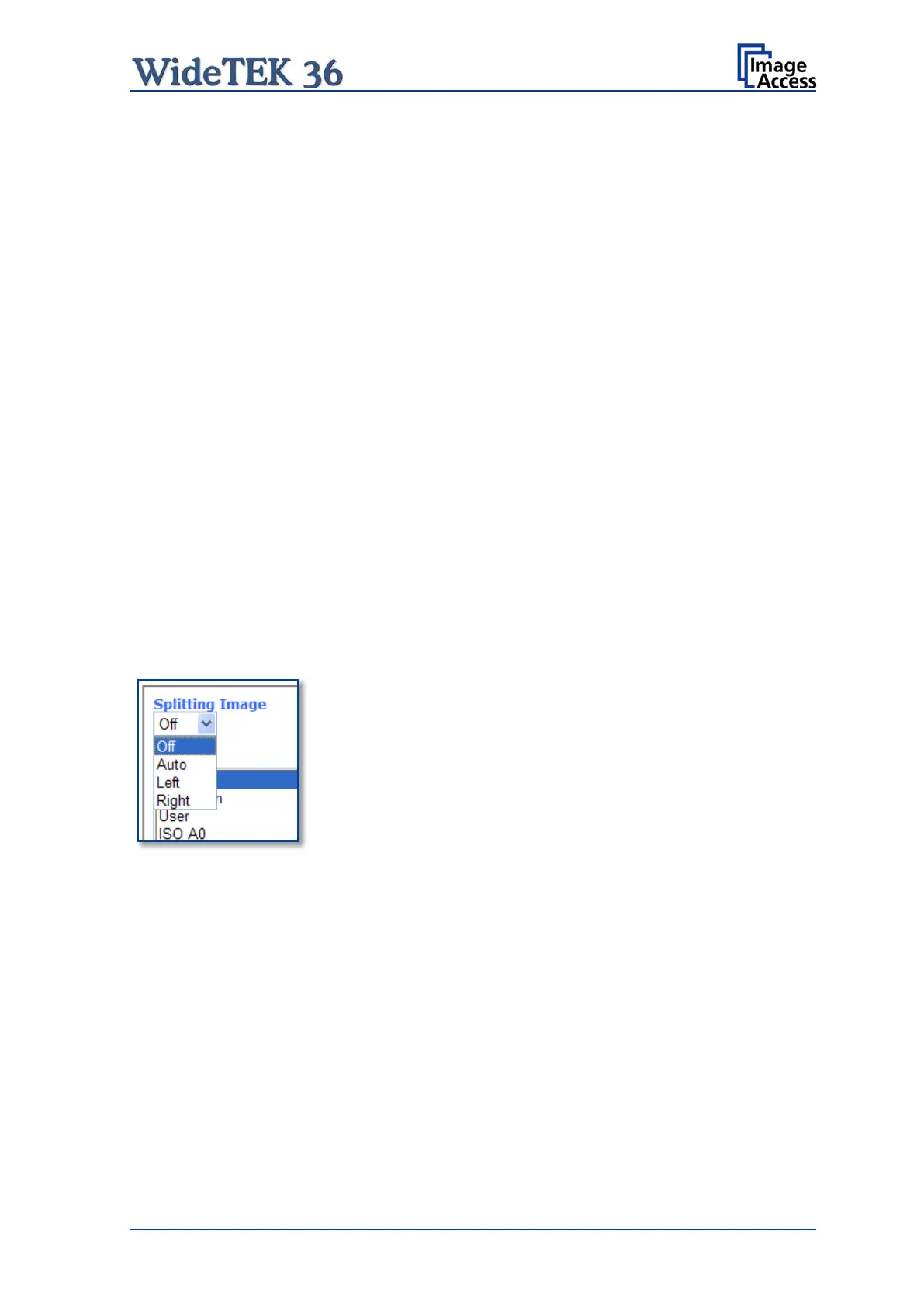Manual Page 71
The Resolution [DPI] field allows the operator to set the desired resolution in two ways.
Selecting the resolution: Click the selection arrow beside the right field. Select the
desired value from the list.
Entering the resolution: Enter any value between 150 dpi and 1200 dpi into the left
field. Confirm the input with the ENTER key or the TAB key on
the PC keyboard.
If the entered resolution differs from the values offered in the
list, user defined is displayed in the right field.
The Stitching field switch allows to select one of three stitching methods.
The default setting is Adaptive 2D.
Fixed: Select this setting when scanning plain documents with the paper
transport wings inserted.
Adaptive 1D: Select this setting when scanning large documents with a plain surface or
when the paper transport wings are not used.
Adaptive 2D Default setting.
Select this setting when scanning documents with uneven structured
surface, e.g. multiple folded paper. The image data will be merged
dynamically. The time until the image is displayed will increase a little.
The Splitting Image function allows the operator to split the image of the scanned
document.
Auto: The first image is taken from the side which is defined in
the setup menu as start page. Click on Preview or Scan
now again to get the other half.
Left: The first image is taken from the left side of the specified
area.
Right: The first image is taken from the right side of the
specified area.