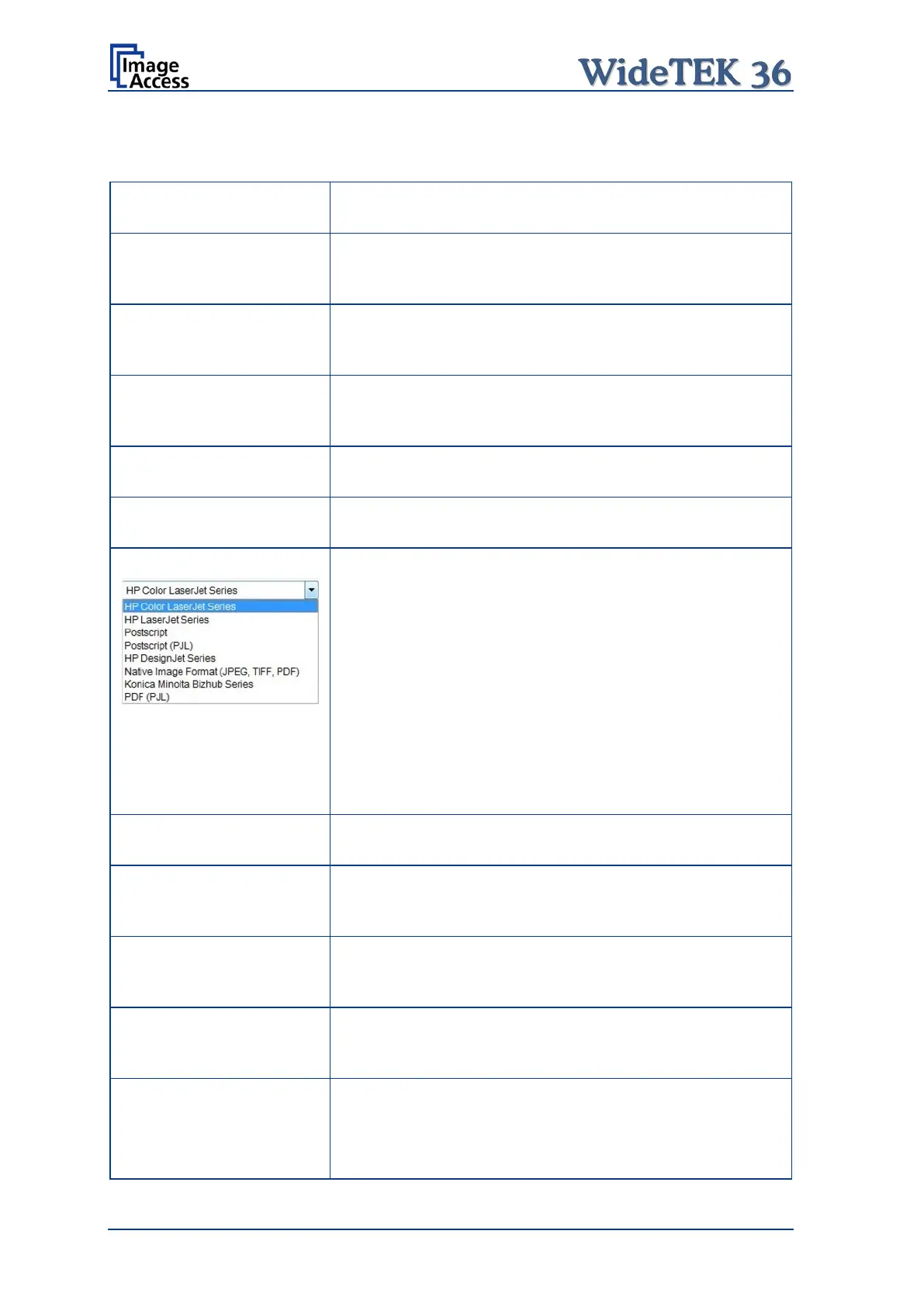Page 88 Manual
Remote Printer, continued
Parameter Description
(with SMB Printer Queue only)
Select Homegroup Network or Workgroup Network.
(with SMB Printer Queue
Homegroup Network only)
Enter the password for the Homegroup Network.
(with SMB Printer Queue
Workgroup Network only)
(with SMB Printer Queue
Workgroup Network only)
If Server Authentication is set to Yes, enter the login here.
(with SMB Printer Queue only)
If Server Authentication is set to Yes, enter the password
for the printer here.
(with SMB Printer Queue only)
Enter the path of the directory where the printer is
established.
Choose the data format of the remote printer. The
supported formats are:
• HP Color LaserJet Series
• HP LaserJet Series
• Postscript
• Postscript (PJL)
• HP DesignJet Series
• Native Image Format (JPEG, TIFF, PDF)
• Konica Minolta Bizhub Series
• PDF (PJL)
Changing the data format will change some of the options
in this configuration window.
(not with all Data Formats)
Select the data compression of the data to be sent to the
printer.
(not with Native Image Format)
Select the printing resolution. If an exact 1:1 copy of the
scanned document is required, the scanning resolution and
printing resolution must match.
(not with HP Design Jet,
Native Image Format, PDF (PJL))
Choose the paper format for the output.
(with HP Color LaserJet Series /
LaserJet/ DesignJet Series only)
(not with HP LaserJet Series /
HP Color LaserJet Series
Add the size of the desired margins into the corresponding
fields.
Position the cursor with the
mouse in the field and enter the
value with the PC keyboard.