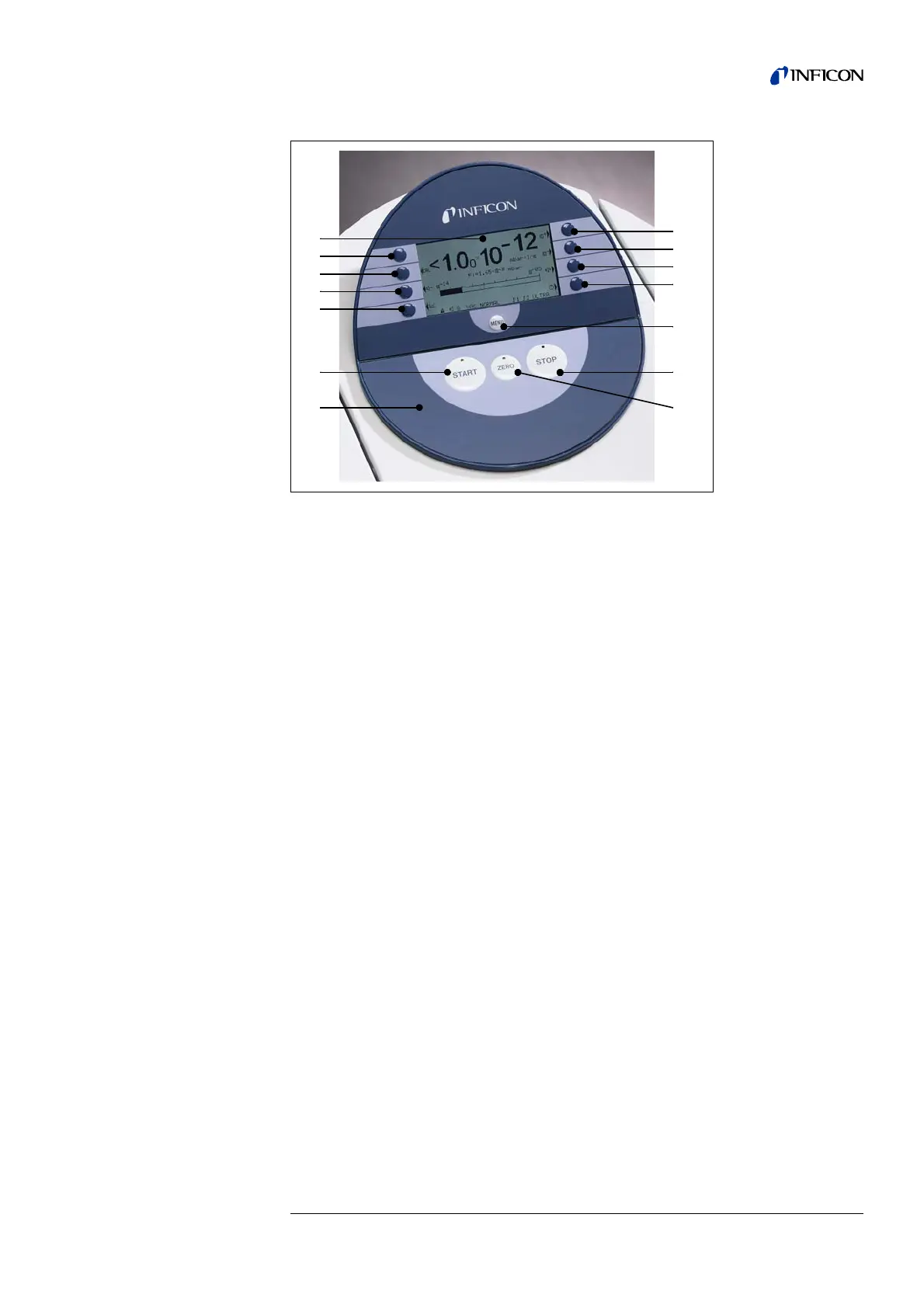First Operation Check 31
iina74e 03.fm technical handbook(1408)
6 To correct for any background signal (residual Helium in the part under test) you may
press the ZERO Button Fig. 3-2/14. To undo ZERO please press the ZERO Button
for 2 … 3 seconds.
7 Press the STOP Button Fig. 3-2/13, the UL5000 will go to Stand-by. If you press
STOP a few seconds the inlet of the UL5000 will be vented.
8 To finish the startup procedure please proceed with #16. For calibration proceed with
#9.
Fig. 3-2: Control Panel
Pos. Description Pos. Description
1 LC Display 8 Soft Key no. 5
2 Soft Key no. 1 9 Soft Key no. 6
3 Soft Key no. 2 10 Soft Key no. 7
4 Soft Key no. 3 11 Soft Key no. 8
5 Soft Key no. 4 12 MENU Button
6 START Button 13 STOP Button
7 Control Panel 14 ZERO Button