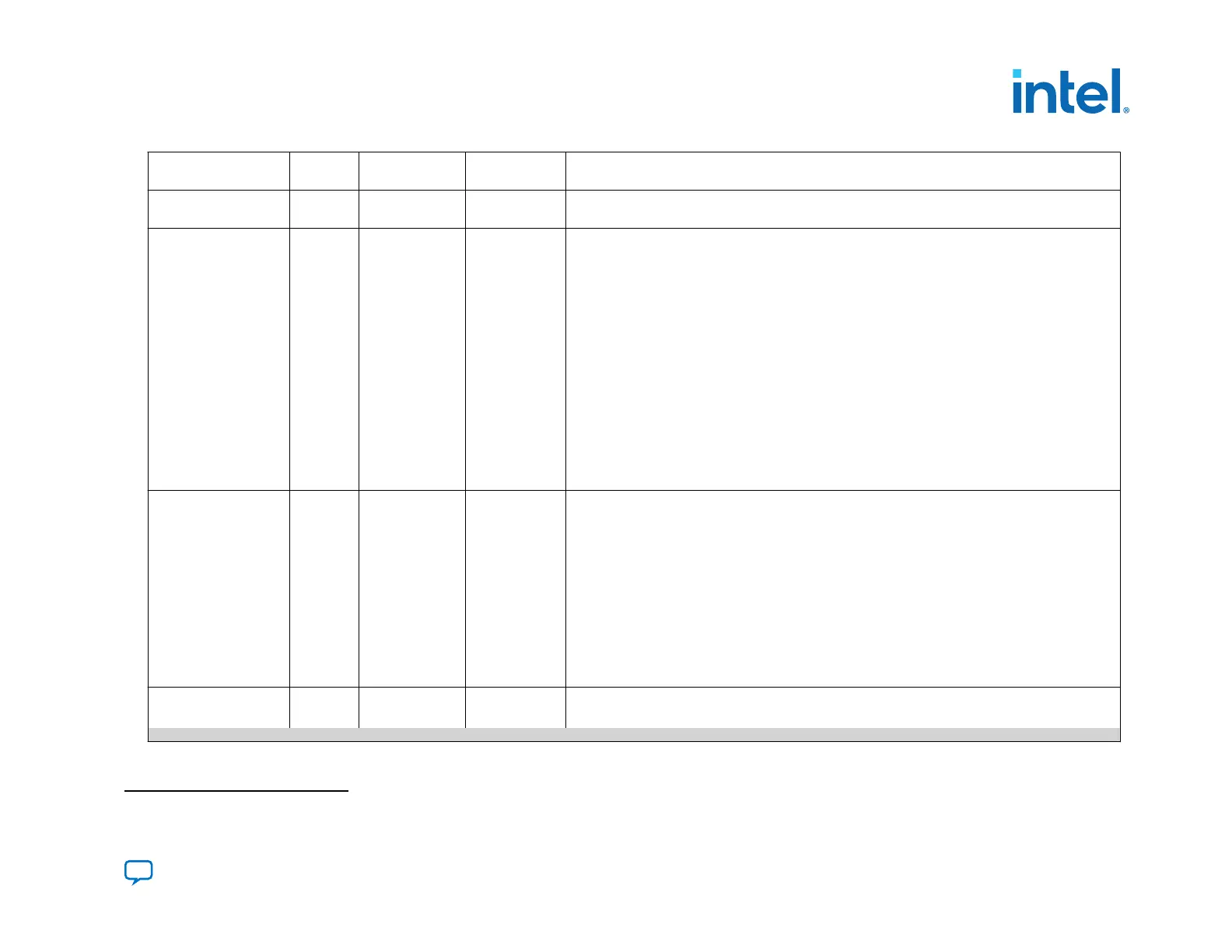Command Code
(Hex)
Command
Length
(14)
Response
Length
(14)
Description
Important: When resetting quad SPI, you must follow instructions specified in Resetting Quad
SPI Flash on page 158.
QSPI_SET_CS
34 1 0 Specifies one of the attached quad SPI devices via the chip select lines. Takes a one-word
argument as described below:
•
Bits[31:28]: Flash device to select. The value 4'b0000 selects the flash that corresponds to
nCSO[0]. nCSO[0] is the only signal that the FPGA can use to access the quad SPI flash
device.
• Bits[27:0]: Reserved (write as 0).
Note:
The HPS can use nCSO[3:1] to access 3 additional quad SPI devices.
This command is optional for the AS x4 configuration scheme, the chip select line follows the last
executed QSPI_SET_CS command or defaults to nCSO[0] after the AS x4 configuration. The
JTAG configuration scheme requires executing this command to access the QSPI flash that
connects the SDM_IO pins.
Access to the QSPI flash memory devices using SDM_IO pins is only available for the AS x4
configuration scheme, JTAG configuration, and a design compiled for AS x4 configuration. For the
Avalon streaming interface (Avalon ST) configuration scheme, you must connect QSPI flash
memories to GPIO pins.
Important: When resetting quad SPI, you must follow instructions specified in Resetting Quad
SPI Flash on page 158.
QSPI_READ
3A 2 N Reads the attached quad SPI device. The maximum transfer size is 4 kilobytes (KB) or 1024
words.
Takes two arguments:
• The quad SPI flash address (one word). The address must be word aligned. The device returns
the 0x1 error code for non-aligned addresses.
• Number of words to read (one word).
When successful, returns OK followed by the read data from the quad SPI device. A failure
response returns an error code.
For a partially successful read, QSPI_READ may erroneously return the OK status.
Note:
You cannot run the QSPI_READ command while device configuration is in progress.
Important: When resetting quad SPI, you must follow instructions specified in Resetting Quad
SPI Flash on page 158.
QSPI_WRITE
39 2+N 0 Writes data to the quad SPI device. The maximum transfer size is 4 kilobytes (KB) or 1024 words.
Takes three arguments:
continued...
(14)
This number does not include the command or response header.
5. Remote System Update (RSU)
683673 | 2021.10.29
Send Feedback
Intel
®
Agilex
™
Configuration User Guide
163
