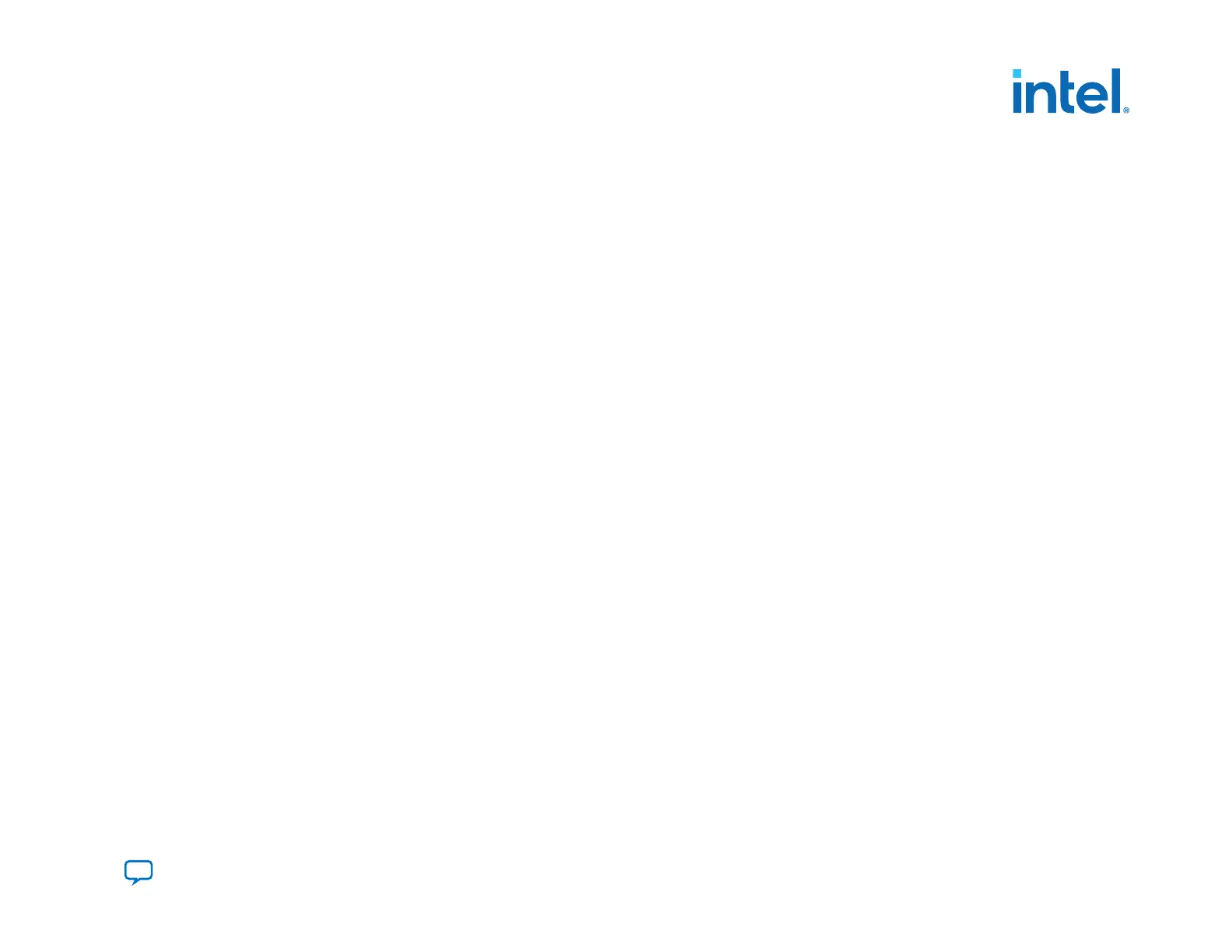3.1.7.5.2. Programming CPLDs and Flash Memory Devices Sequentially
This procedure provides a single set of instructions for the Intel Quartus Prime Programmer to configure the CPLD and write
the flash memory device.
1.
Open the Programmer and click Add File to add the .pof for the CPLD.
2. Right-click the CPLD .pof and click Attach Flash Device.
3. In the Flash Device menu, select the appropriate density for the flash memory device.
4. Right-click the flash memory device density and click Change File.
5.
Select the .pof generated for the flash memory device. The Programmer appends the .pof for the flash memory device
to the .pof for the CPLD.
6. Repeat this process if your chain has additional devices.
7.
Check all the boxes in the Program/Configure column for the new .pof and click Start to program the CPLD and flash
memory device.
3.1.7.5.3. Programming CPLDs and Flash Memory Devices Separately
Follow these instructions to program the CPLD and the flash memory devices separately:
1. Open the Programmer and click Add File.
2.
In the Select Programming File, add the targeted .pof, and click OK.
3.
Check the boxes under the Program/Configure column of the .pof.
4. Click Start to program the CPLD.
5. After the programming progress bar reaches 100%, click Auto Detect.
For example, if you are using dual Micron or Macronix flash devices, the programmer window shows a dual chain in your
setup. Alternatively, you can add the flash memory device to the programmer manually. Right-click the CPLD .pof and
click Attach Flash Device. In the Select Flash Device dialog box, select the device of your choice.
6. Right-click the flash memory device density and click Change File.
3. Intel Agilex Configuration Schemes
683673 | 2021.10.29
Send Feedback
Intel
®
Agilex
™
Configuration User Guide
99
