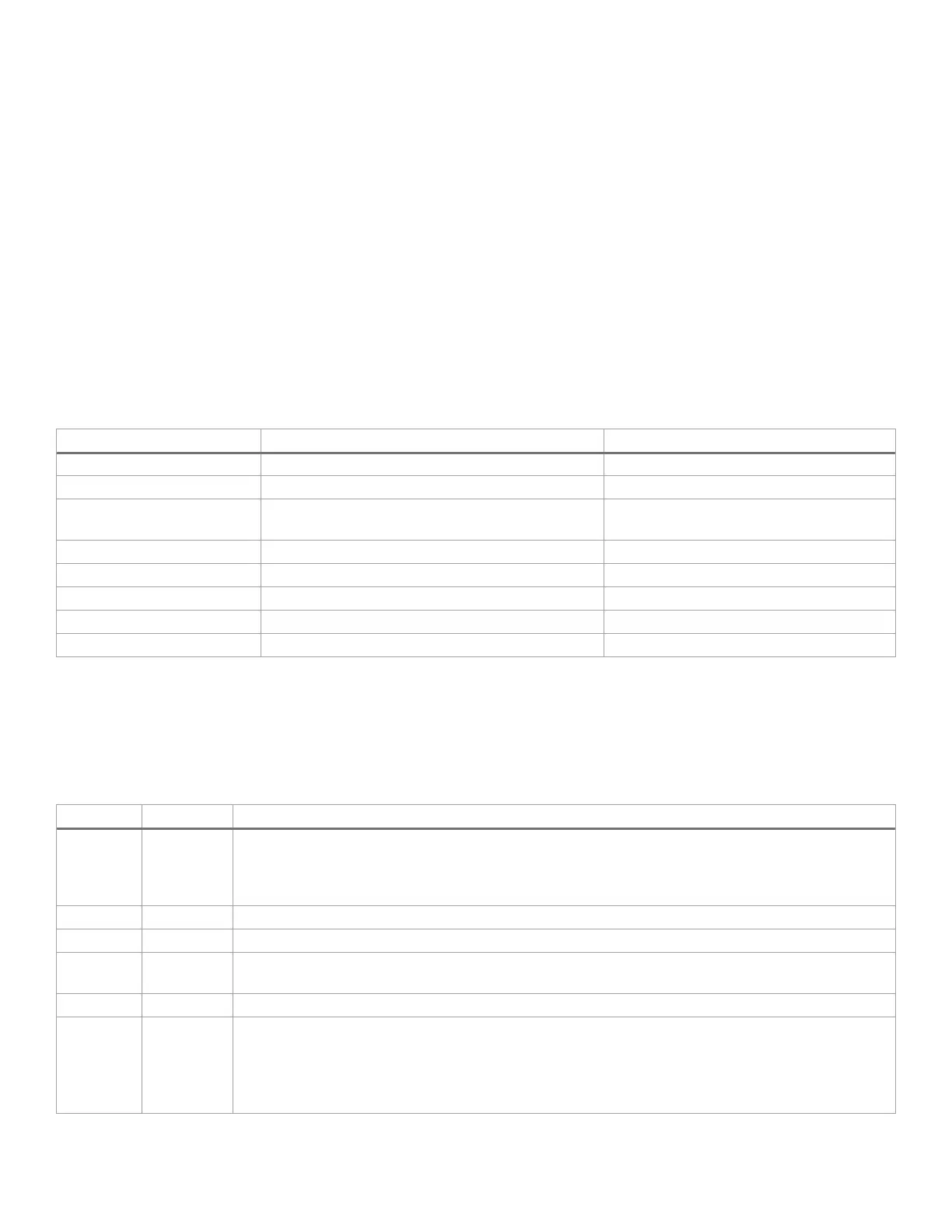Intel® Server Board S2600WF Product Family Technical Product Specification
111
• ENERGY STAR* server support.
• Smart ride through (SmaRT) / closed-loop system throttling (CLST).
• Power supply cold redundancy.
• Power supply firmware update.
• Power supply compatibility check.
• BMC firmware reliability enhancements:
o Redundant BMC boot blocks to avoid possibility of a corrupted boot block resulting in a sce-
nario that prevents a user from updating the BMC.
o BMC system management health monitoring.
12.2 Platform Management Features and Functions
12.2.1 Power Subsystem
The server board supports several power control sources that can initiate power-up or power-down activity,
as detailed in Table 49.
Table 49. Power control sources
External Signal Name or Internal Subsystem
Turns power off, or power cycle
BMC chassis control
commands
Routed through command processor Turns power on or off, or power cycle
Implemented by means of BMC internal logic
Turns power on when AC power returns
Sleep S4/S5 signal (same as POWER_ON)
12.2.2 Advanced Configuration and Power Interface (ACPI)
The server board has support for the Advanced Configuration and Power Interface (ACPI) states described in
Table 50.
Table 50. ACPI power states
S0 Yes
• Front panel power LED is on (not controlled by the BMC).
• Fans spin at the normal speed, as determined by sensor inputs.
•
Front panel buttons work normally.
S3 No
Supported only on workstation platforms.
See appropriate platform specific Information for more information.
S5 Yes
• Front panel buttons are not locked.
• Fans are stopped.
• Power-up process goes through the normal boot process.
• Power, reset, front panel non-maskable interrupt (NMI), and ID buttons are unlocked.
