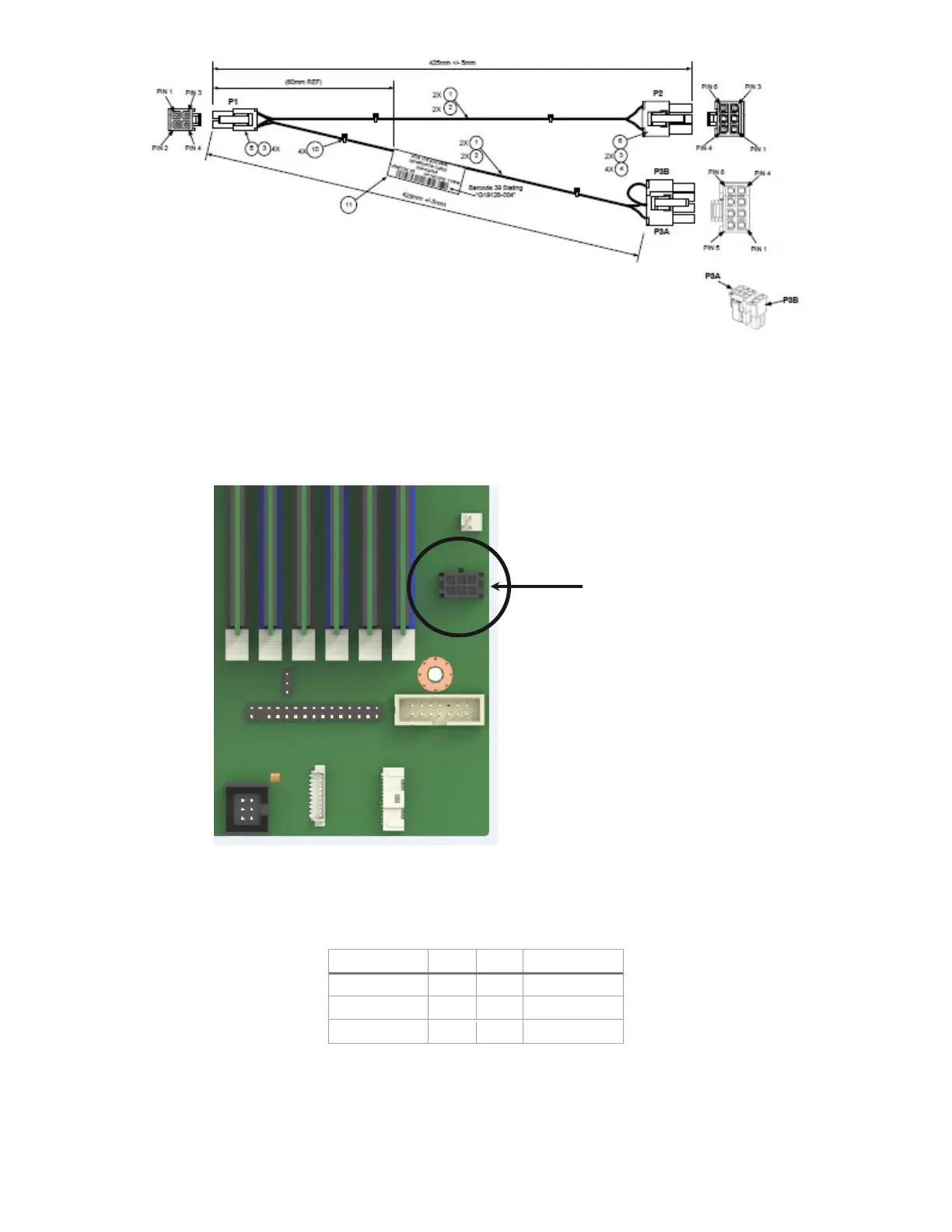Intel® Server Board S2600WF Product Family Technical Product Specification
84
Figure 60. High power add-in card 12-V auxiliary power cable option
7.1.4 Peripheral Power Connector
The server board includes one 6-pin power connector intended to provide power for peripheral devices such
as optical disk drives (ODDs) and/or solid state devices (SSDs). On the server board this connector is labeled
as “Peripheral_ PWR”. Table 35 provides the pinout for this connector.
Figure 61. Peripheral power connector
Table 35. Peripheral drive power connector pinout ("Peripheral_PWR")
Peripheral power
connector
