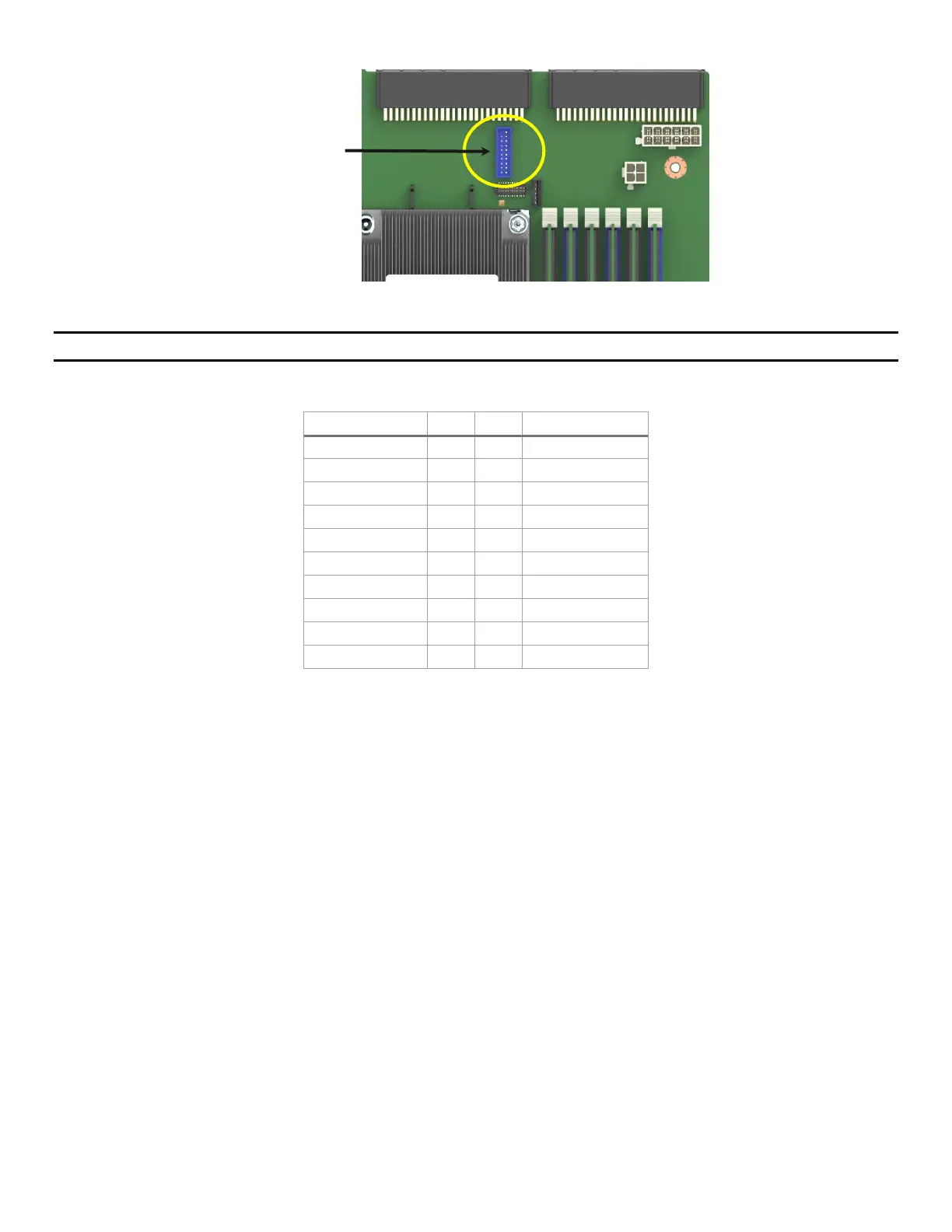Intel® Server Board S2600WF Product Family Technical Product Specification
76
Figure 53. Front panel USB 3.0 connector
Note: The following USB ports are routed to this connector: USB 3.0 ports 1 and 2; USB 2.0 ports 11 and 13.
Table 27. Front panel USB 2.0/3.0 connector pinout (“FP_USB_2.0/ 3.0”)
6.6.4 Front Panel USB 2.0 Connector
The server board includes a 10-pin connector that, when cabled, can provide up to two USB 2.0 ports to a
front panel. On the server board, the connector is labeled “FP_USB_2.0_5-6” and is located on the left side,
near the I/O module connector. Table 28 provides the connector pin-out.
2x port
front panel
USB 3.0
