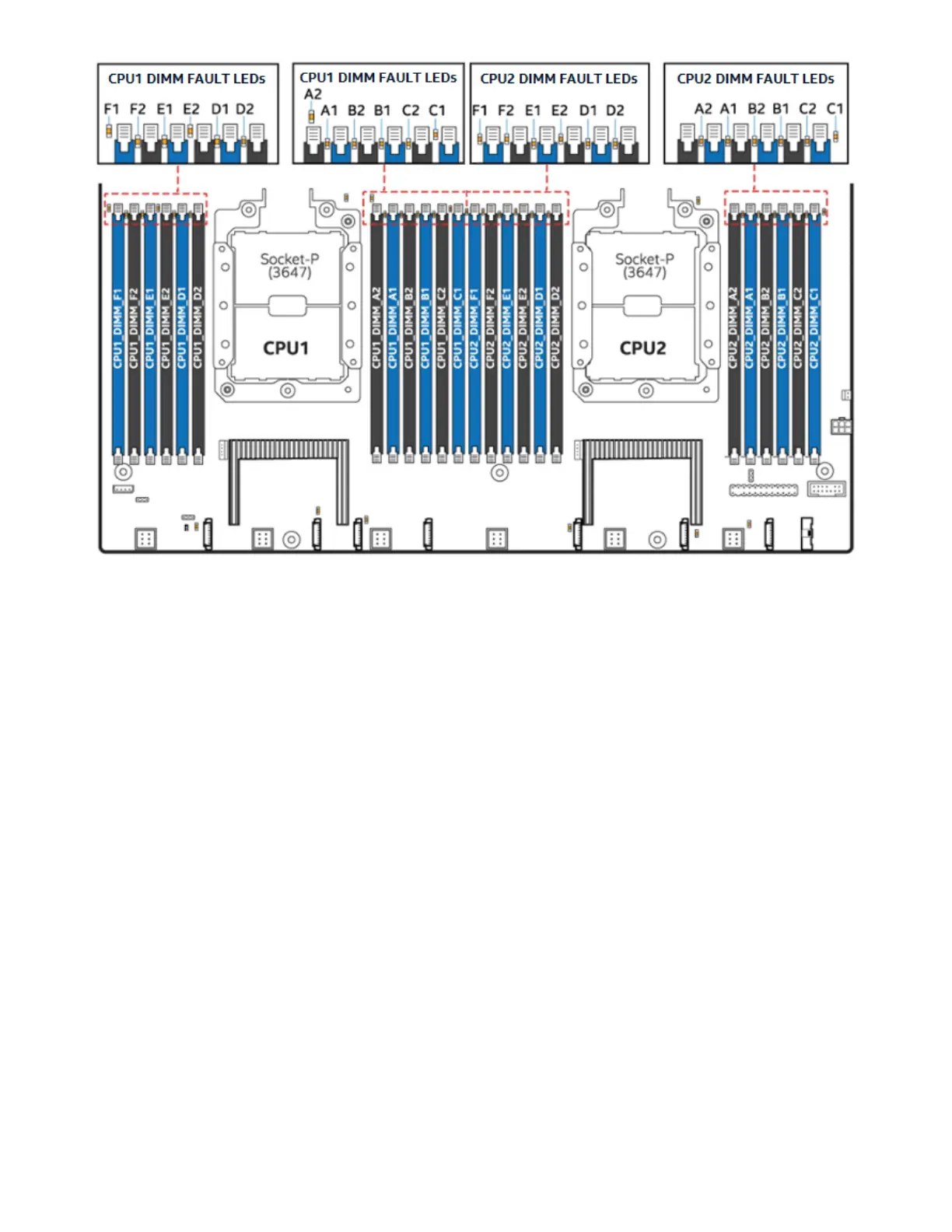Intel® Server Board S2600WF Product Family Technical Product Specification
98
Figure 71.DIMM fault LED placement
9.1 System ID LED
The server board includes a blue system ID LED which is used to visually identify a specific server installed
among many other similar servers. There are two options available for illuminating the System ID LED.
• The front panel ID LED button is pushed, which causes the LED to illuminate to a solid on state until
the button is pushed again.
• An IPMI Chassis Identify command is remotely entered, which causes the LED to blink
The system ID LED on the server board is tied directly to the system ID LED on system front panel, if present.
9.2 System Status LED
The server board includes a bi-color system status LED. The system status LED on the server board is tied
directly to the system status LED on the front panel (if present). This LED indicates the current health of the
server. Possible LED states include solid green, blinking green, solid amber, and blinking amber.
When the server is powered down (transitions to the DC-off state or S5), the BMC is still on standby power
and retains the sensor and front panel status LED state established before the power-down event.
When AC power is first applied to the system, the status LED turns solid amber and then immediately
changes to blinking green to indicate that the BMC is booting. If the BMC boot process completes with no
errors, the status LED changes to solid green.
Table 47 lists and describes the states of the system status LEDs.