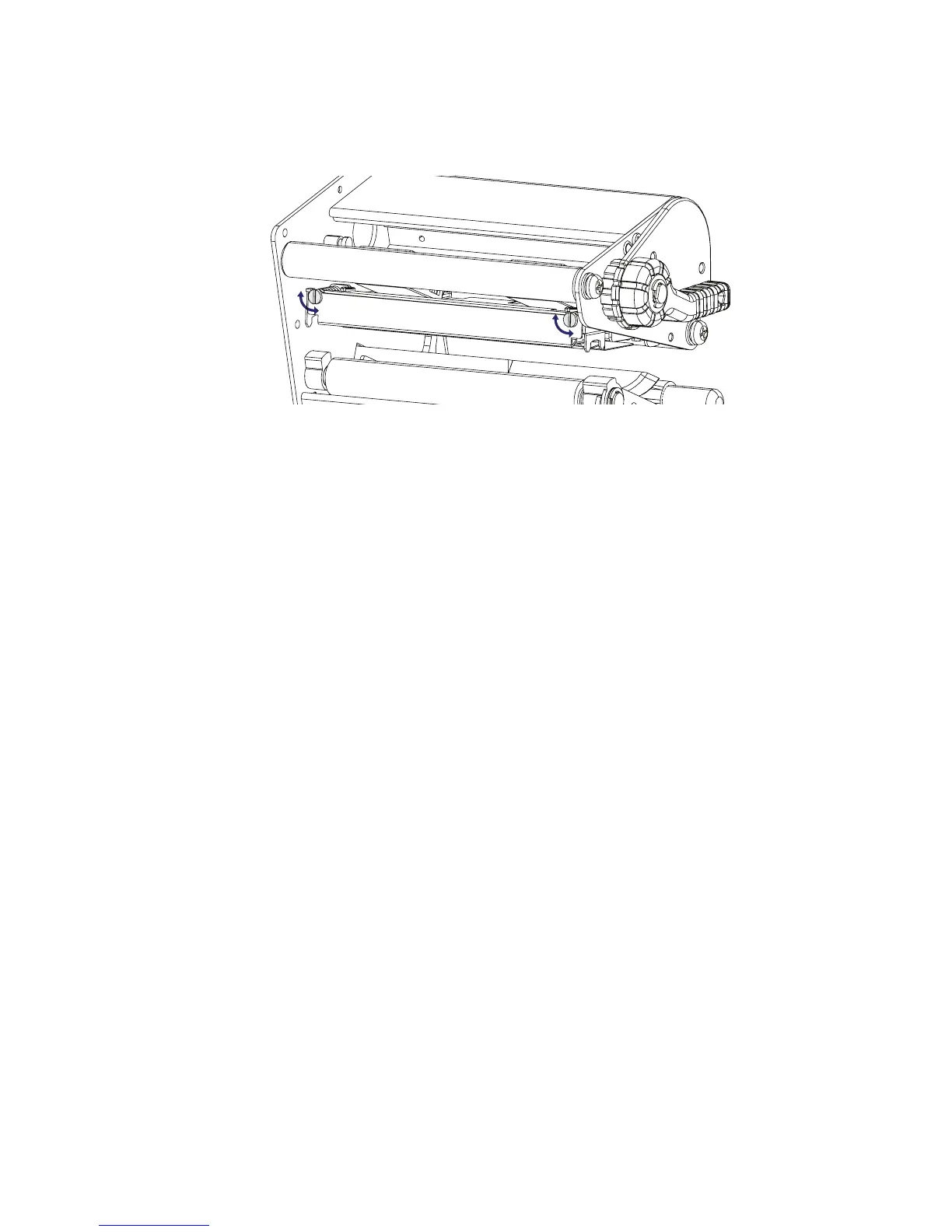Chapter 4 — Troubleshooting
EasyCoder PD41 Printer User’s Guide 39
tighten both screws completely by turning them
counterclockwise as far as they go and start over.
6 Engage the printhead and lock the printhead by tightening
the two screws at the top of the printhead bracket, that is, the
reverse action of step 3.
7 Load the ribbon (if any).
8 Test and readjust if necessary. (Tip: Use direct thermal media
to avoid loading and unloading of ribbon multiple times.)
Label Gap Sensor Adjustments
The label gap/black mark sensor (also called Label Stop Sensor -
LSS) is a photoelectric sensor that controls the printer’s media
feed by detecting gaps between labels, or slots or black marks in
continuous stock. This requires the label gap sensor to be aligned
with the gaps, slots or marks on the media. If you are using
irregularly shaped labels, align the sensor with the front tip of the
labels.
Adjusting Label Gap Sensor Position
1 Use the lever at the rear side of the print mechanism to move
the sensor inward or outward.