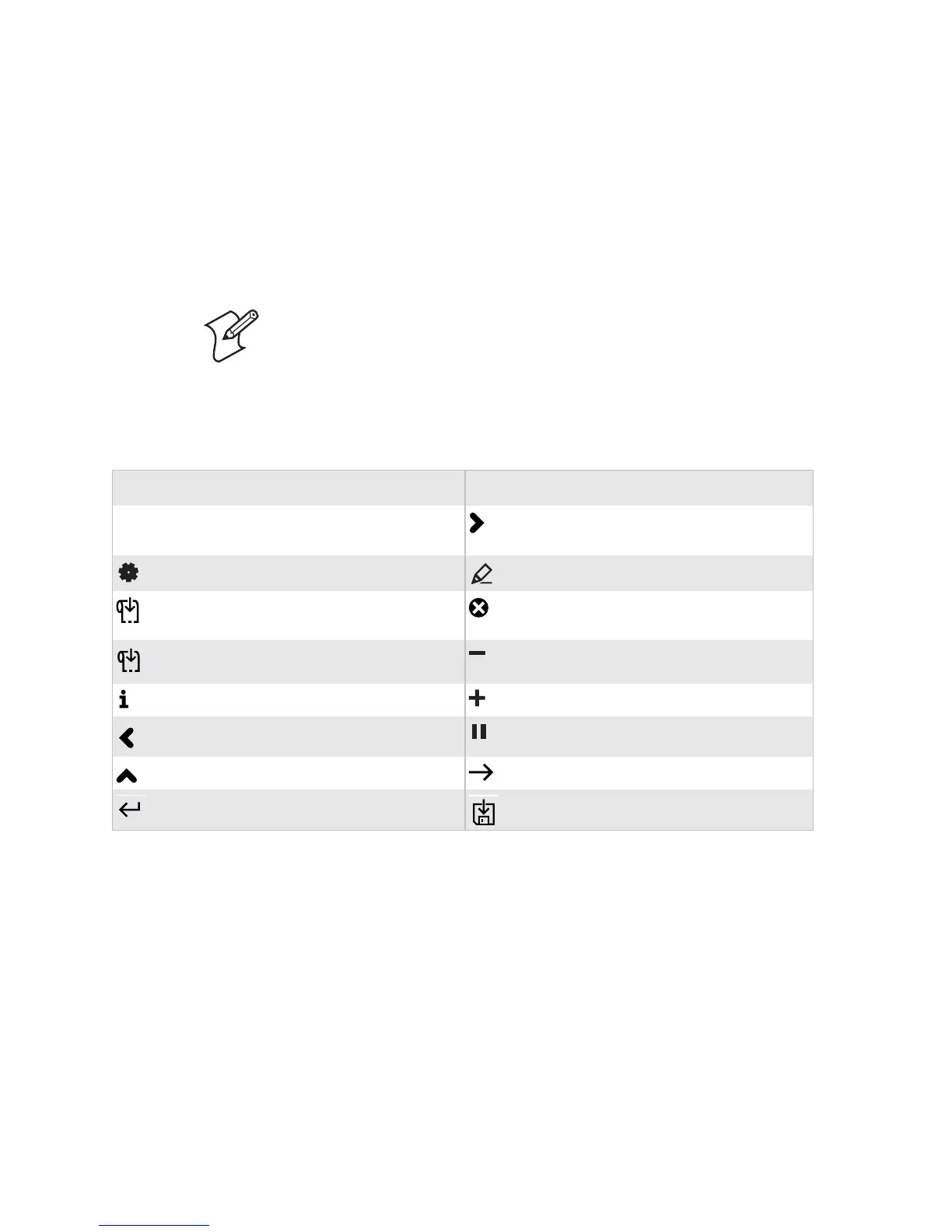Chapter 1 — Using the Printer
8 EasyCoder PD42 Printer User’s Guide
Below the display are five buttons that act as “soft keys,” which
means that the function of each button depends on the state of
the printer. The function is indicated with a small icon in the
display just above the key itself.
You can use the buttons for things like pausing a print job,
running a testfeed or changing setup parameters.
The function of each soft key is described below.
Note: If the printer is running a Fingerprint application, access to
Setup mode is controlled by the application.
Soft Key Functions
Soft Key Function Soft Key Function
F1 to F5 Defined by Fingerprint
application
Right/next state
Enter/Exit setup Edit value
Feed Exit editing/cancel/exit test
mode/exit dumpmode
Testfeed Decrease selected digit
Enter/Exit i-mode Increase selected digit
Left/previous state Pause
Up Continue
apply/acknowledge/select Save to file