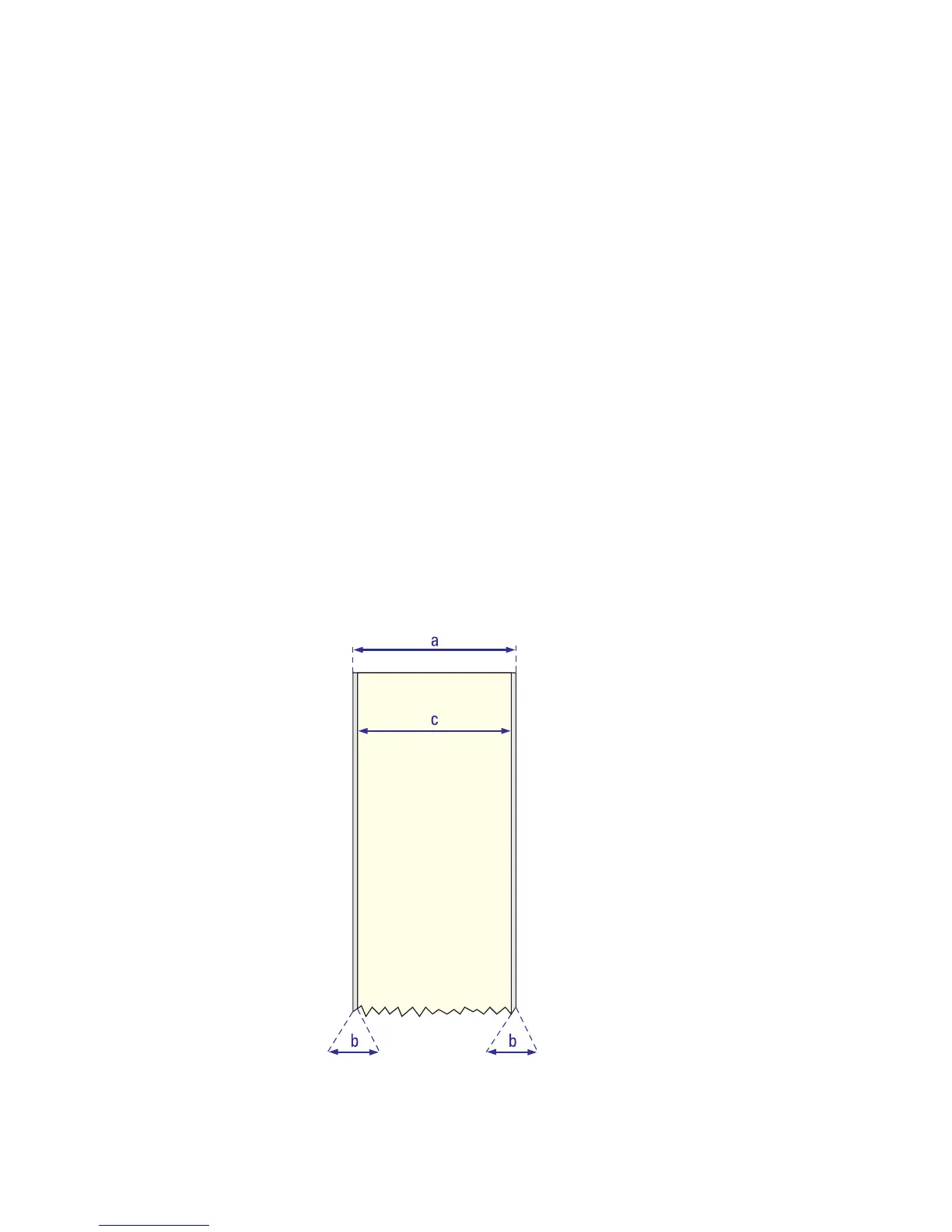Appendix B — Media Specifications
EasyCoder PD42 Printer User’s Guide 73
Self-Adhesive Strip
Paper Type Setup
•Variable length strip
•Fixed length strip
Self-Adhesive Strip
a: Media Width
Maximum: 118.0 mm 4.65 inches
Minimum: 25.0 mm 1.00 inches
b: Liner
The liner must extend evenly on both sides and not more than a total
of 1.6 mm (0.06) inches outside the face material.
c: Media Width (excluding liner)
Maximum: 116.4 mm 4.58 inches
Minimum: 23.8 mm 0.94 inches
SELF-ADHESIVE
STRIP