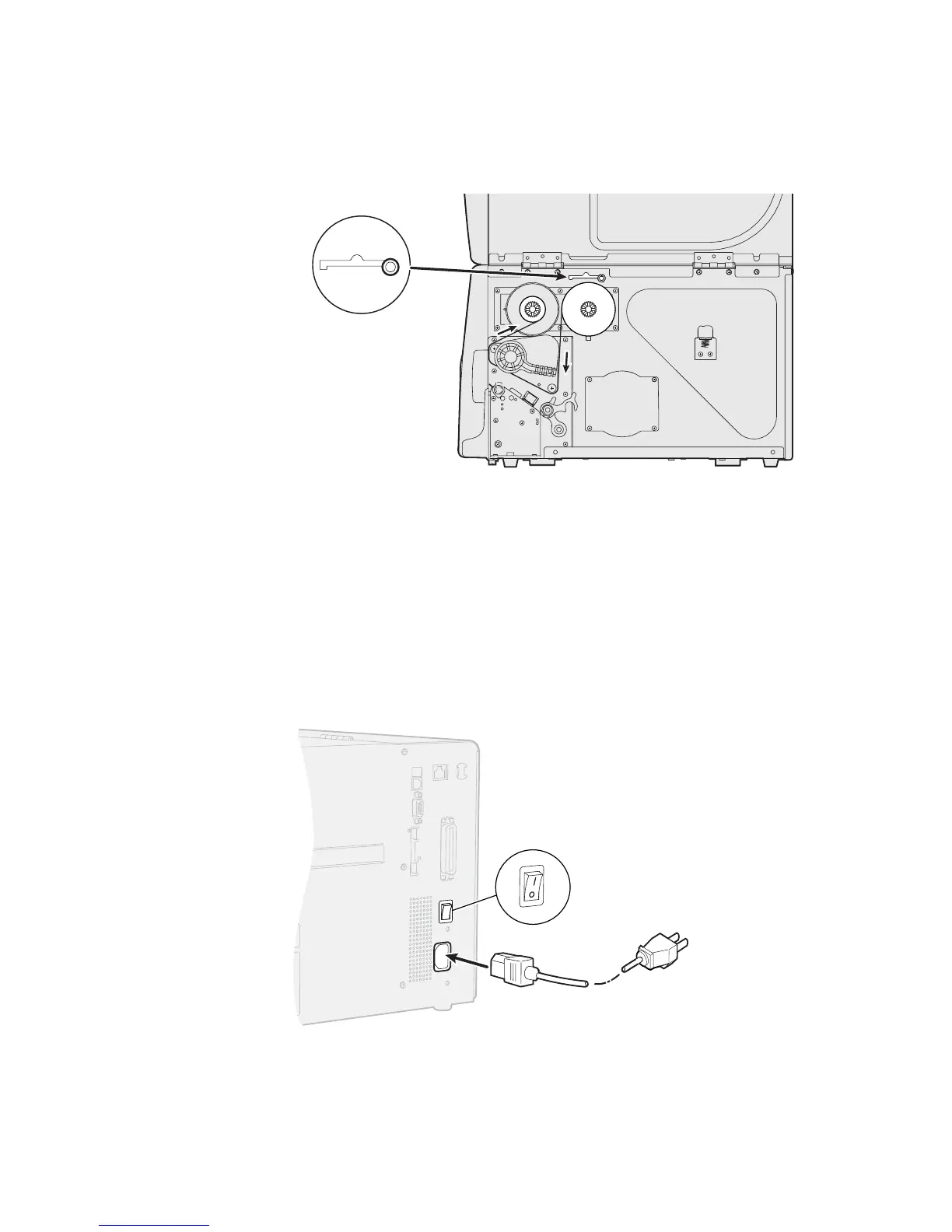Chapter 2 — Installing the Printer
22 EasyCoder PD42 Printer User’s Guide
5 “Ink in” ribbon only: route the ribbon and set the ink
position lever as indicated below.
6 Load media in the printer, if you have not already done so.
7 Restart the printer and print test labels (See “Printing Test
Labels” on page 23).
Plugging in the Printer
1 Make sure the Power switch is turned off.
2 Connect the power cable to the printer.
3 Plug the power cable into your electrical outlet.