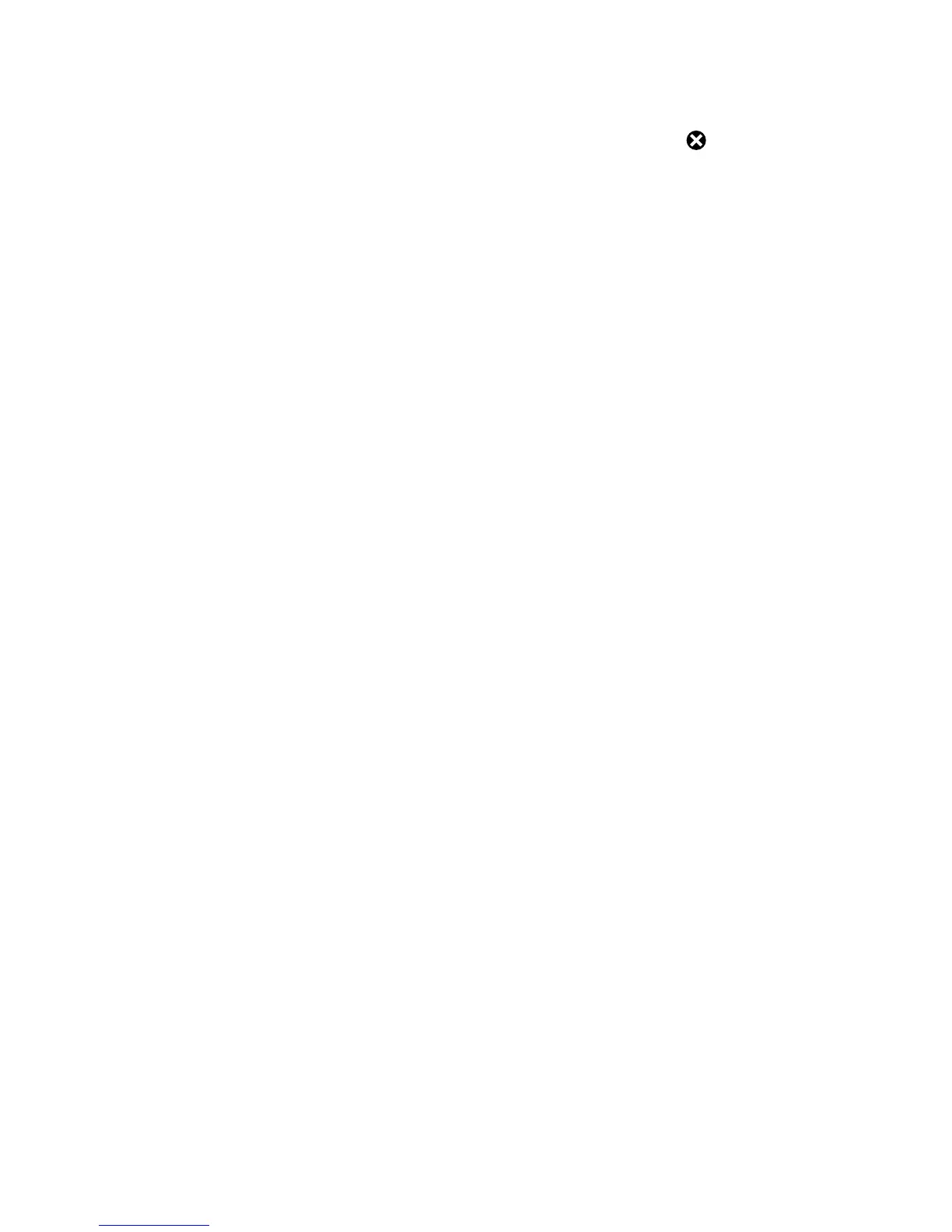Chapter 2 — Installing the Printer
24 EasyCoder PD42 Printer User’s Guide
7 Press the Print button once, or press Cancel () to exit
Dumpmode.
Creating and Printing a Label
There are many different ways you can create a label and send it
to your printer. You can design labels in Fingerprint or IPL, use
dedicated label design tools (such as LabelShop and XMLLabel),
or use word processing software like Microsoft Word. Your choice
of design tool will likely be influenced by your system setup and
communication interface (Ethernet, USB, serial or parallel).
Please refer to the manual of each respective tool for information
on how to create and print labels.