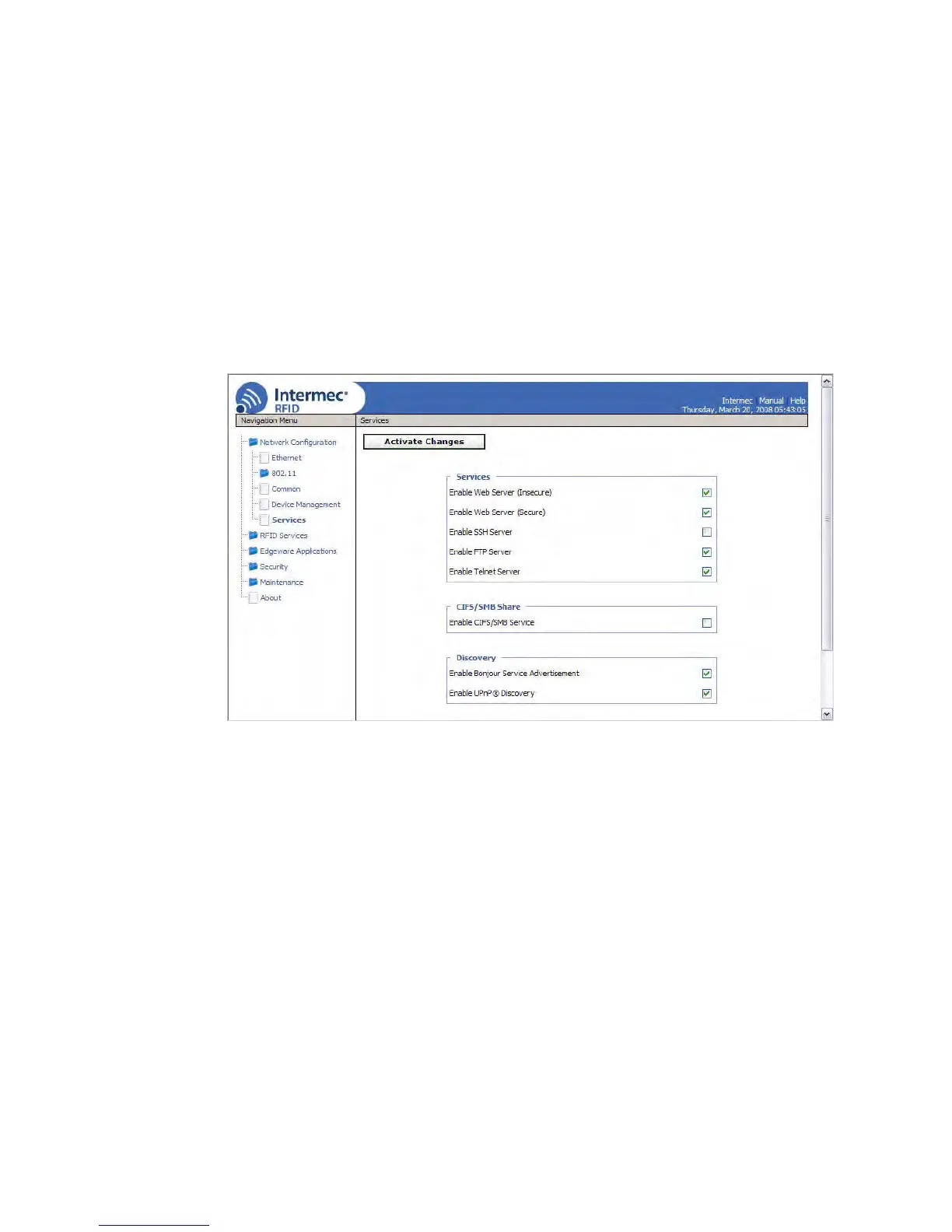Chapter 2 — Configuring Network Settings
IF61 Fixed Reader User’s Manual 31
• Mounting an IF61 Common Internet File System (CIFS)
directory
• Discovering the IF61 via Bonjour or Universal Plug and
Play™ (UPnP) service advertisement (enabled by default)
To enable or disable these methods, see the next procedure.
To enable developer access methods
1 From the menu, click Network Configuration > Services.
The Services screen appears.
2 Enable or disable developer access methods by checking or
unchecking the check boxes, or by choosing options from the
drop-down list. For help, see the next table.
3 Click Activate Changes to save your changes and
immediately make them active.