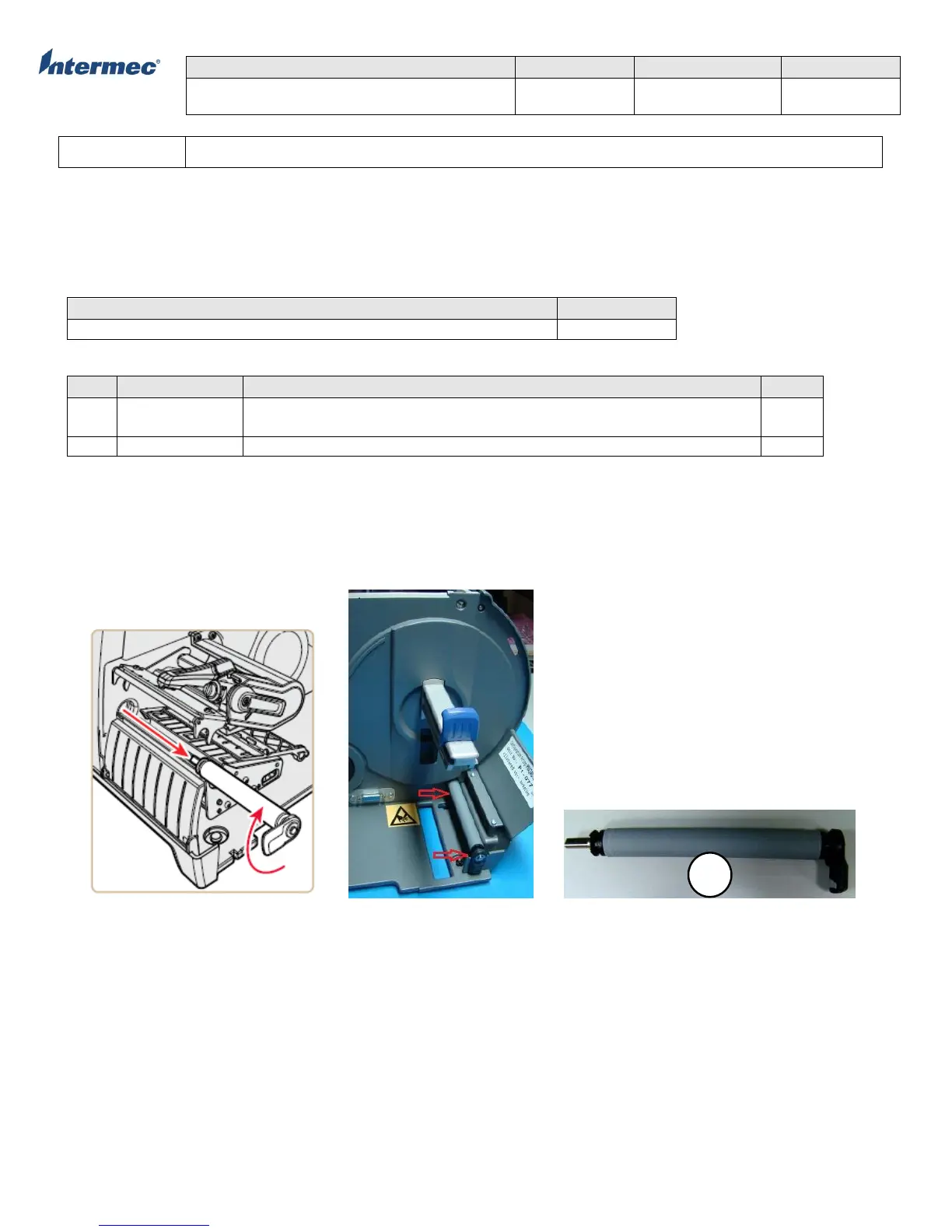PM43 Service Work Instructions
Intermec Proprietary Document
This printer has a customer replaceable platen roller and a spare platen roller carrier for both PM43 and PM43c. Both printer
models share the same platen roller assembly.
The spare platen roller carrier intended use is to contain a ready to use spare platen roller, which is not include in the printer,
for replacement with minimal down time.
Tools Required
Parts Required
Platen Roller Assembly, Spare (complete assembly include latch, clips,
bearings, and washers)
Linerless Roller, Accessory Kit, PM43 (kit include installation instruction)
Platen Roller Assembly Replacement
1. Raise or open the Printhead
2. Rotate the platen roller latch clockwise to detach the platen roller assembly from the printer and pull the platen roller away
from the printer. See Figure 1.
3. Insert the replacement platen roller into the printer and secure it by turning the latch counterclockwise.
Figure 1 Figure 2 – Platen Roller Carrier Platen Roller Assembly
Cleaning Platen Rollers
Recommended that the installed platen rollers be cleaned. To clean the platen roller, the following are needed:
• Silicone cleaning fluid
• Lint-free cleaning cloth
• Thermal printhead cleaning swab, wipe, or pen