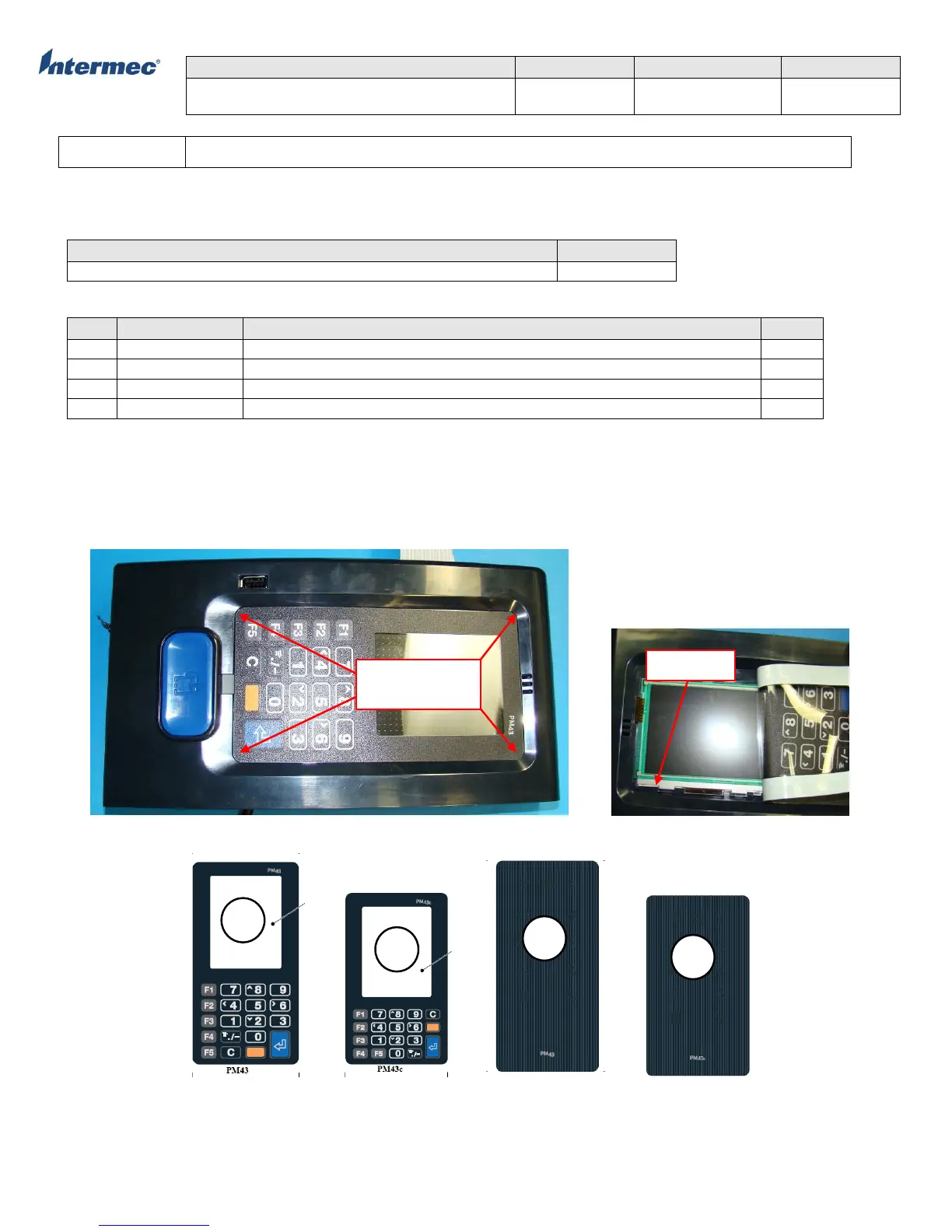PM43 Service Work Instructions
Intermec Proprietary Document
PM43/PM43c Full Touch & One Button (ICON) Overlays
This is a customer replaceable part, no tooling is required for this operation.
Tools Required
Parts Required
GRAPHIC, OVERLAY,FULL TOUCH, PM43
GRAPHIC, OVERLAY, FULL TOUCH, PM43C
GRAPHIC, OVERLAY, ONE-BUTTON, PM43
Overlay Replacement
1. To replace the overlay, carefully lift one corner of the overlay. See Figure 1. It is important to notice not to lift the mylar
material with the overlay. See Figure 2.
2. To install new overlay, peel of adhesive backing.
3. Carefully align the new overlay and press down firmly.
Figure 1 Figure 2
PM43 – Full Touch PM43c – Full Touch PM43 – One-Button PM43c – One-Button
Carefully lift one
of these corners