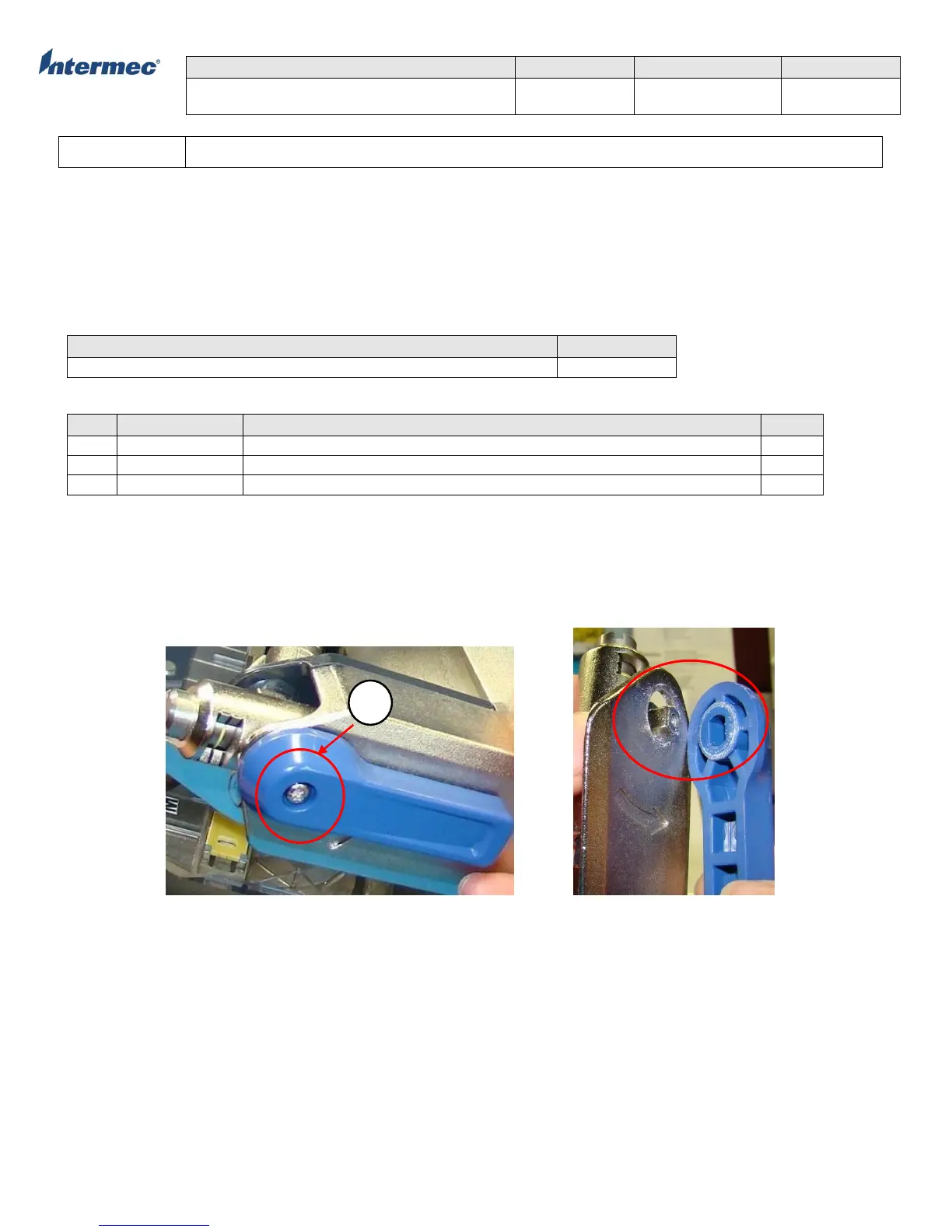PM43 Service Work Instructions
Intermec Proprietary Document
Printhead Lift Handle and Pressure Adjust Mechanism
This section cover the replacement of printhead lift handle and pressure adjust assembly. The printhead lift handle is used to
release the media (label) and ribbon for replacement. The pressure adjust assembly is part of the printhead adjust assembly to
adjust the printhead pressure against the platen roller for different media thickness.
The printhead pressure adjust assembly has to be removed first prior to removing the printhead lift handle and pressure adjust
assembly.
Tools Required
Parts Required
THP, Pressure,Adj, Sub,Assy, Spare PM43 (include 800-619-010)
Screw, MRT 4x12 ZP (14 lbf.in/16 kgf.cm)
Screw MRT 3X10 FBZ, Nylon Patch (-5 lbf.in/6 kgf.cm)
Printhead Lift Handle
1. Remove the printhead pressure assembly by following the procedure pages 14 through 16.
2. Remove the torx securing the printhead lift handle with a Torx driver T10 as shown on Figure 1 and remove the printhead
Lift handle away from the printhead pressure adjust assembly. It is important to make note on how the printhead lift handle
is attached to the pressure adjust assembly as shown on Figure 2.
Figure 1 – Printhead Lift Lever Figure 2
Pressure Adjust Assembly Replacement
1. Remove the printhead pressure assembly by following the procedure pages 14 through 16.
2. Remove the 2 torx screws securing the pressure adjust holder against pressure adjust assembly as shown on Figure 3 and lift
the pressure adjust holder away to remove the pressure adjust assembly for replacement. It is important to note the
fittings as shown on Figure 4.
3. Reverse the procedure for installing replacement of pressure adjust assembly.