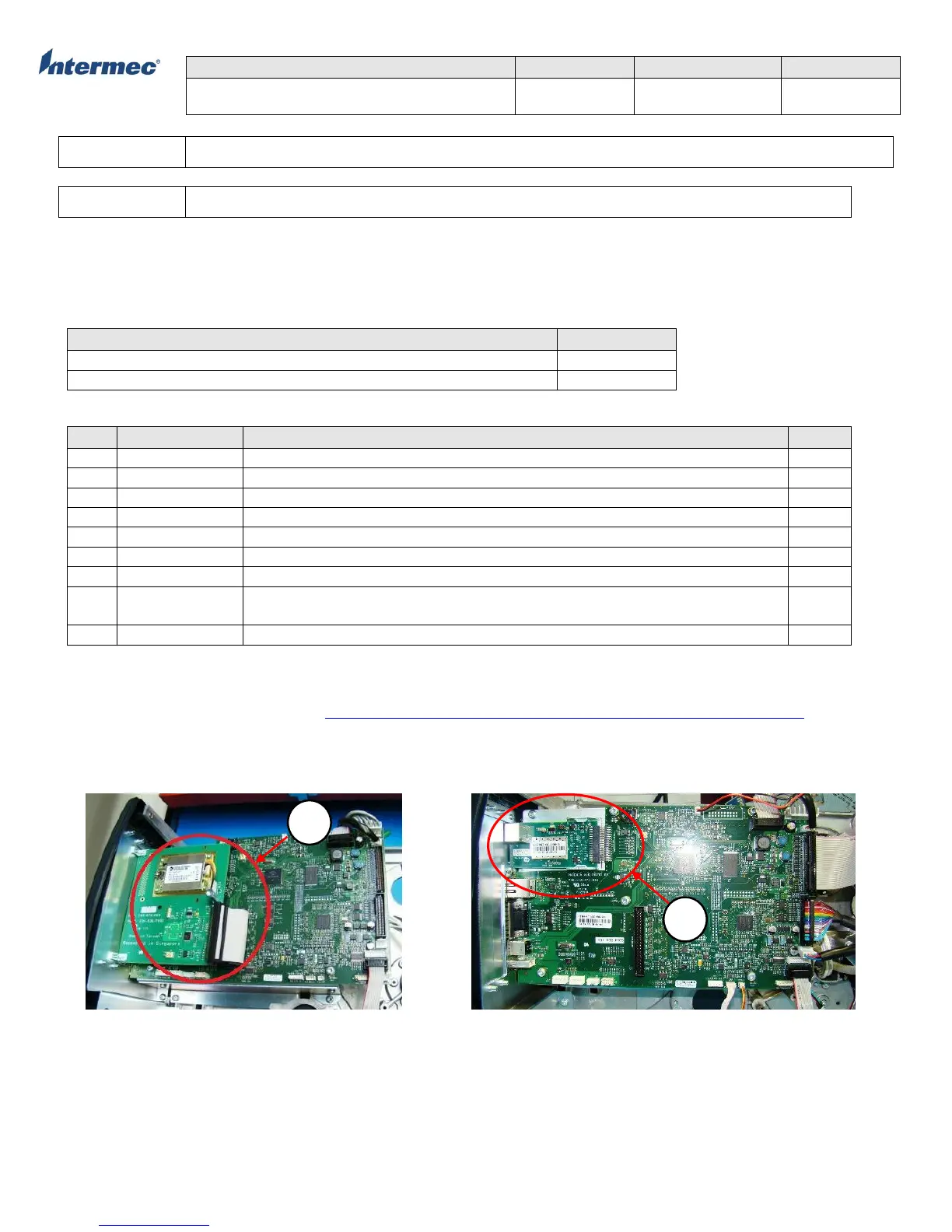PM43 Service Work Instructions
Intermec Proprietary Document
Exploded View - PM43 Electronics Section
Accessories Electronics - Interface and Radio Boards
These are primarily plug in assemblies as seen in the exploded view on page 6. The P/Ns are available in the Intermec Price
Guide as accessory kit that include installation instructions. This section does not contain installation and replacement
instructions at this time. The instructions will be addressed at the next revision of this service work instructions.
Tools Required
Parts Required
RFID Kit, PM43, FCC, North America
Kit, Dual with RS232 & RS232
Kit, UART & IND with RS232
RFID, Default Assembly, PM43, Spare (default country code. Require programming
of country code for the supported country)
Kit, Wireless LAN & Bluetooth
Accessories Installation and Replacement
1. All accessories are available in the price guide include installation instructions. See Price Guide under Accessories for both
PM43 and PM43c printer models. Go to http://www.intermec.com/partner-products/prtrpm43a/selling-points.aspx under
Manuals to download the installation instructions for all accessories.
Figure 1 – Installed Accessory Location #1 Figure 2 – Installed Wi-Fi Accessory Location #2
