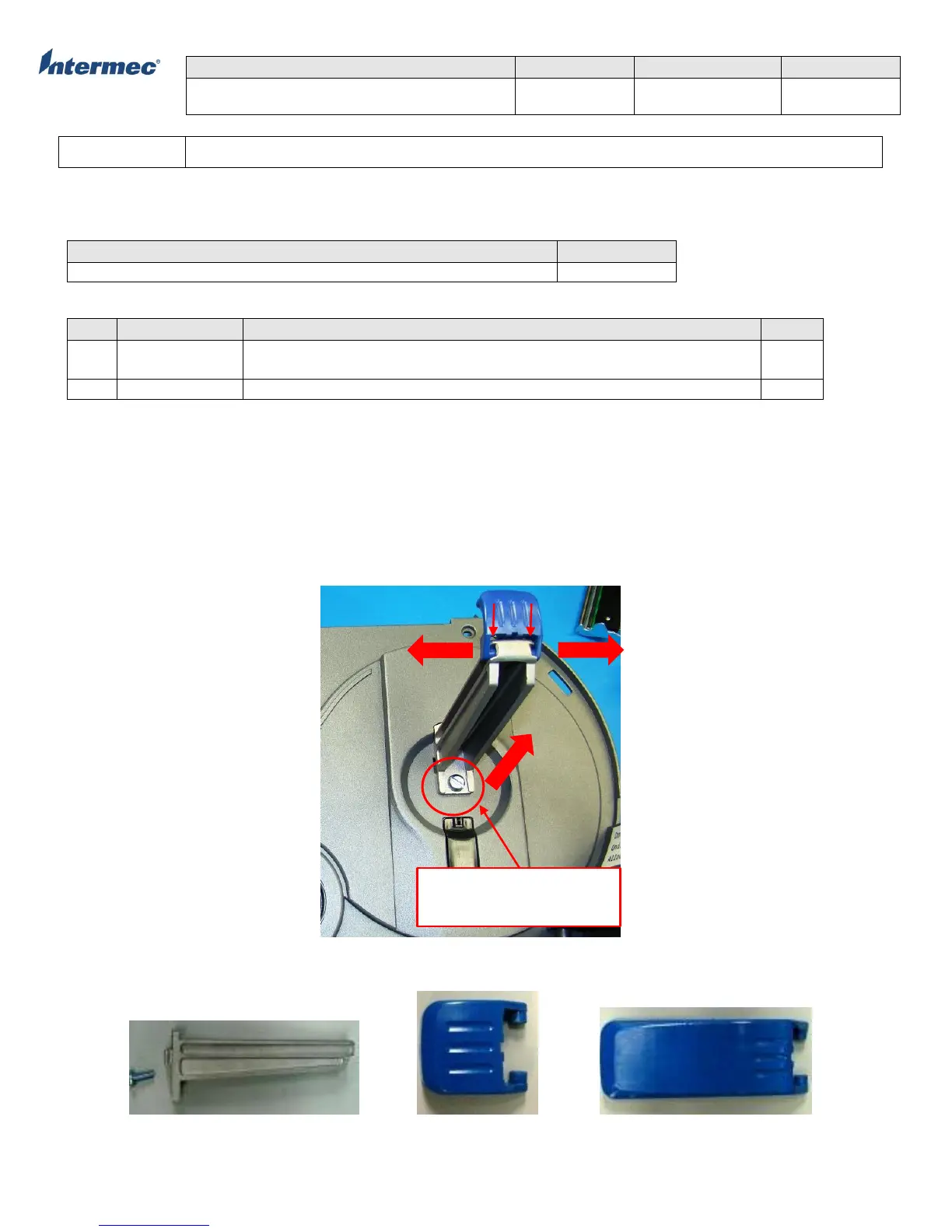PM43 Service Work Instructions
Intermec Proprietary Document
Media Hanger and Edge Guides
The media hanger and edge guides (large and small edge guide) come as a complet service kit.
Tools Required
Phillips screw driver, 16mm bit
Parts Required
Hanger, Media, Service Kit, PM43 (kit include media hanger, small edge guide,
large edge guide, and screw)
Rotation Hanger, Accessory Kit, PM43
Media Hanger Replacement
1. Remove the Phillips screw securing the media hanger against the spine (main deck). See Figure 1.
2. Detach the media hanger away from the spine (main deck)
3. Reverse the procedure for re-installation.
Edge Guides Replacement
1. Lower the edge guide and insert a flat head screw to release the edge guide from the media hanger. See Figure 1.
2. To install the new edge guide, expand the edge guide and snap the edge guide onto the media hanger.
Figure 1
Media Hanger Edge Guide, Small, PM43 Edge Guide, Large, PM43
Production unit will use
Phillips M6x16mm screw